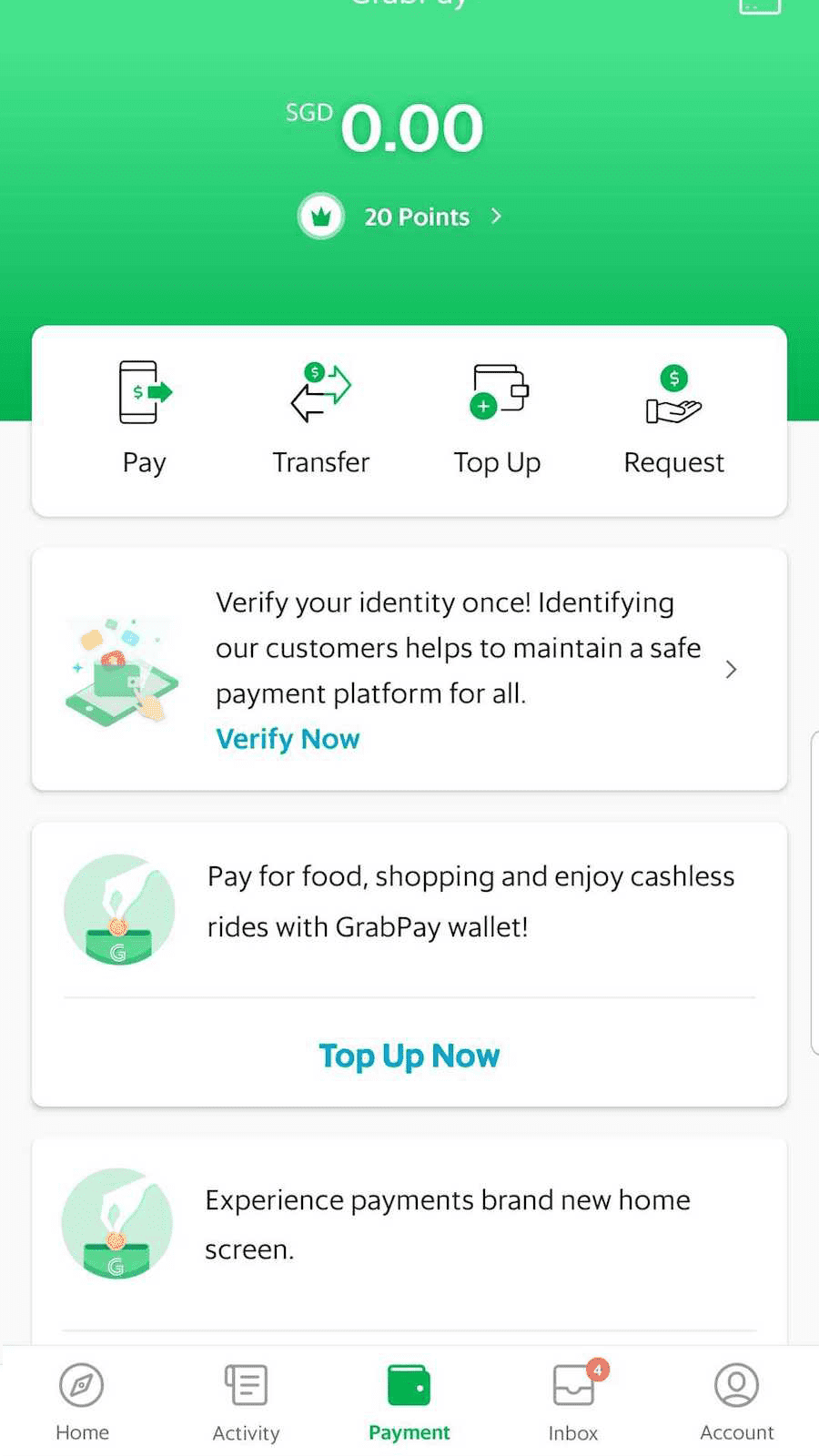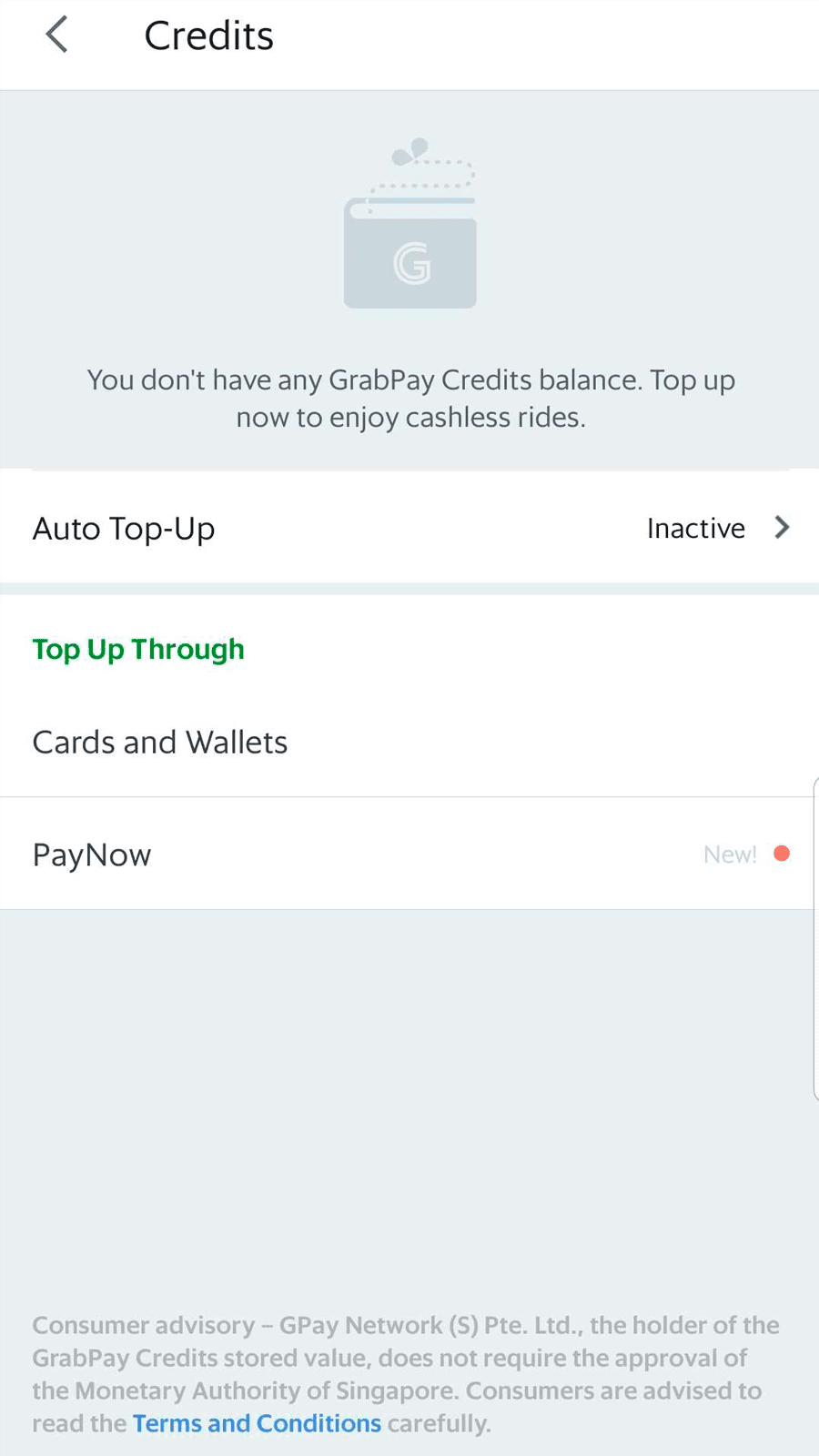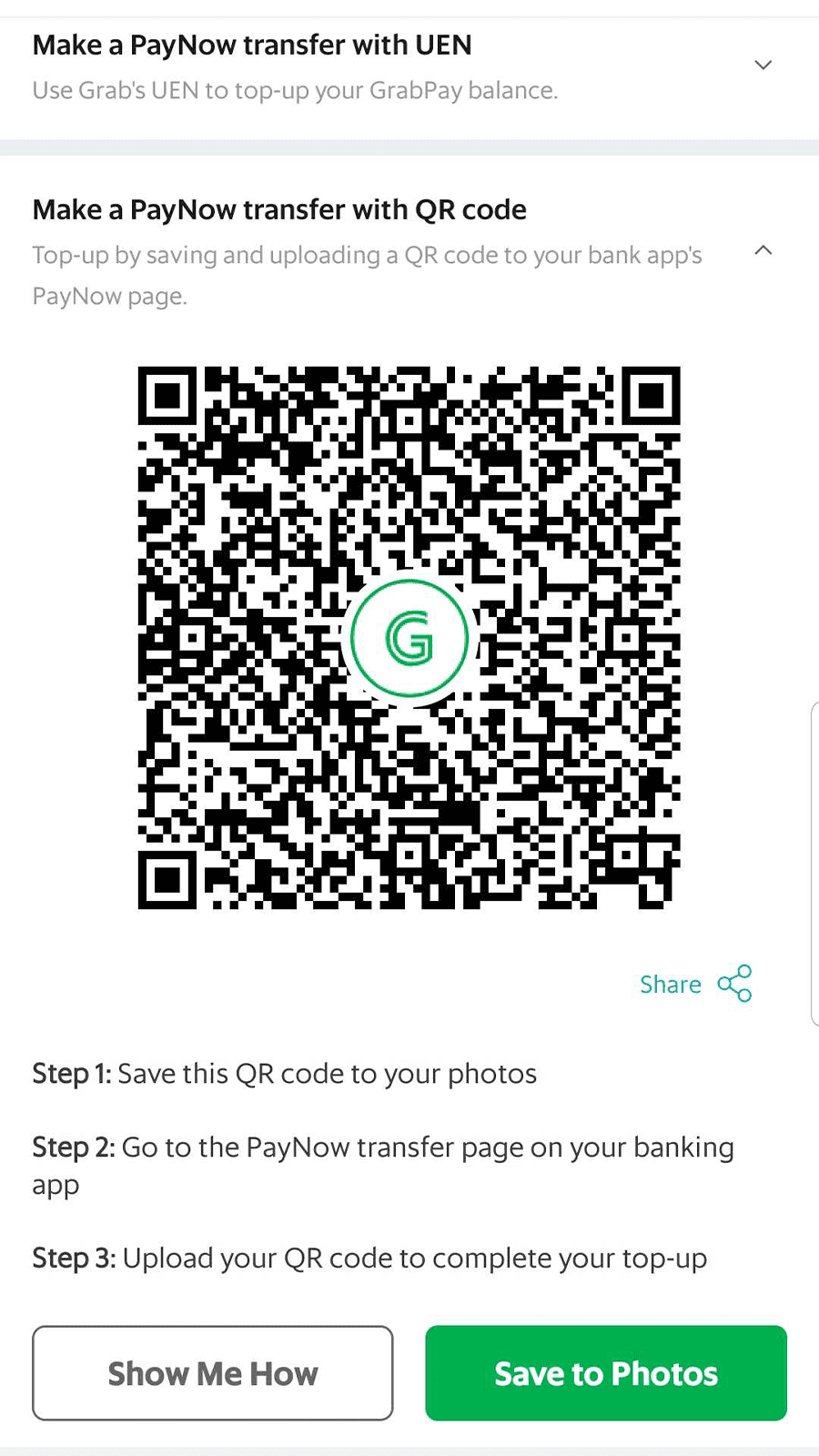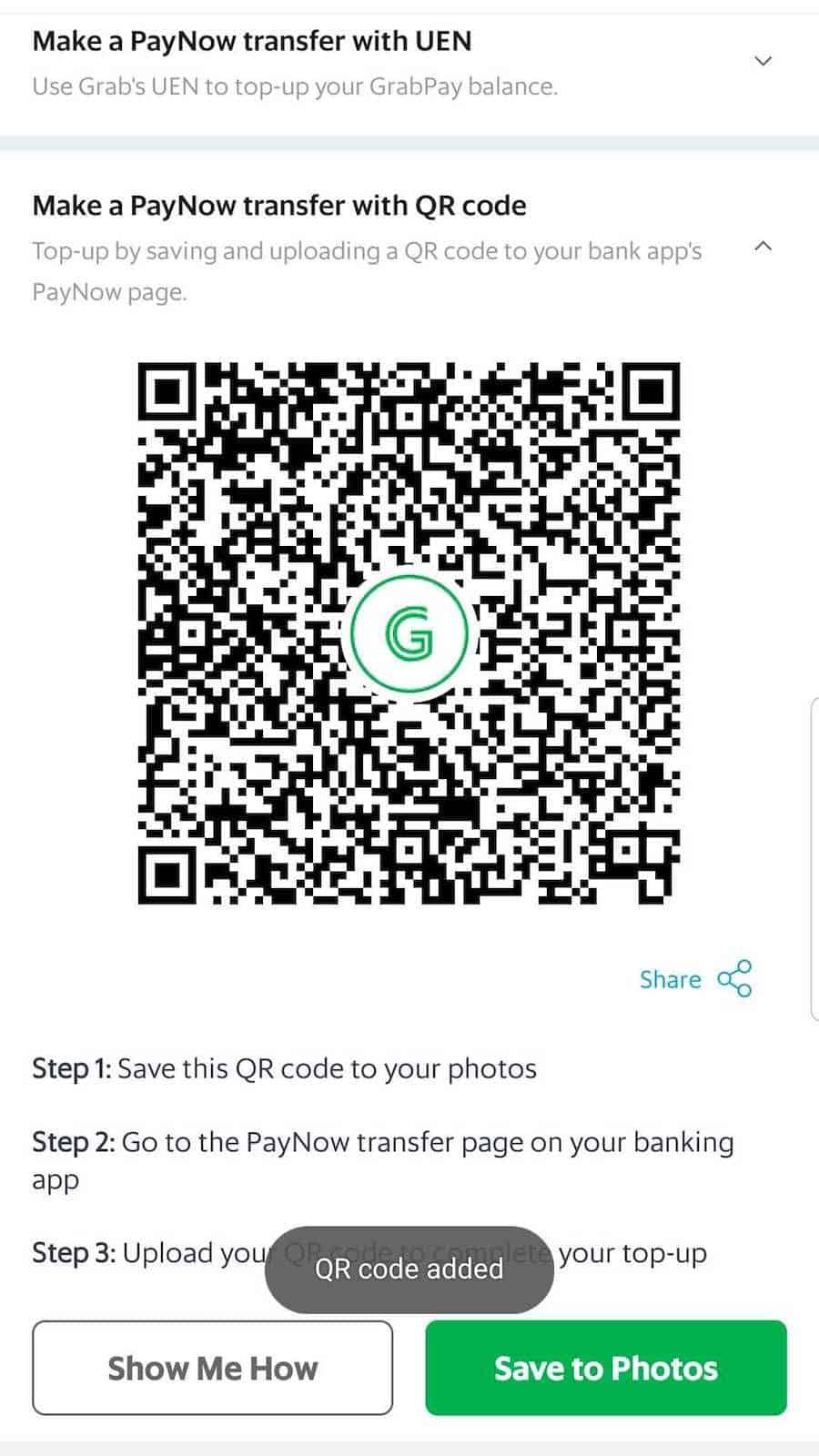Transfer money in & out of your GrabPay Wallet more easily.
As we continue to look at new ways to improve your GrabPay experience, please take note that PayNow QR top up will no longer be available as a feature in the GrabPay Wallet starting 1st April 2021.
Starting 8 Feb, we are launching GrabPay Wallet transfers and PayNow VPA top-ups – new features that will make transfers in and out of your GrabPay Wallet more seamless and convenient. Scroll down to learn more about PayNow VPA.
These features will be rolled out progressively to GrabPay users. For more information on GrabPay Wallet transfers, please visit our Funds Transfer page.
WHAT IS PAYNOW?
Available 24/7, 365 days a year, PayNow lets you transfer funds from your bank account to another party using their Unique Entity Number (UEN). PayNow transfers are free and instant, and are supported by 9 banks in Singapore.
Why top up via
PayNow?
Is my bank supported?
You can top up your GrabPay Wallet using web or mobile banking apps from any of the following banks:



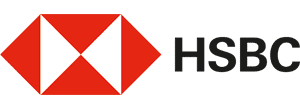





What are the different ways to top up?
Set up a PayNow VPA to top up straight from your preferred bank account, or top up by scanning or uploading a QR code using the Scan and Pay function in your banking app.
Note: PayNow QR transfers will no longer available from 1 April 2021.
What is PayNow VPA?
PayNow Virtual Payment address, or VPA, is a unique identifier that can be linked to your GrabPay Wallet. Once linked, you can make PayNow transfers to your VPA from your preferred banking app – just like how you make PayNow transfers to mobile numbers today!
On top of being able to top up your GrabPay Wallet using your PayNow QR code, UOB accounts and credit/debit cards, you can now set up a PayNow VPA to top up straight from your preferred bank account.
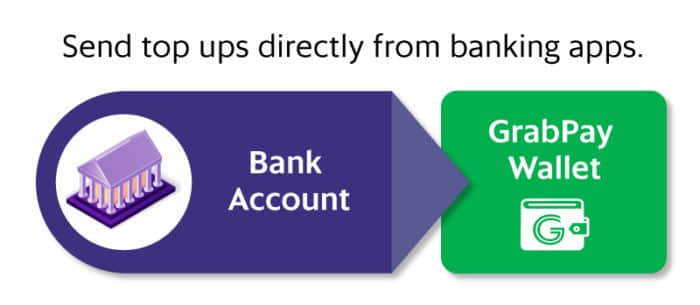
1. Your VPA would always be in the following format in Grab:
+(Country Code)(Mobile Number)#GRAB
Eg. +6591234567#GRAB
2. Set up your PayNow VPA once and you’re ready to go. No QR codes needed, no need to save your card details.
It’s just like saving a favorite payee to your banking app. A few minutes now will save you lots of time later. The best part? No top-up fees!
3. Ready to tap into all these features?
If you haven’t already, remember to set up your GrabPay Wallet PIN and verify your identity. With these new features and more constantly in the works, verifying your account now will get you access to them all.
How do I top up by QR code?
From 1 April, PayNow QR will no longer be available as a top up option.
Scroll up to learn more about a more seamless PayNow top up experience via VPA.
Scroll up to learn more about a more seamless PayNow top up experience via VPA.
Scan or upload a QR code using Scan and Pay function in your banking app.
- Save Grab QR code
- Upload QR code using POSB/DBS digibank
- Upload QR code using OCBC Pay Anyone
- Upload QR code using UOB Mighty
Upload QR code using POSB/DBS digibank
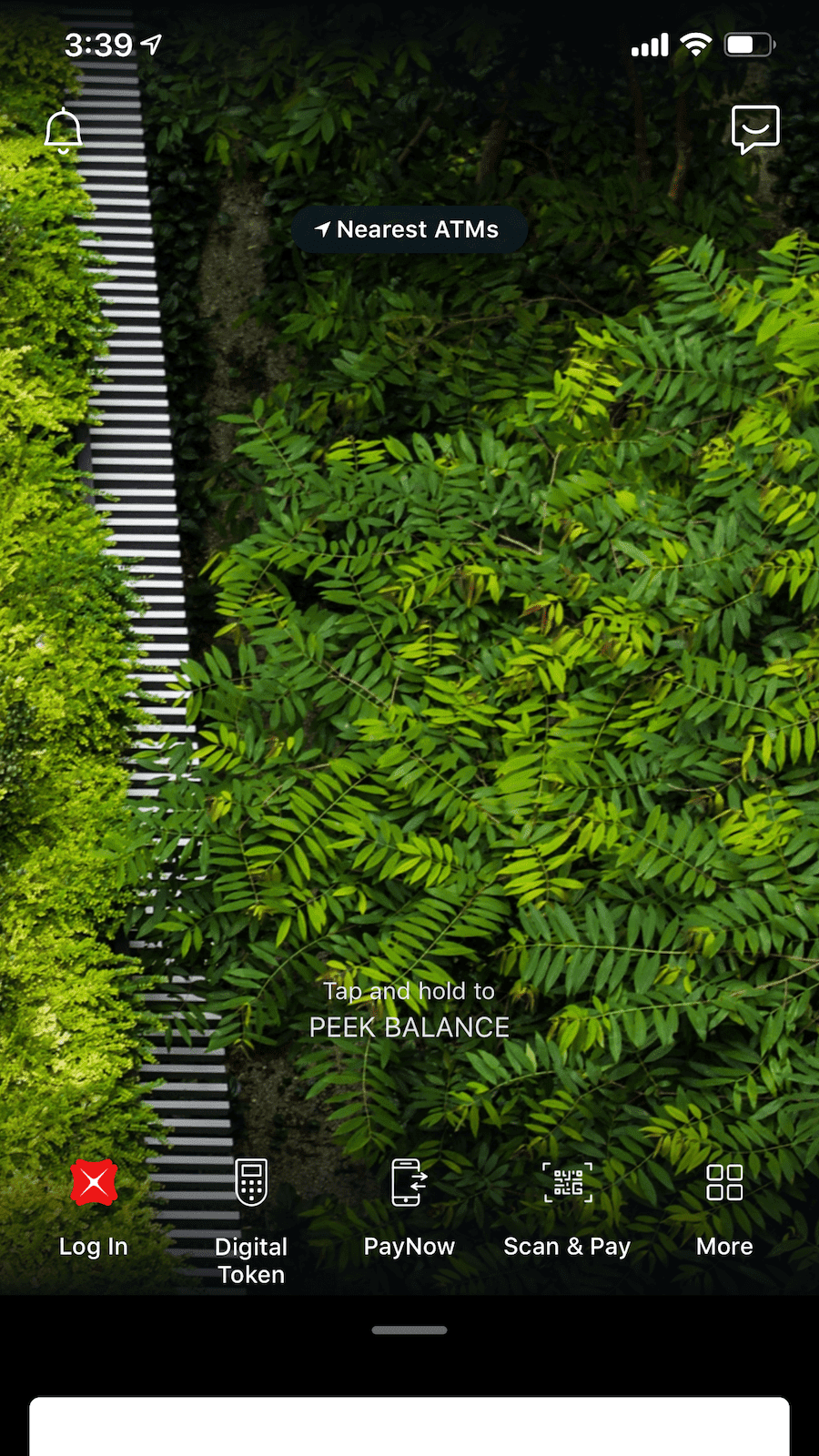

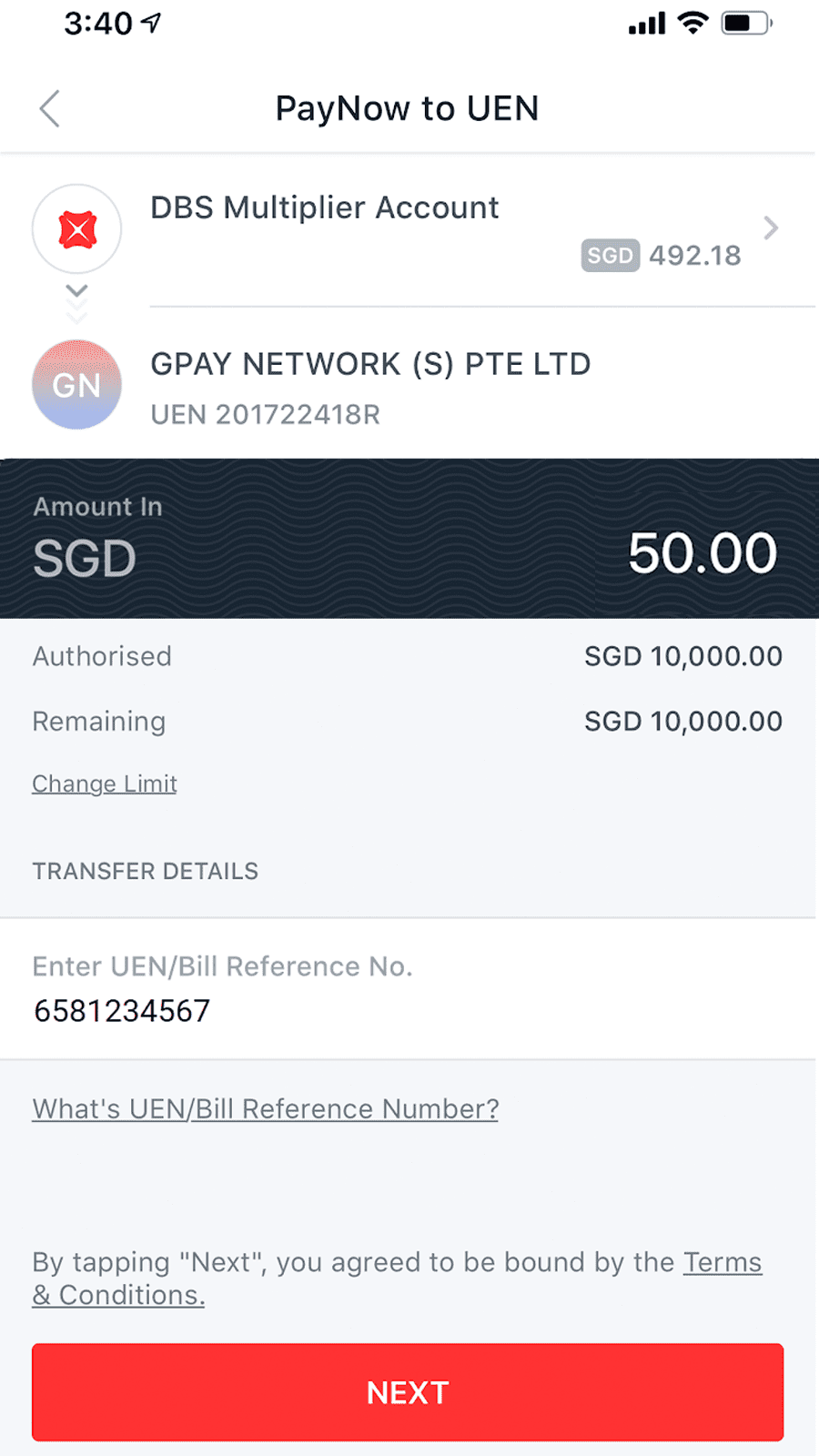
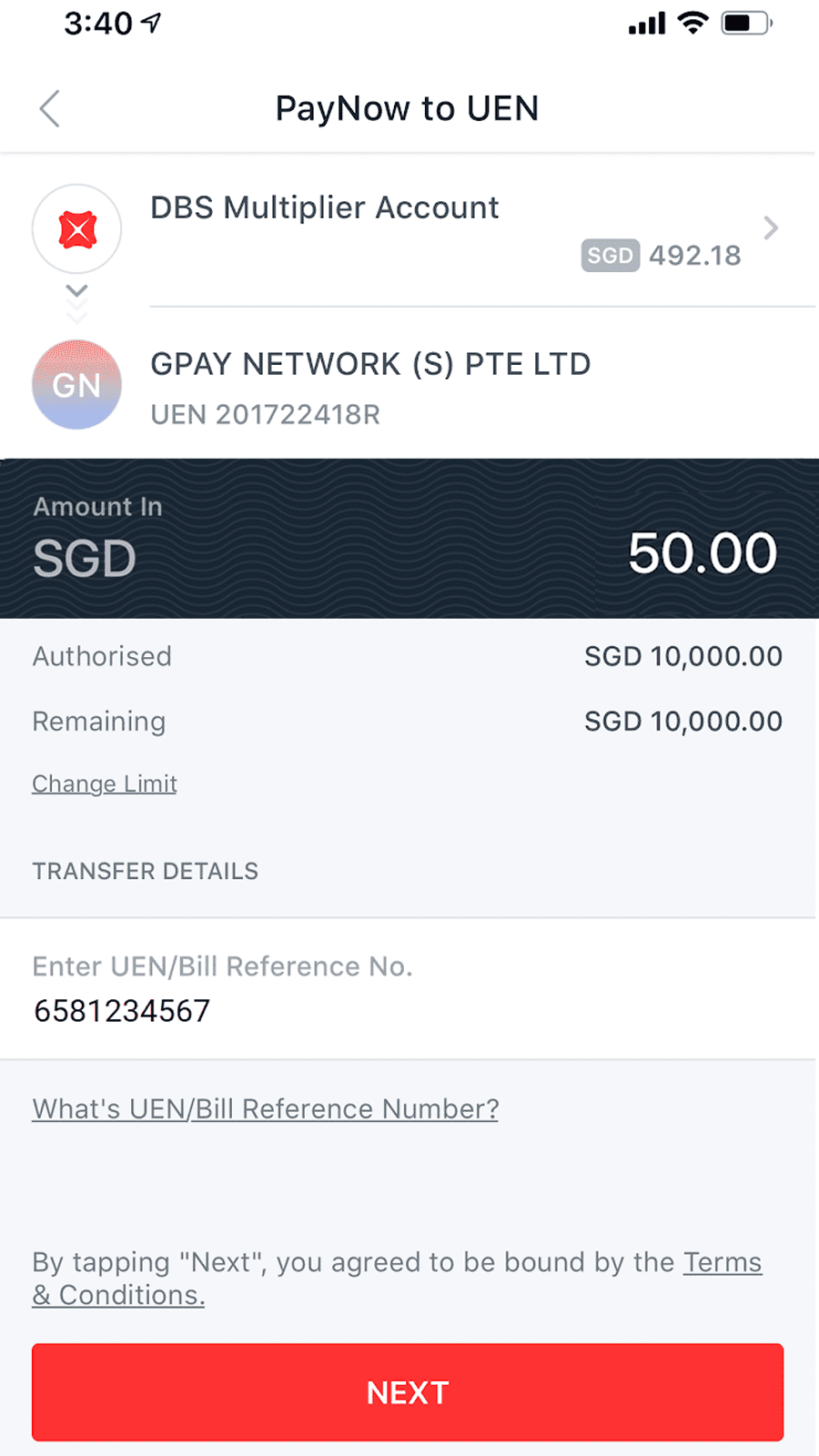
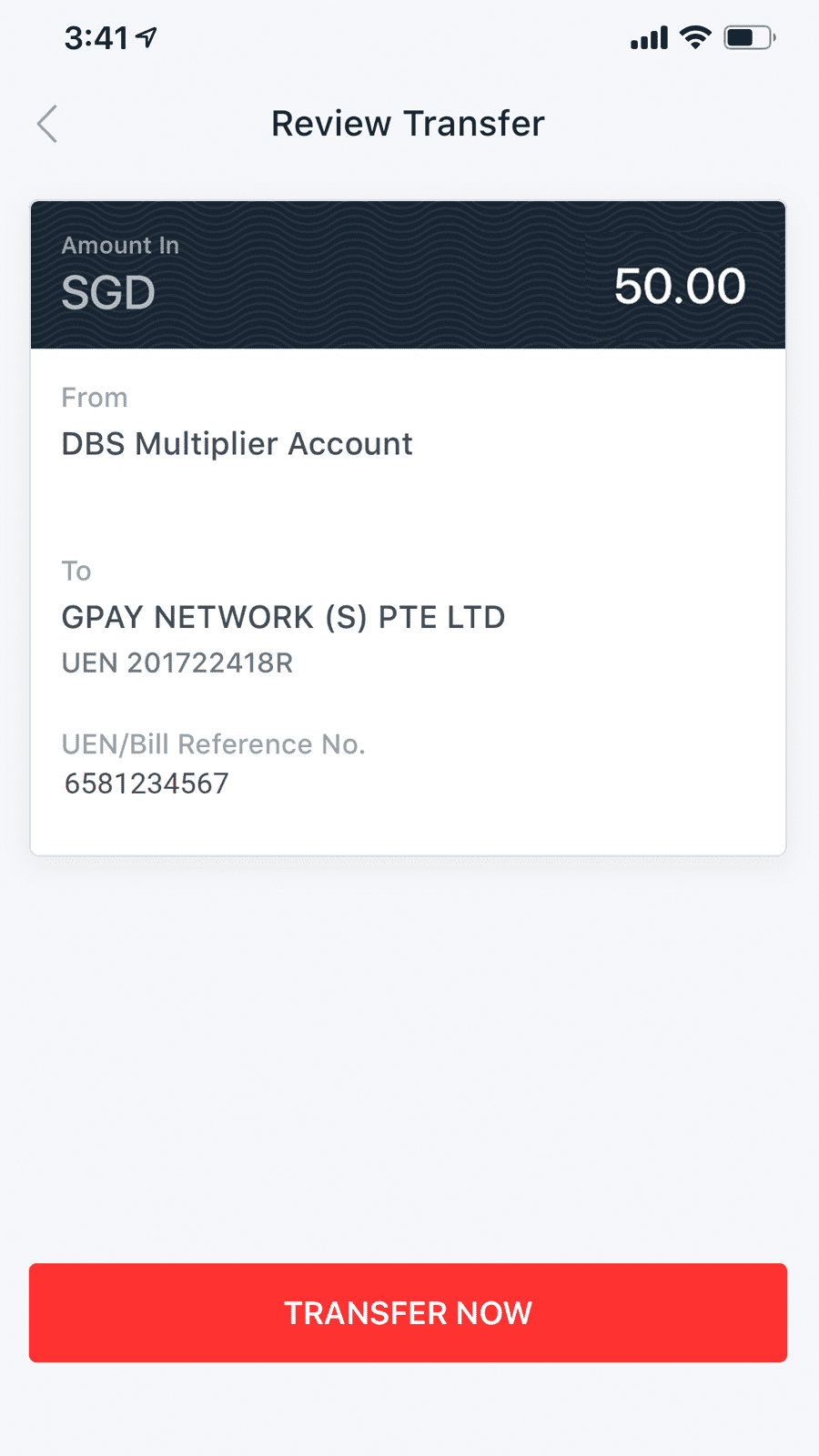
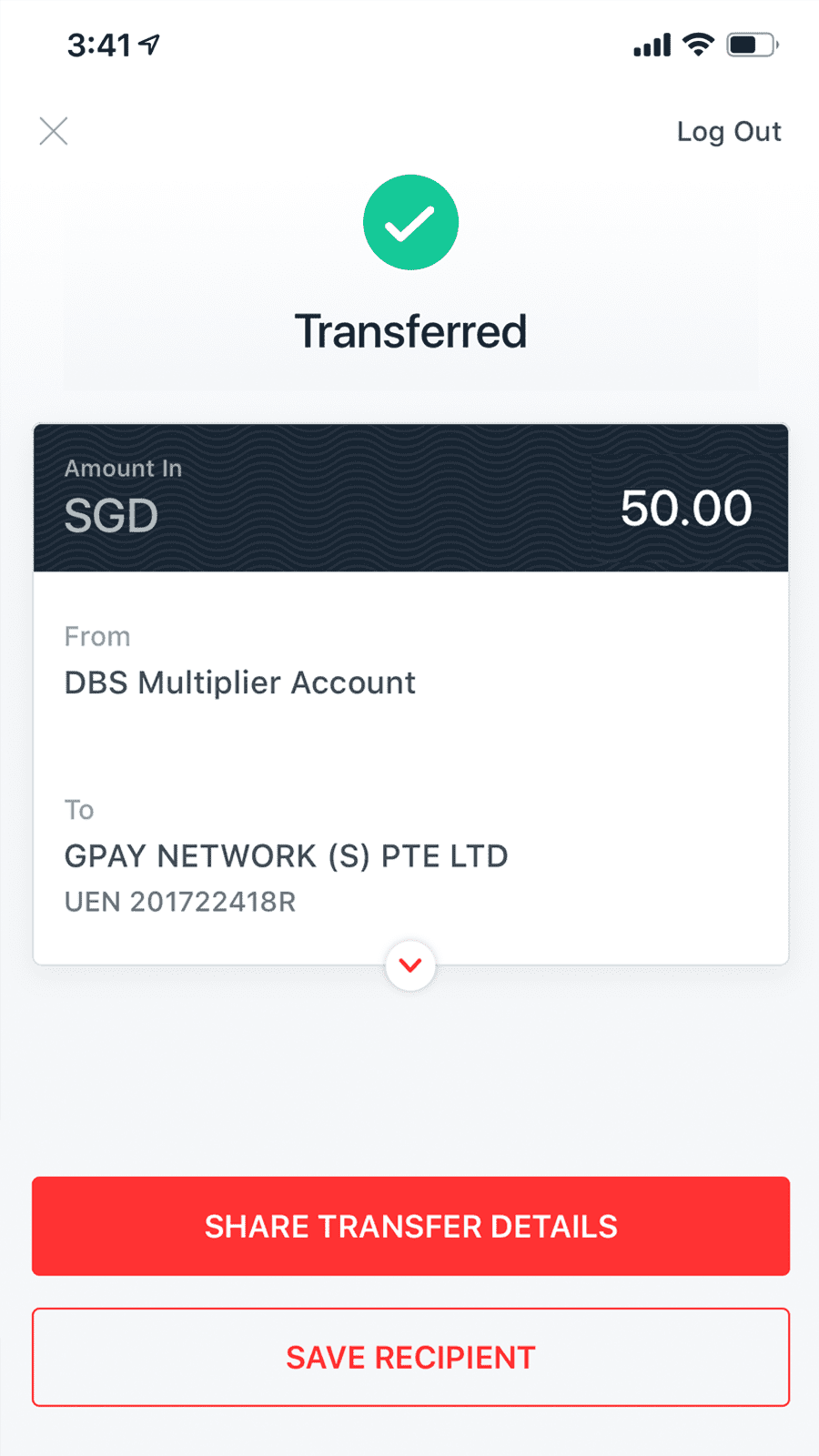
-
Open your DBS/POSB Digibank app and tap on ‘Scan & Pay’.
-
Tap on ‘Photo Library’ and upload your Grab PayNow QR code.
-
Verify that the UEN is: 201722418R and that the Entity Name is GPAY NETWORK (S) PTE LTD.
-
Ensure your mobile number is included under ‘Bill Reference No’. Key in your transfer amount and click on ‘Next’.
-
Tap on ‘Transfer Now’ to make your top up.
-
Your top up is complete.
Upload QR code using OCBC Pay Anyone
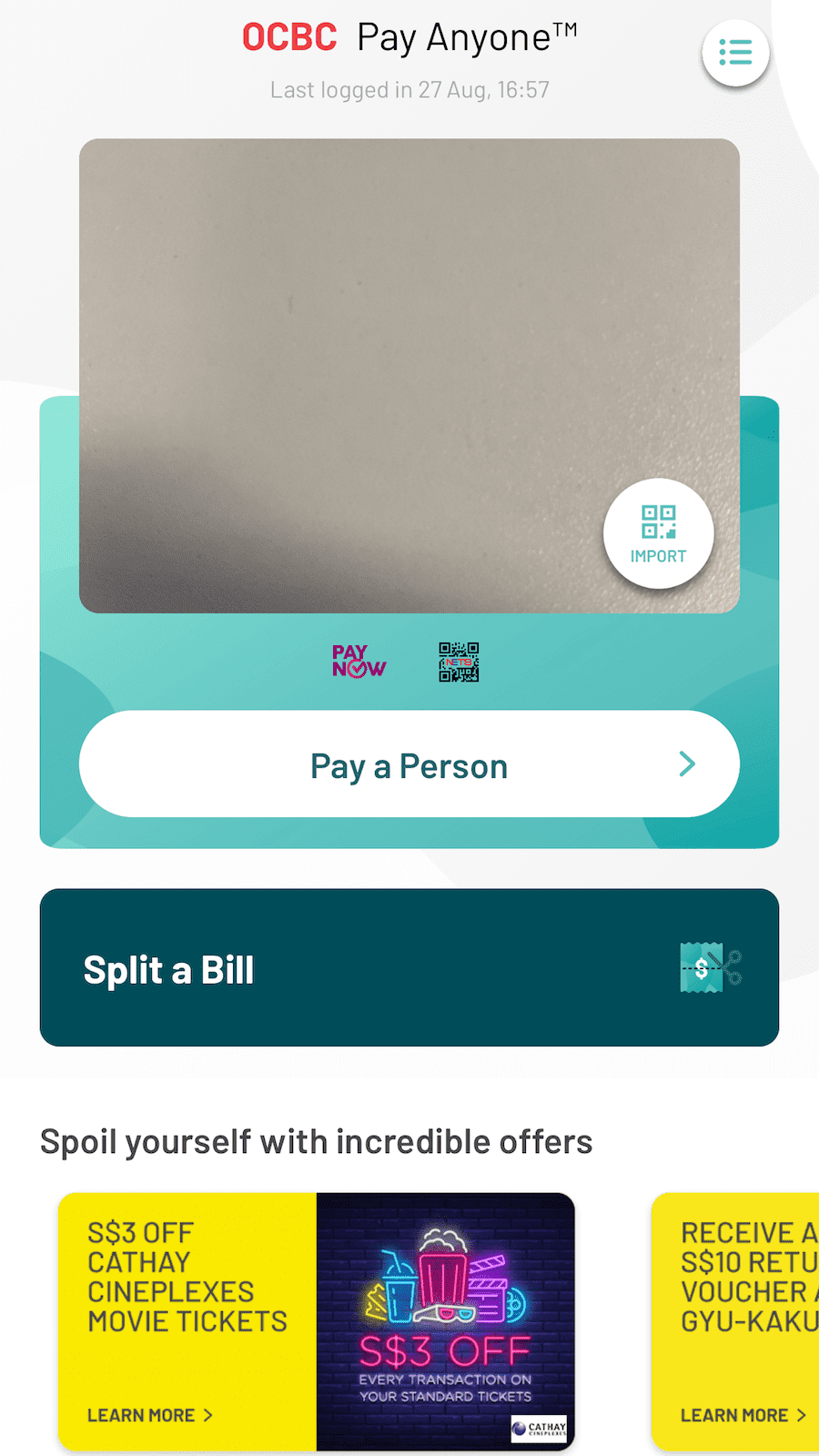
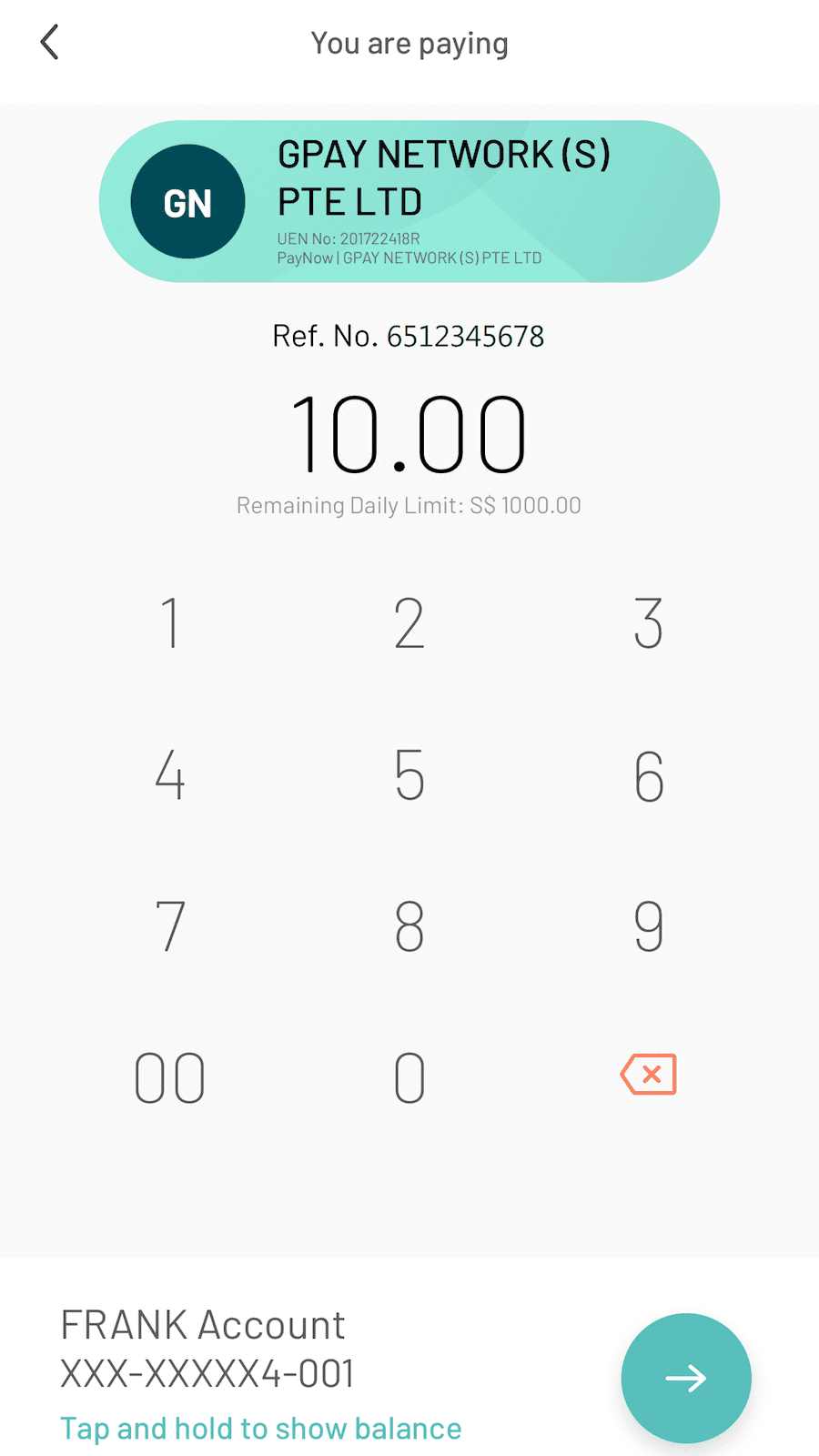
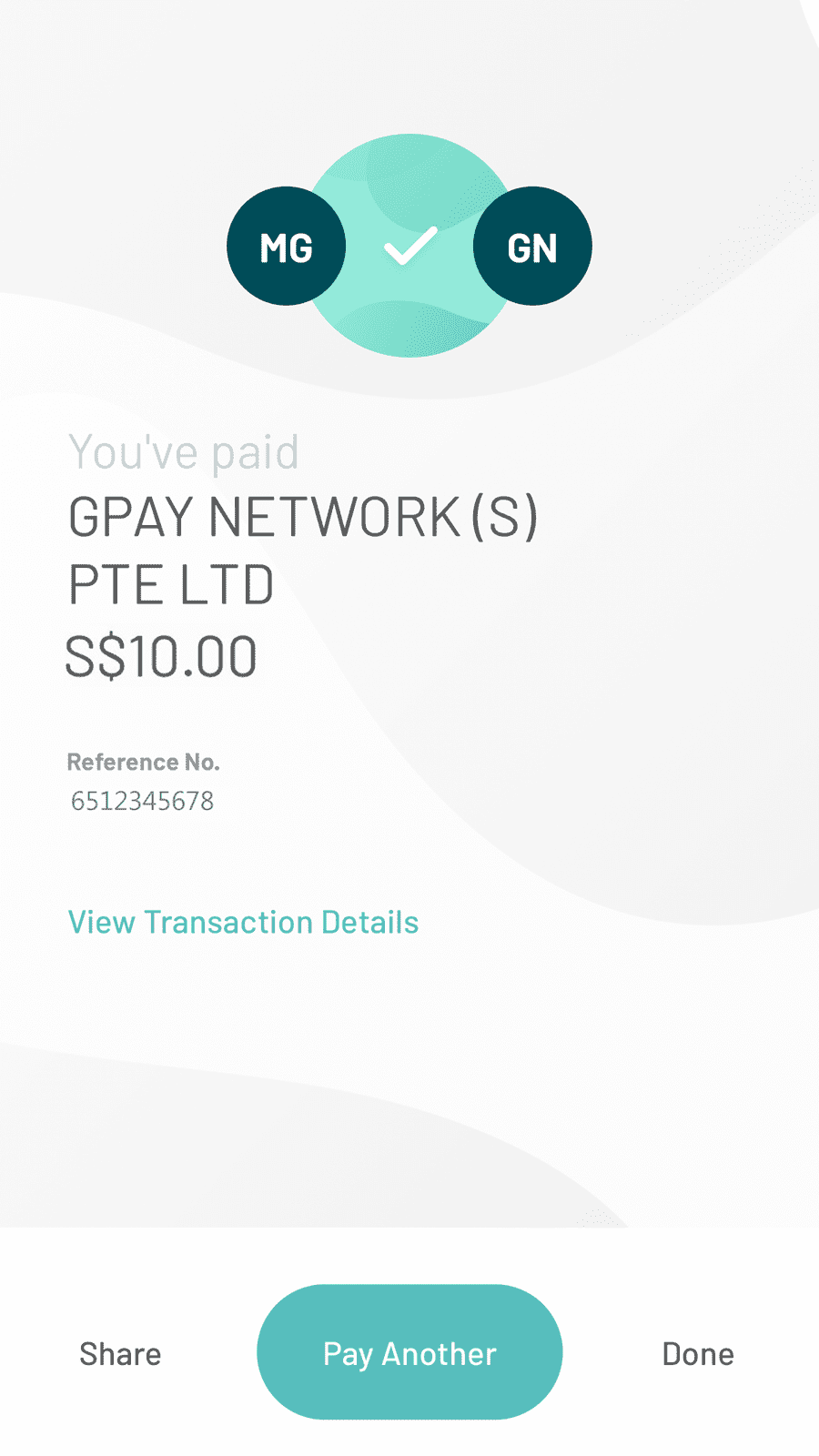
-
Open your OCBC Pay Anyone app, tap on ‘Import’ and upload your Grab PayNow QR code
-
Verify that the UEN is: 201722418R and that the Entity Name is GPAY NETWORK (S) PTE LTD. Once done, enter your top up amount tap on the blue arrow icon to proceed.
-
Your top up is complete.
Upload QR code using UOB Mighty
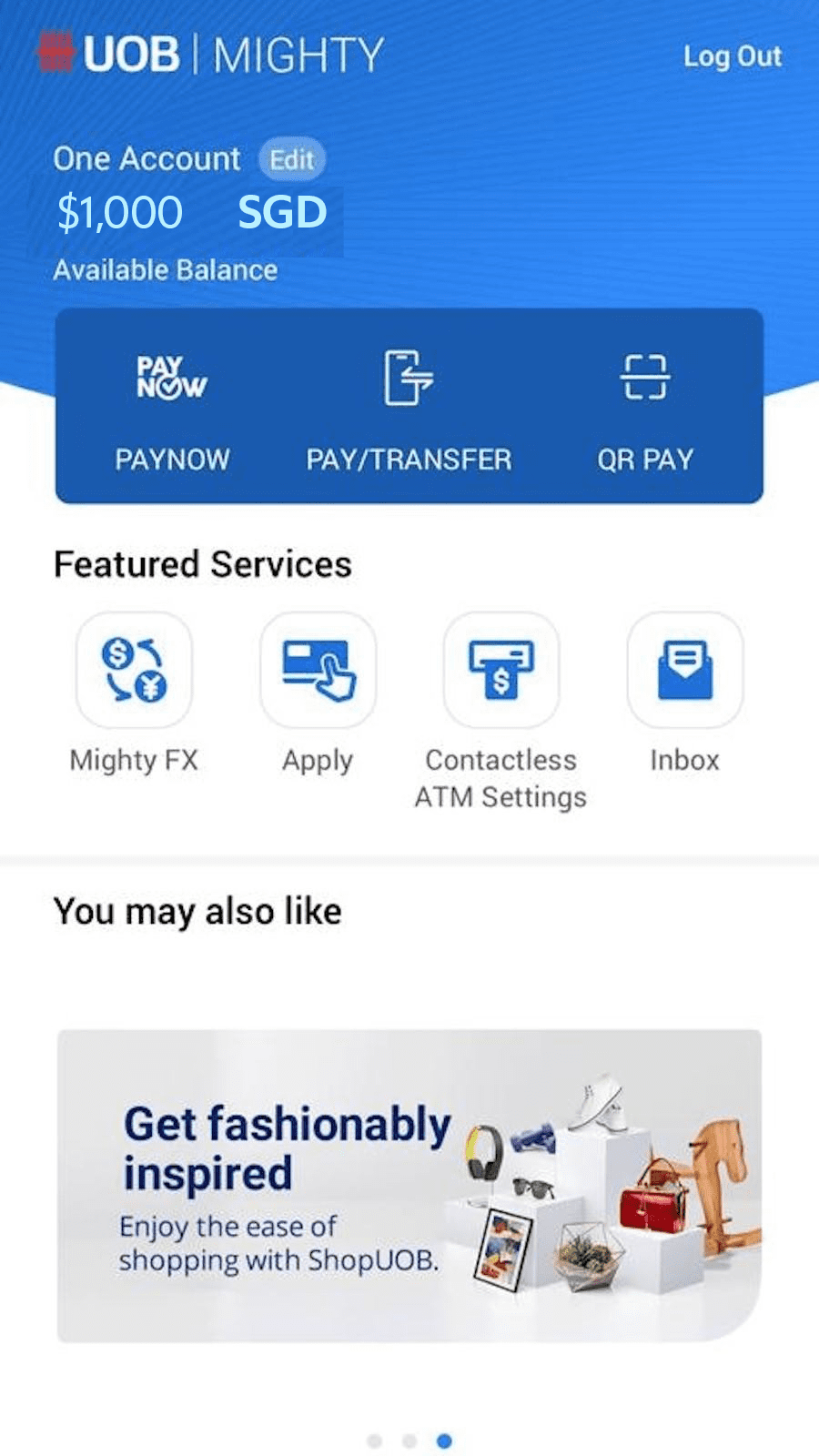
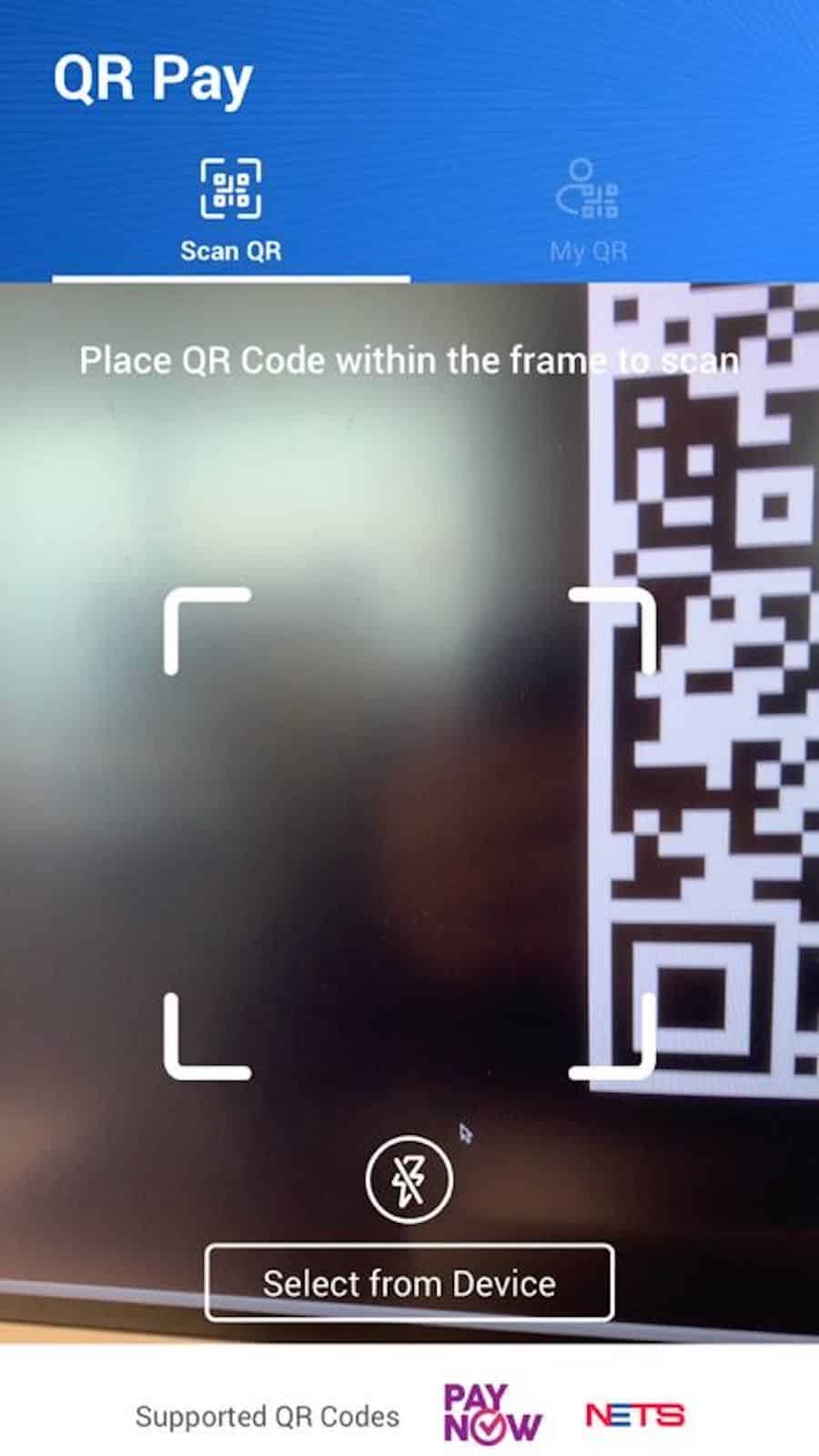
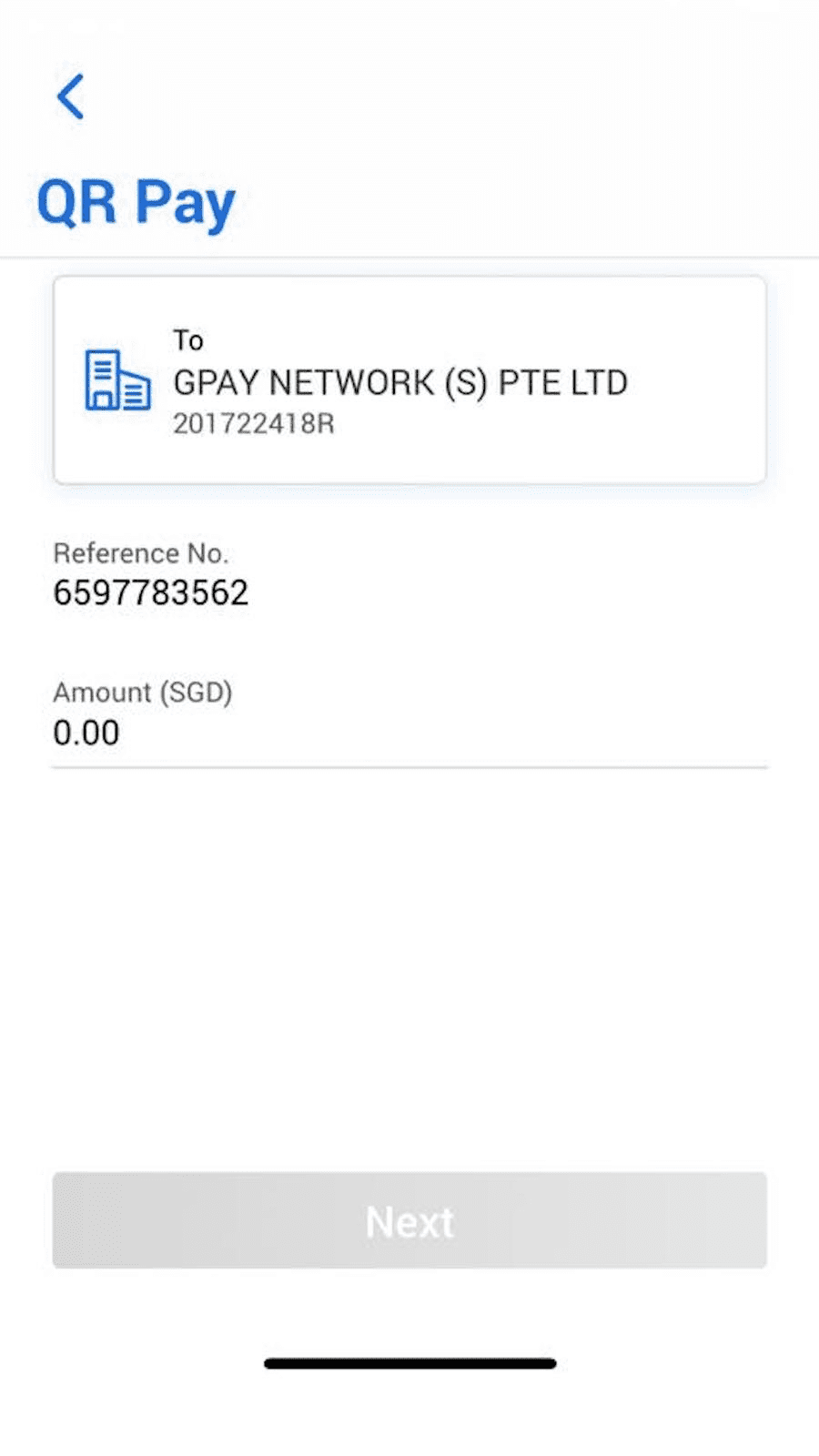
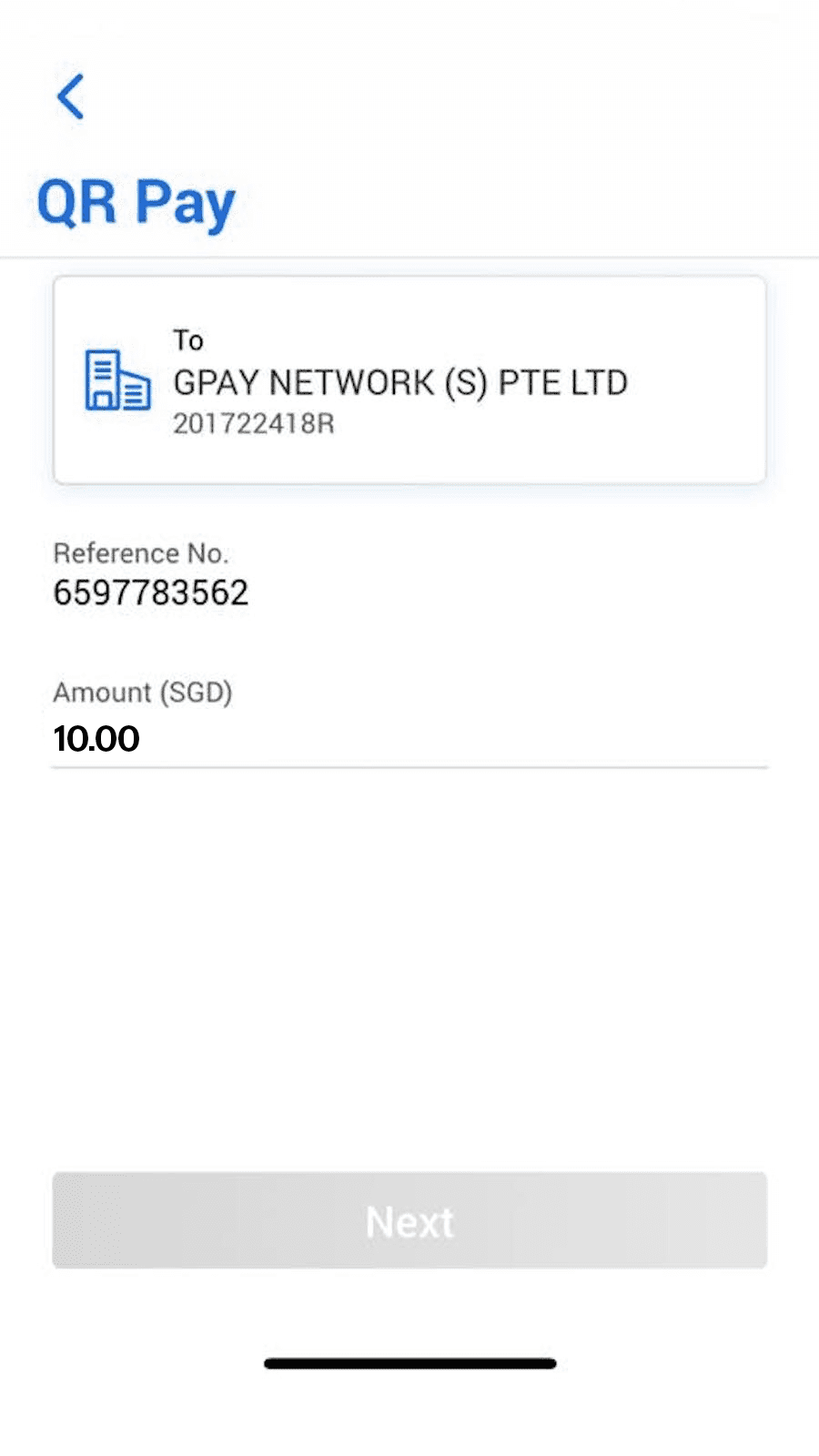
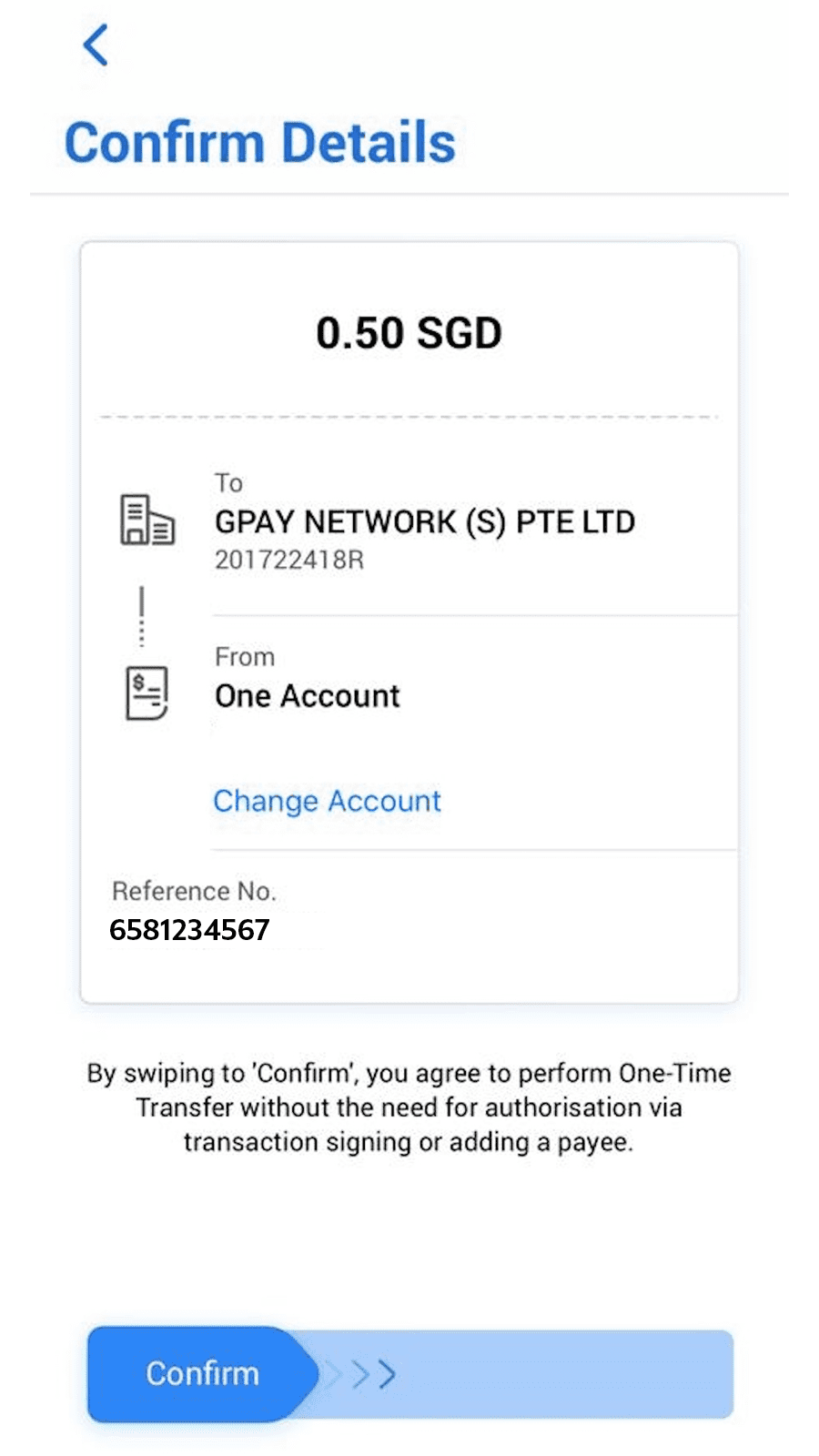
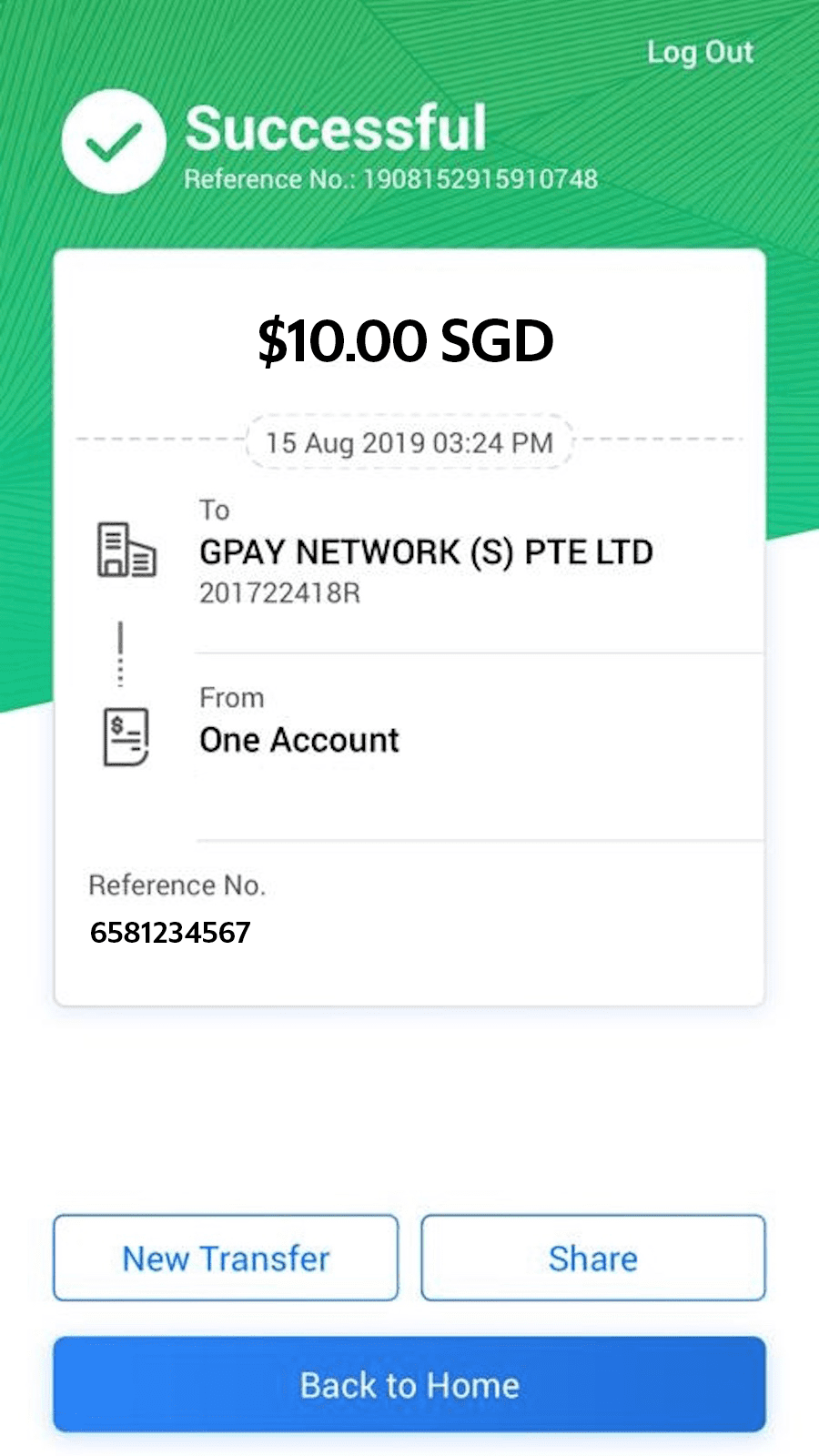
-
Open your UOB Mighty app and tap on ‘QR Pay’.
-
Tap on ‘Select from Device’ and upload your Grab PayNow QR code
-
Verify that the UEN is: 201722418R and that the Entity Name is GPAY NETWORK (S) PTE LTD.
-
Ensure your mobile number is included under ‘Reference Number’. Once done, enter your top up amount and tap on ‘Next’.
-
Slide right to make your top up.
-
Your top up is complete.
FAQs
Top up via PayNow allows you to top up your GrabPay Wallet using your preferred mobile banking app, without having to save or enter your credit/debit card details on the Grab app.
For the list of supported banks, please refer to the section above titled “Is my bank supported?”
Your payment transaction will fail and no deduction will take place from your bank account.
You can set up a PayNow VPA to top up straight from bank accounts. It’s just like saving a favourite payee to your banking app. A few minutes now will save you lots of time later. The best part? No top up fees!
No. Top ups via PayNow are absolutely free!
Please make sure you entered your Grab-registered mobile number with country code (e.g. 6581234567) in the “Bill Reference” or “Description” field. If you forgot to do so, please note that an automatic refund will be processed in 60 working days. Note that the refund might be delayed if the volume of top ups is high during that period. If you entered the appropriate number but still don’t see your top-up, please visit our Help Centre
Unfortunately, we are unable to refund your top up amount. You can use your existing balance to pay for Grab services, pay in-store by scanning GrabPay QR codes or transfer the amount to a friend.
Yes – you can choose to top up someone else’s wallet using PayNow.
If you’re facing issues with PayNow transfers on your bank app, please contact your bank directly. If your issue is related to the Grab app, please reach out to us via our Help Centre
You can make a manual PayNow transfer using the “PayNow” option within your banking app.
- Please select the “Transfer to UEN” option and enter the following UEN number: 201722418R
- Under Transaction Reference, please enter your Grab registered mobile number with country code (e.g. 6591234567). Your top up will NOT be processed if you omit or enter an incorrect mobile number