(no text was entered )
Setting up Your GrabPay Wallet
Going cashless is easy and worth it with GrabPay! Compared to cash, GrabPay Wallet earns you more GrabRewards points and unlocks all Grab services, such as online shopping, in-store payments & more.
Already set up with GrabPay? Learn about how to top up your balance or make payments.
Get started in 3 easy steps
- 1. Verify Your Identity
- 2. Create GrabPIN
- 3. Add Card
Verify Your Account
As an e-wallet regulated by the Monetary Authority of Singapore (MAS), GrabPay is required to verify our customers’ identities in a process called KYC (Know Your Customers) to keep the platform more secure. By completing this verification, you will have access to a full range of Grab services.
Verify using MyInfo
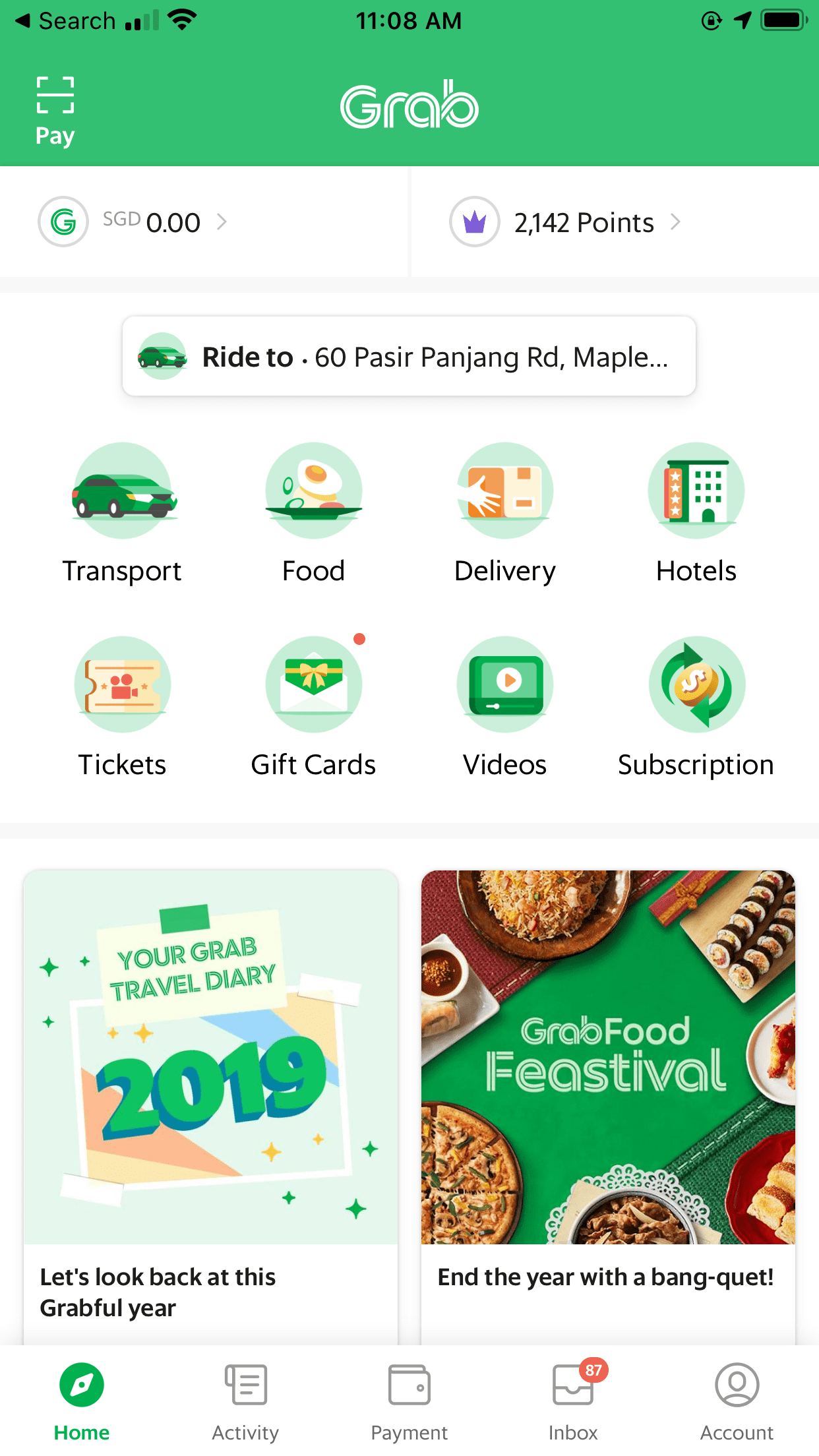
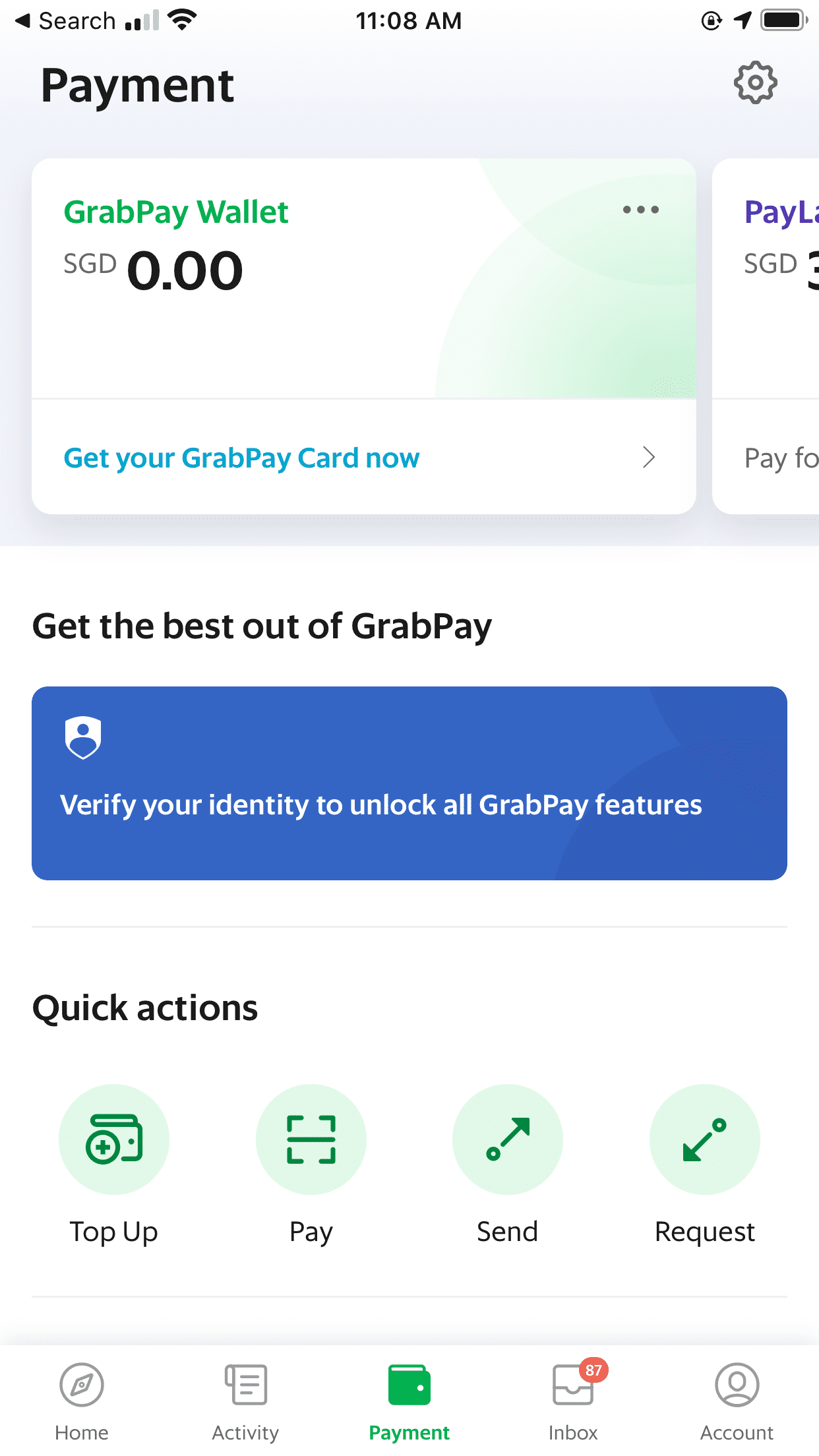
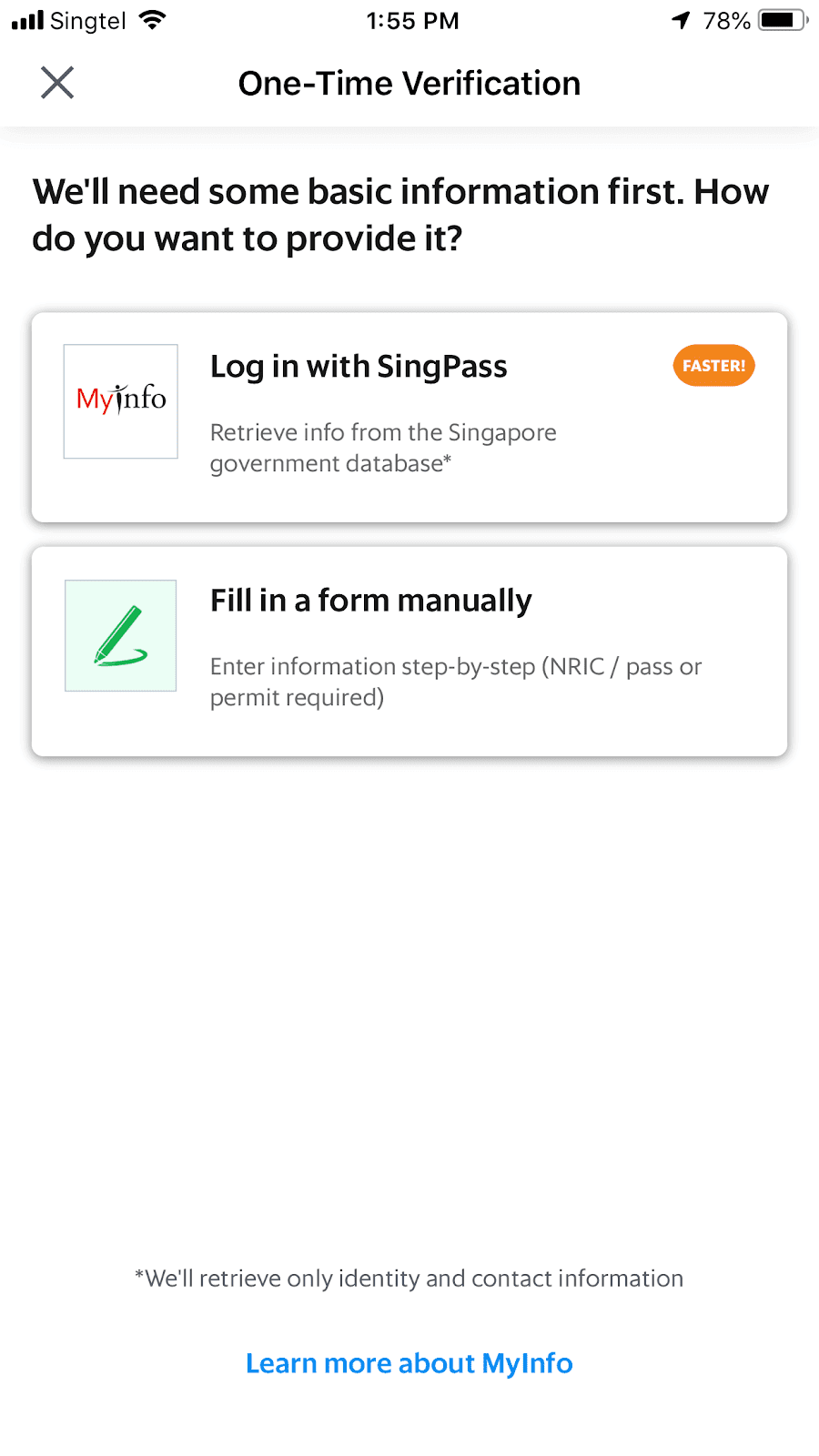
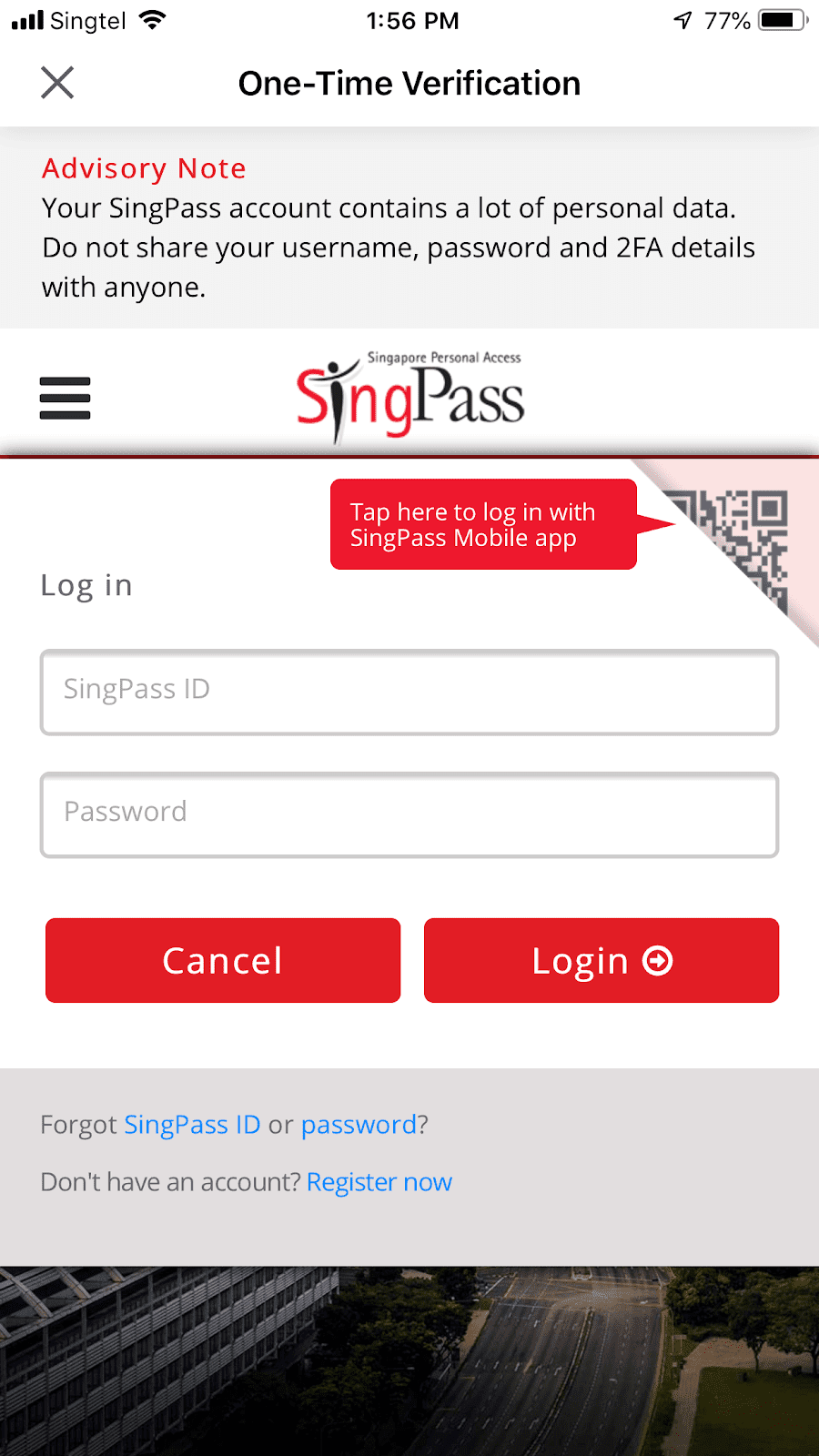
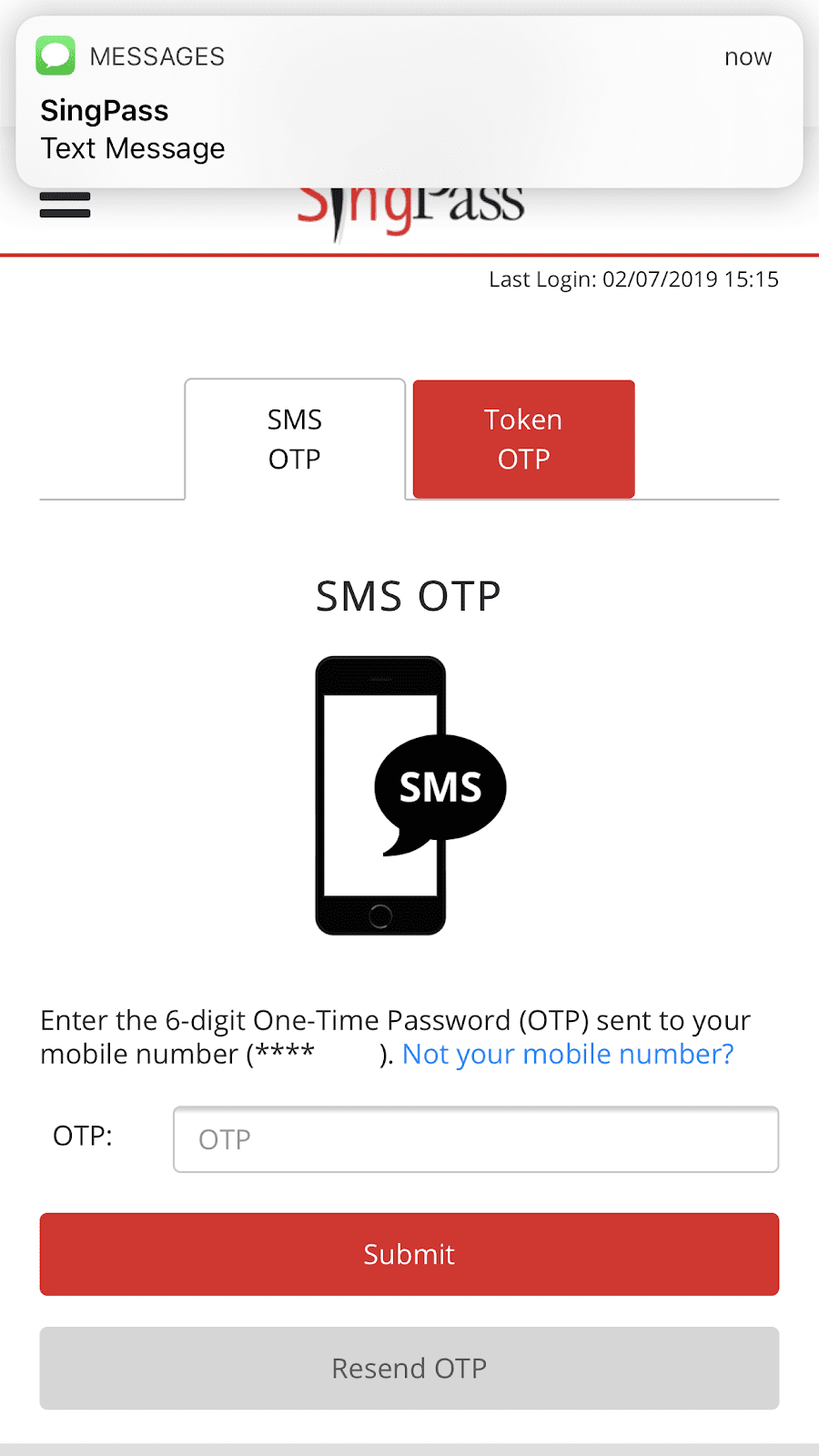
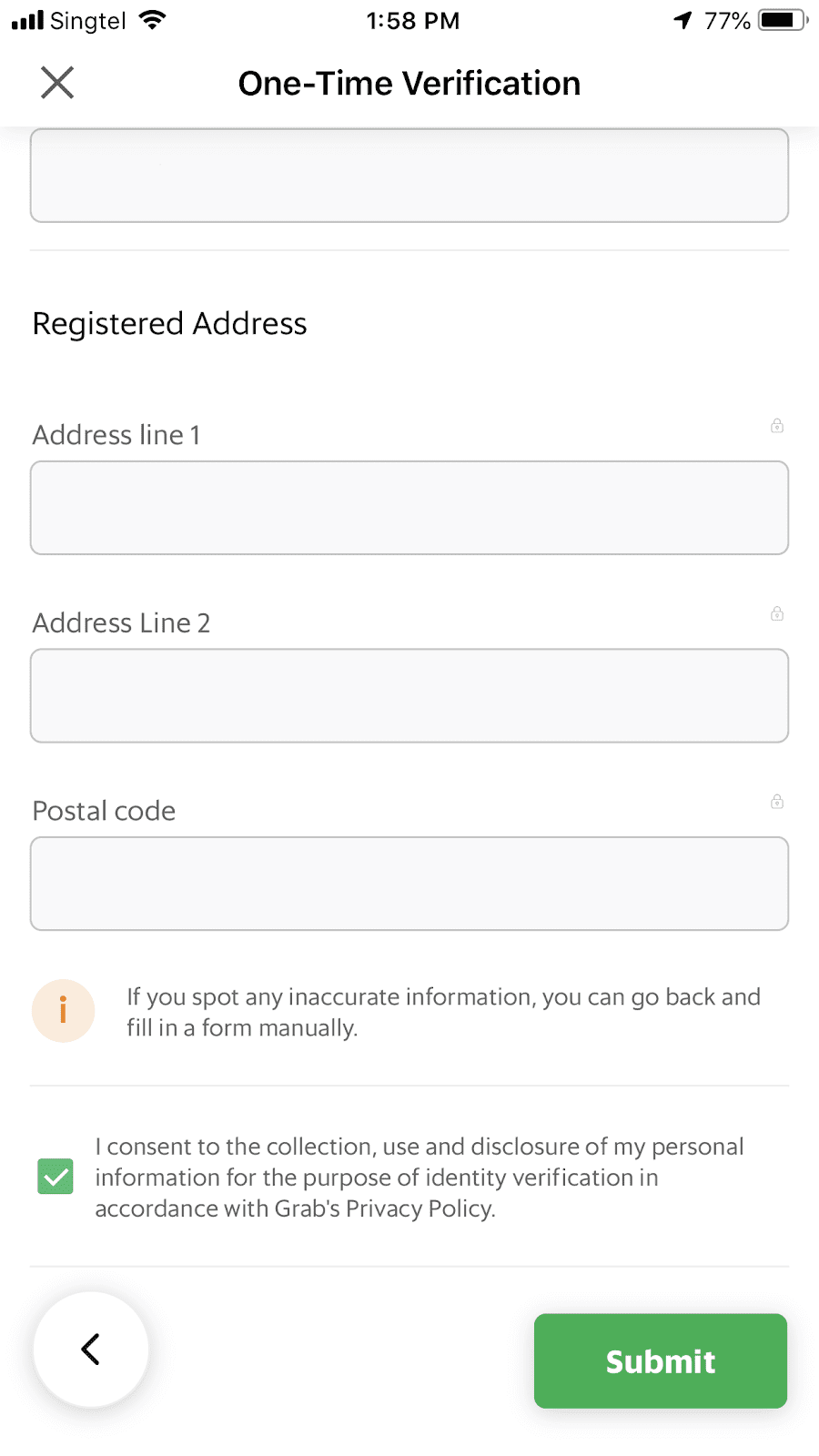
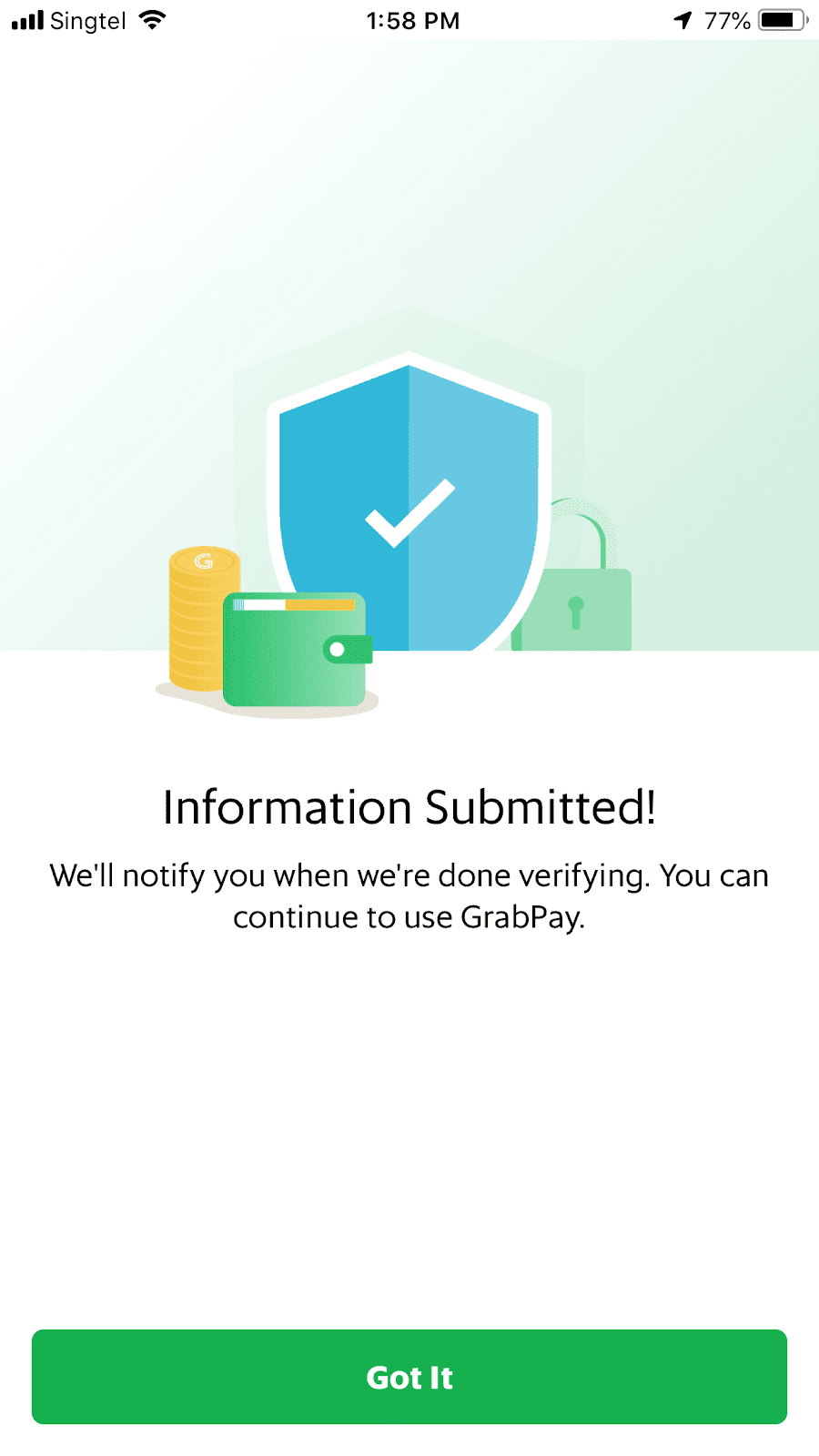
-
Tap on ‘Payment' on the bottom navigation bar
-
Tap on the blue verification card
-
Tap on 'Log in with SingPass'
-
Enter your SingPass credentials
-
Enter the One-Time Passcode from SingPass
-
Follow on-screen instructions
-
Success! It may take up to 1 business day to verify your account
Create Grab PIN
Secure your GrabPay Wallet by setting your unique GrabPIN. Once your GrabPIN is set up, you won’t have to re-enter your credit card details every time you pay with GrabPay!
How to Set Up Your Grab PIN
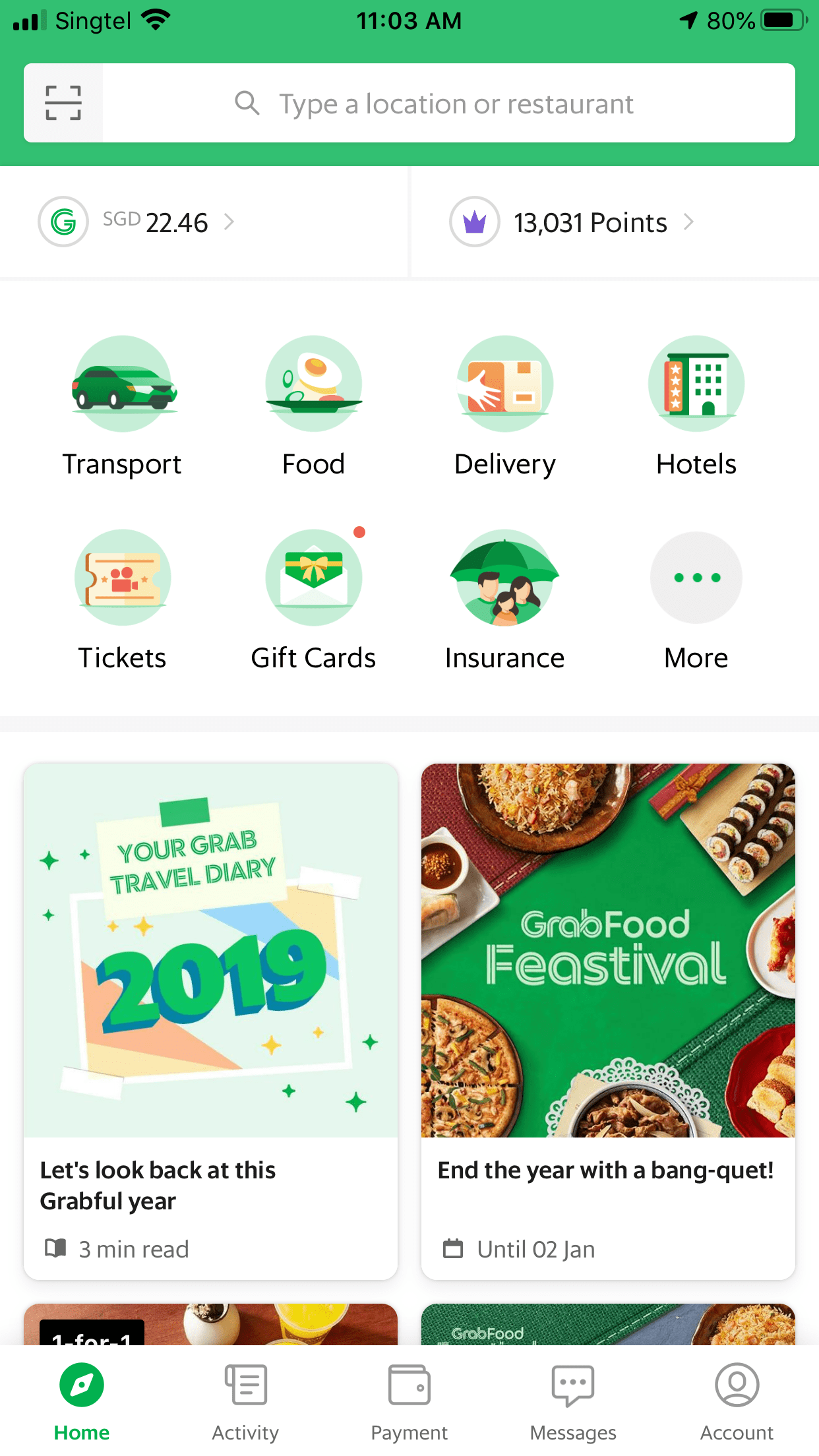
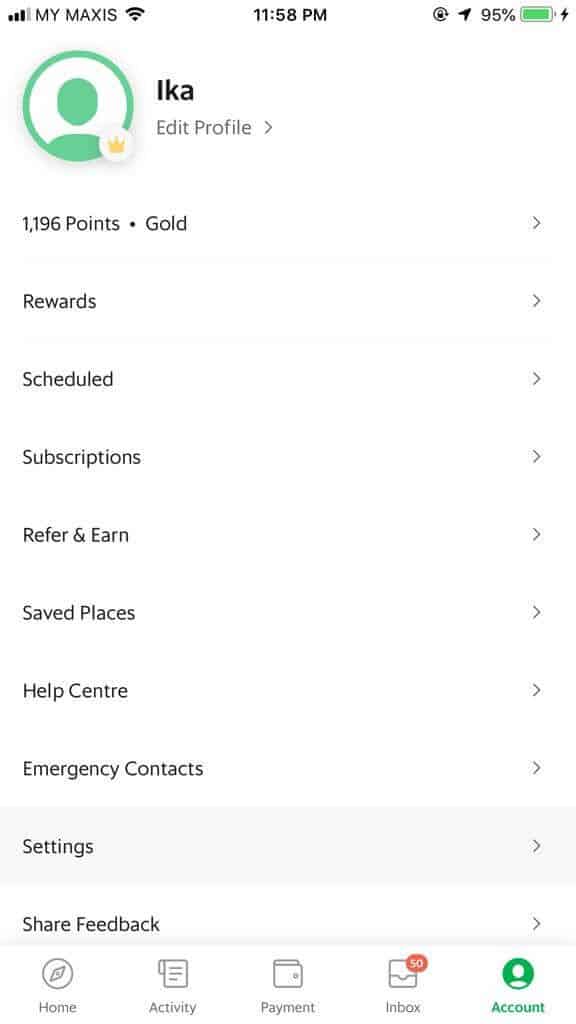
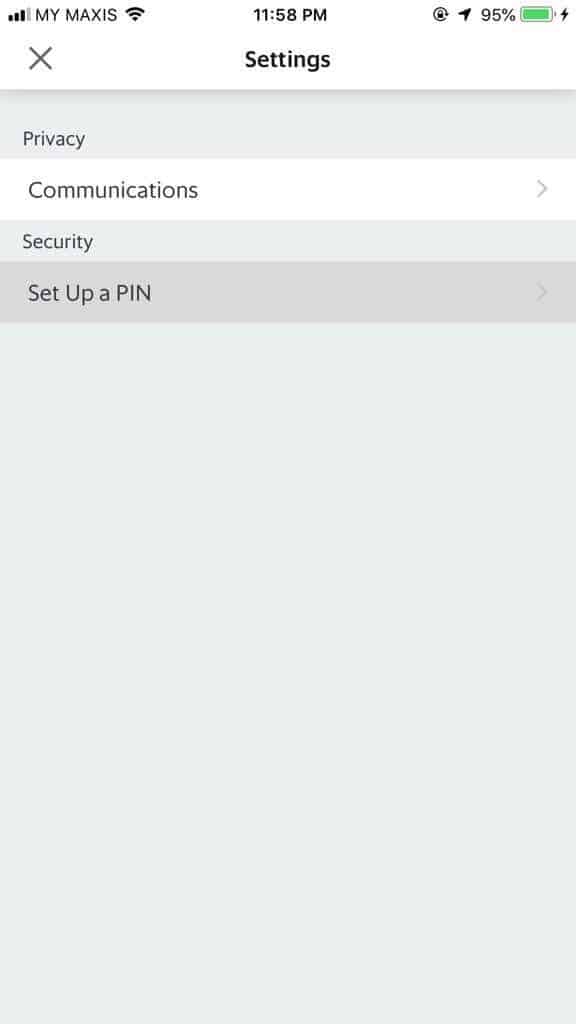
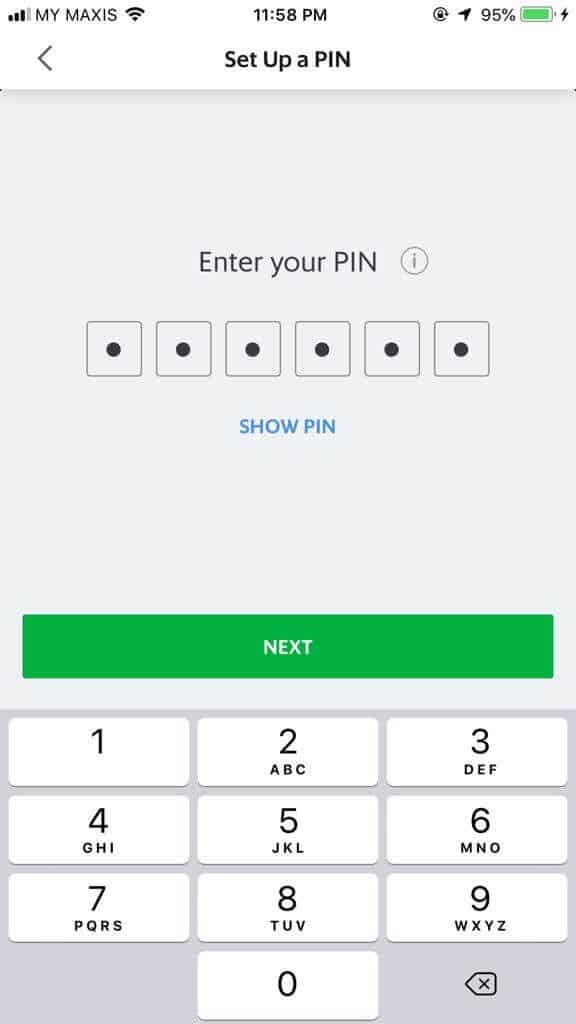
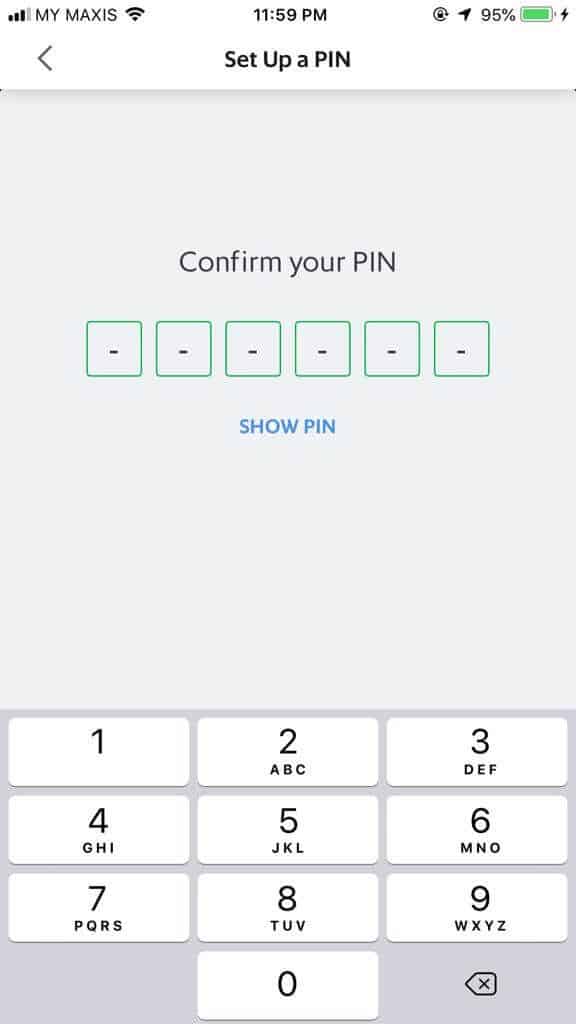
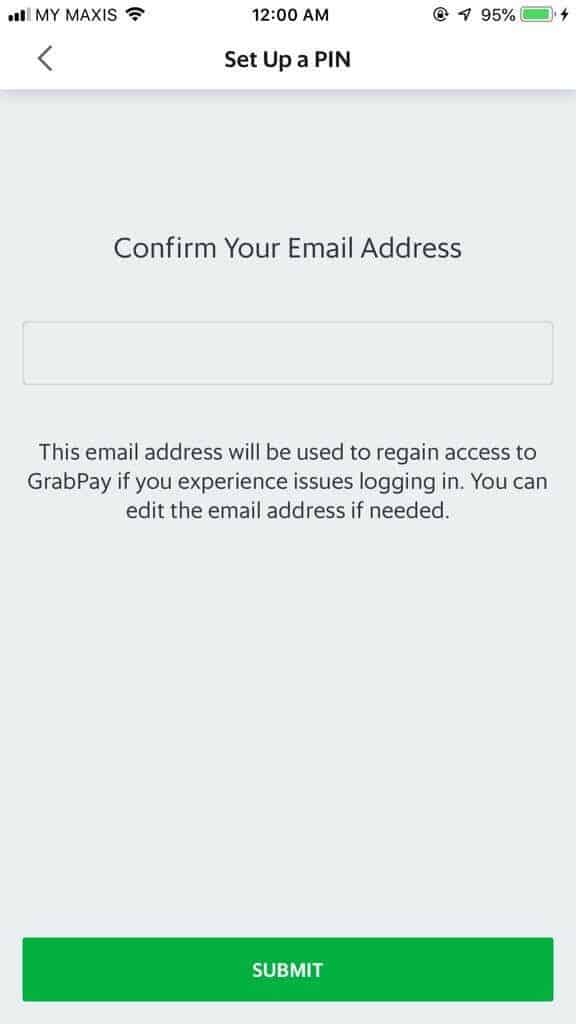
-
Tap on ‘Account’
-
Tap on ‘Settings’
-
Tap on ‘Set Up a PIN’
-
Enter a 6-digit PIN and tap ‘Next’
-
Re-enter a 6-digit PIN to confirm
-
Confirm Your Email Address and tap Submit
Your Grab PIN has been set up successfully!
Add a Card
Start paying with GrabPay by adding your credit or debit card to top up your GrabPay Wallet.
How to Add Your Card
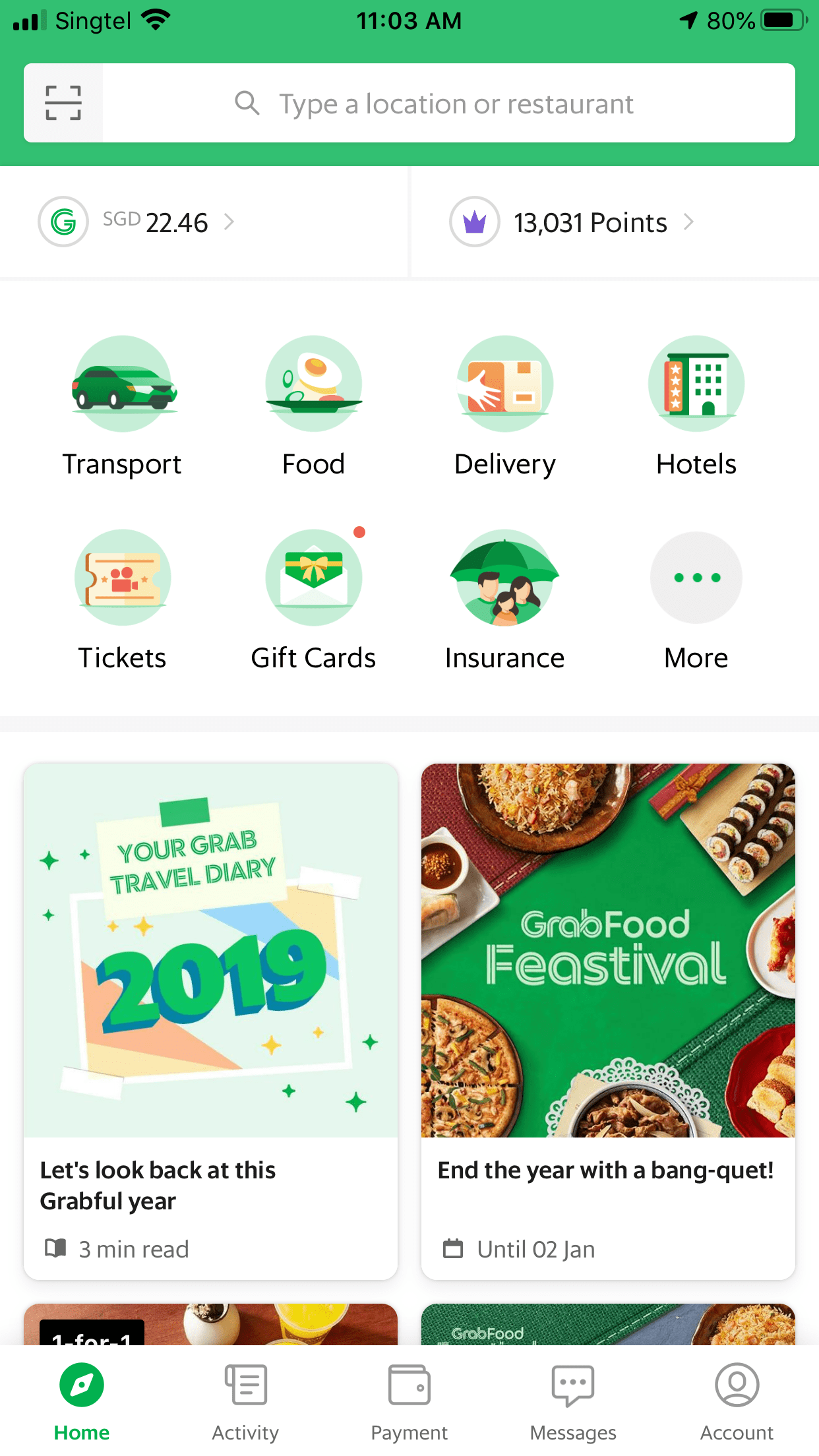
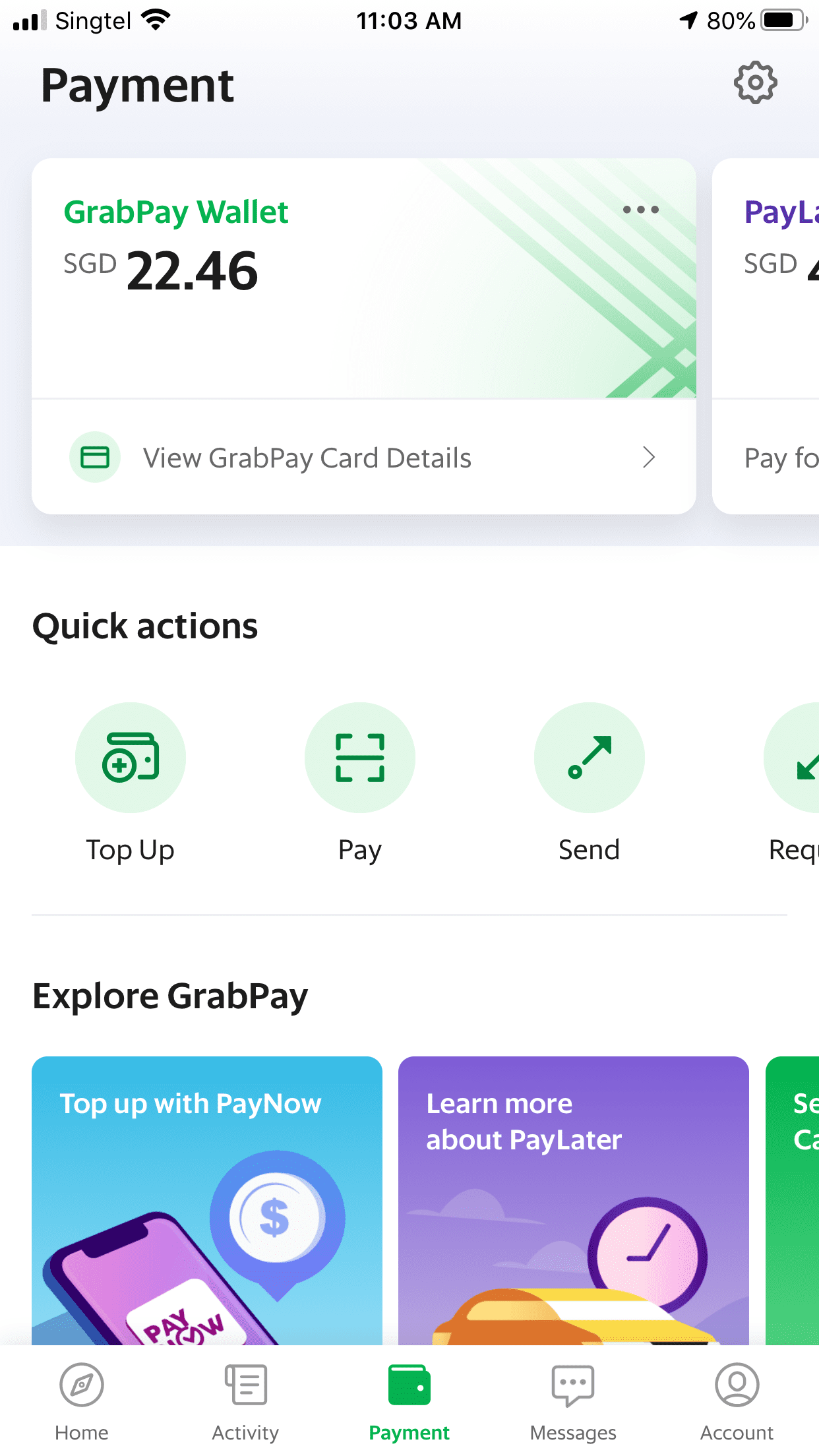
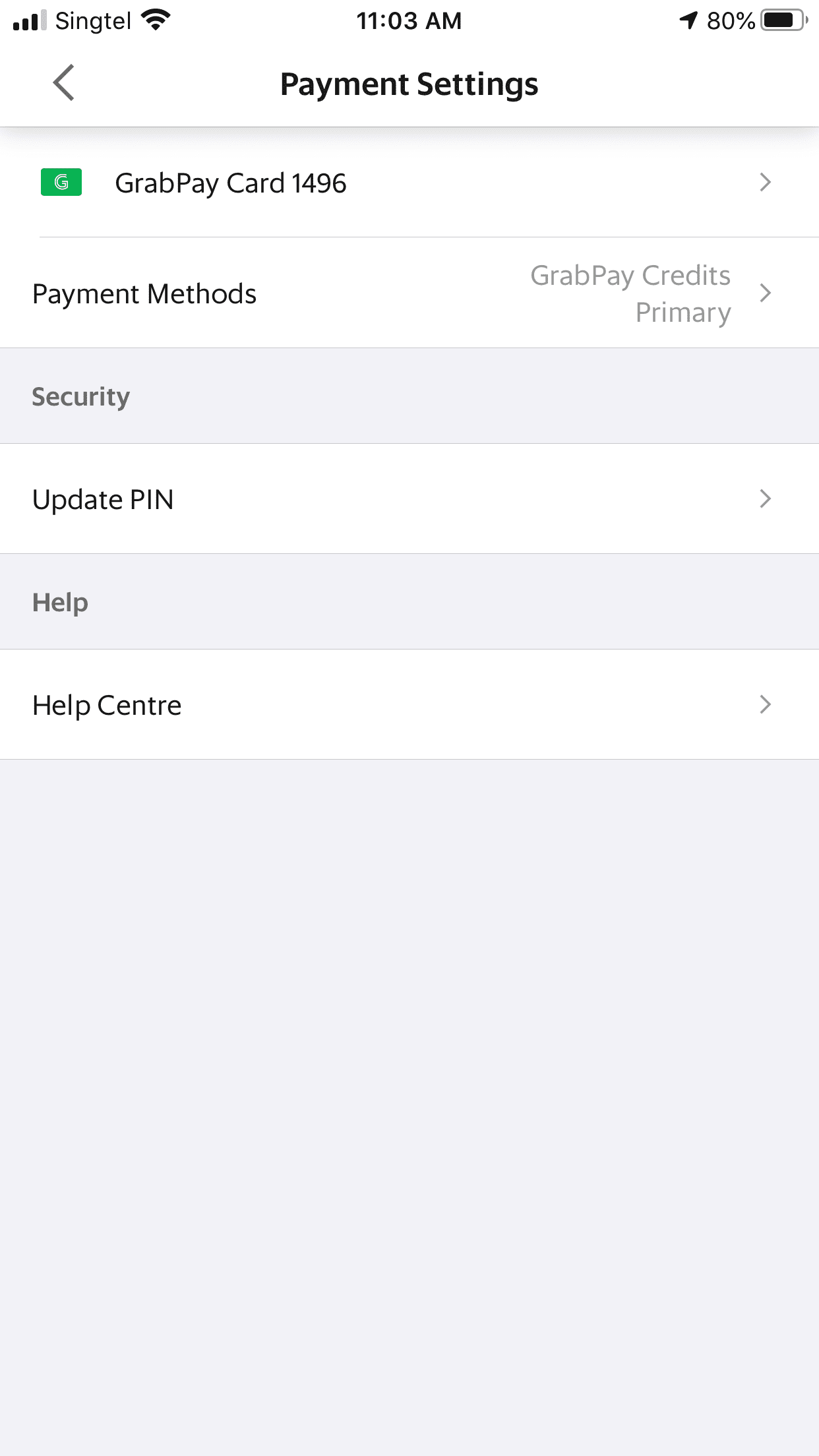
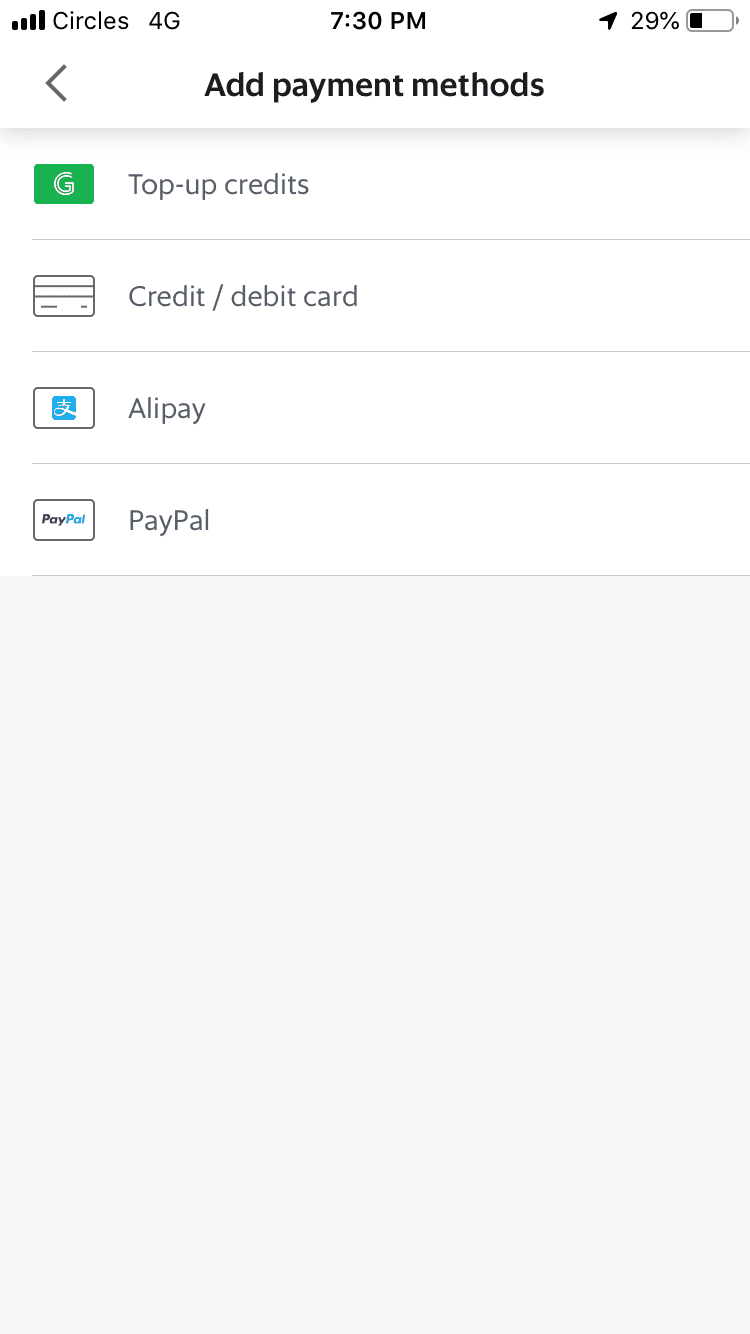
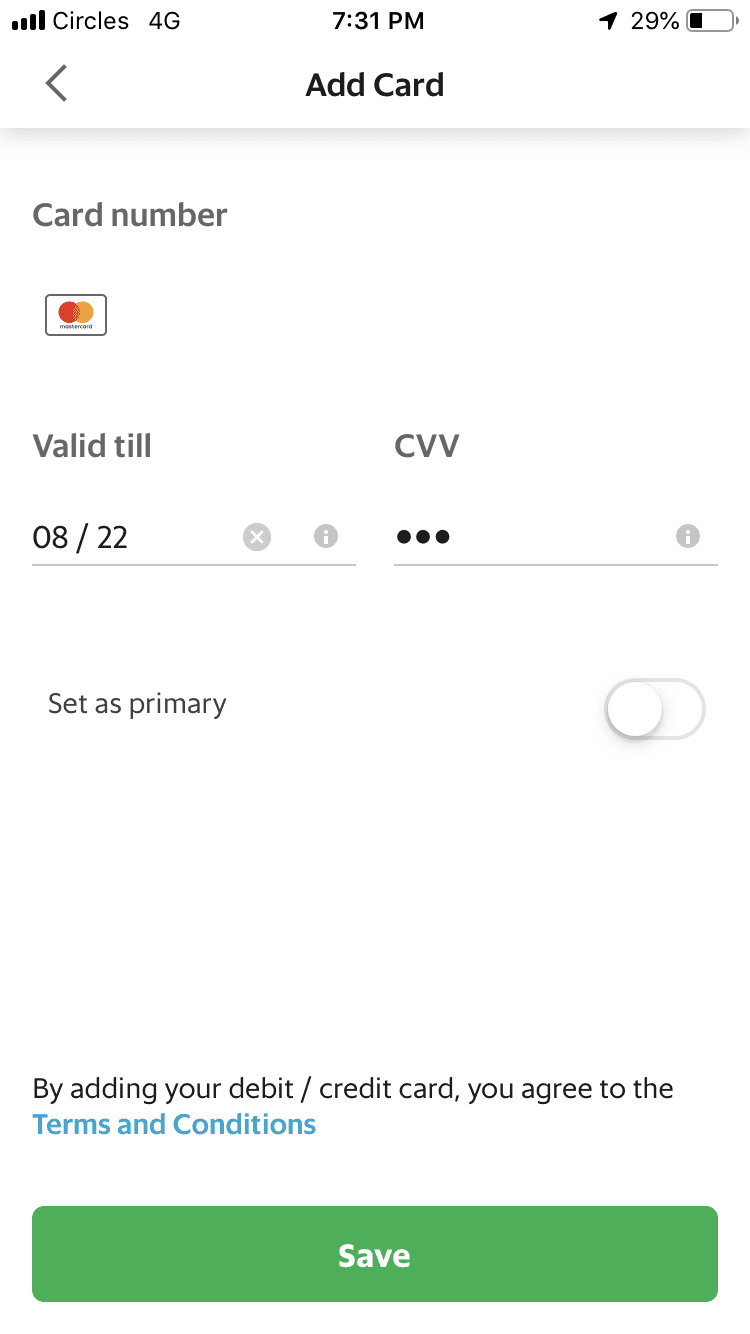
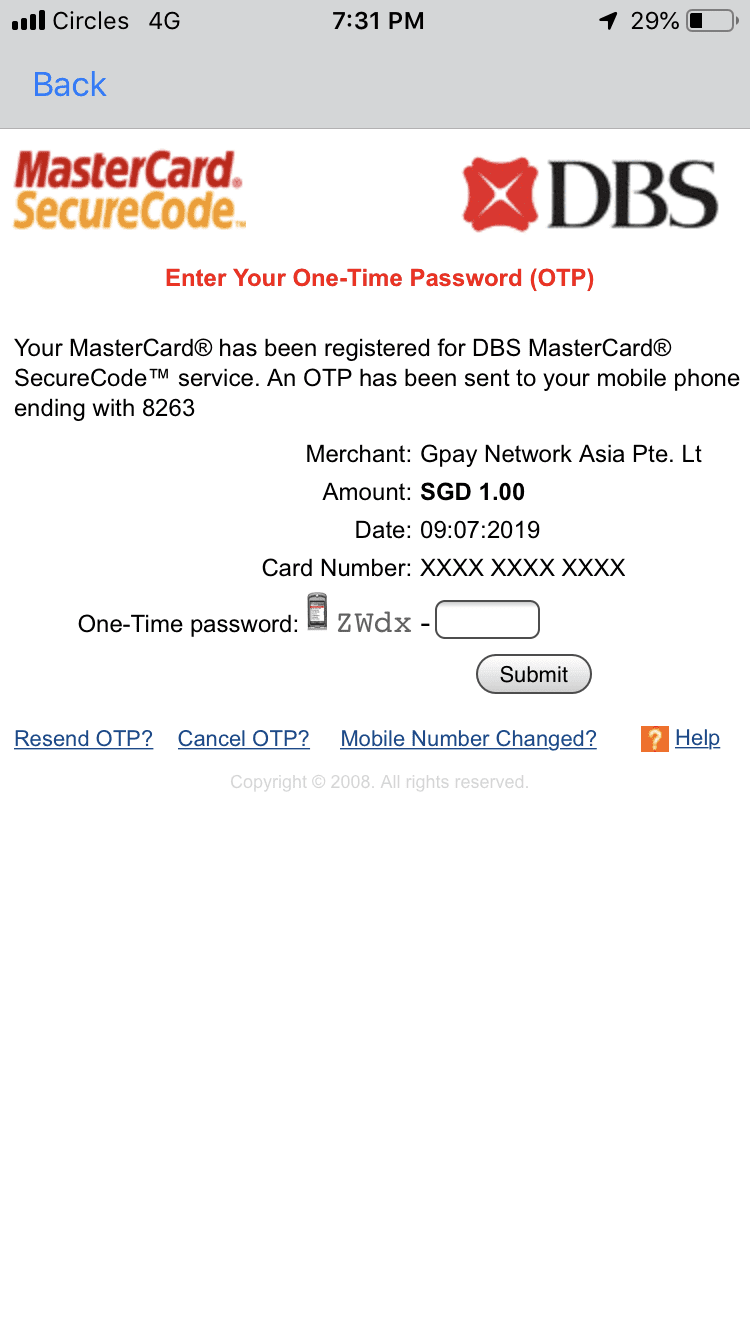
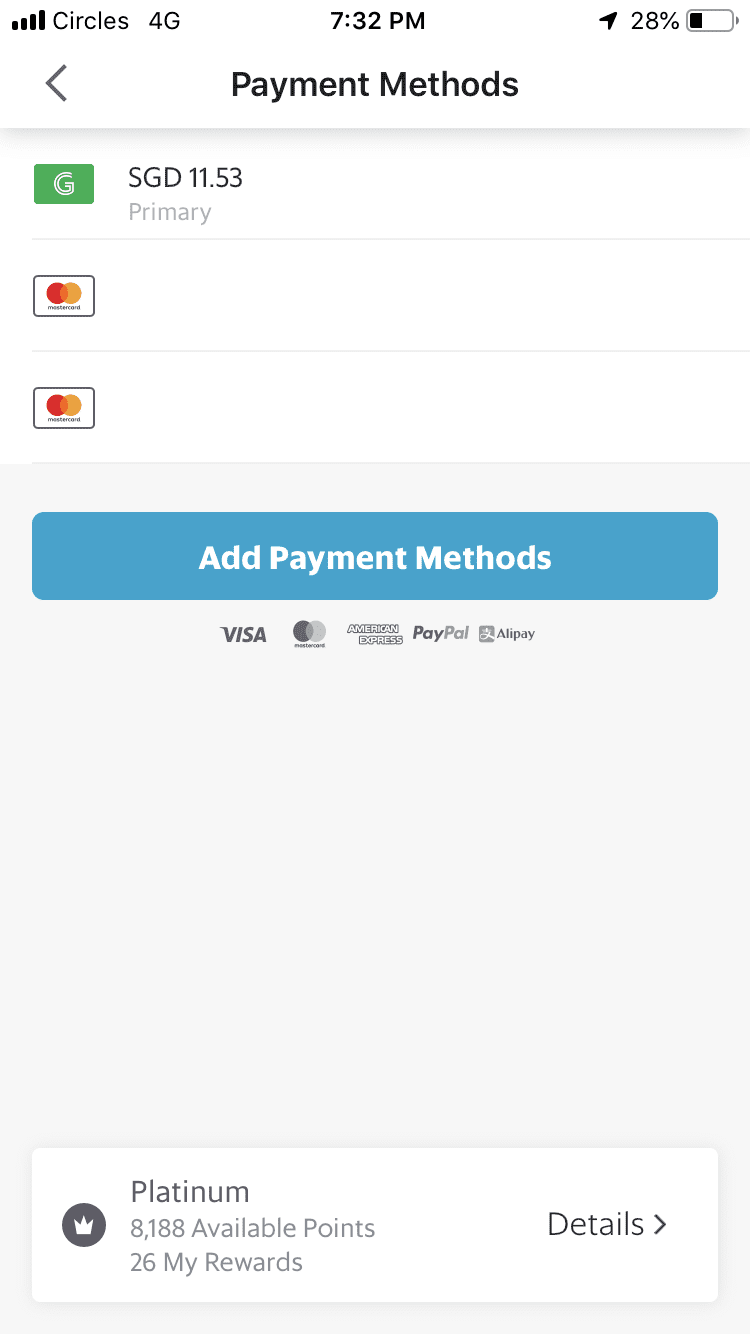
-
Tap on ‘Payment’ on the bottom navigation bar
-
Tap on the settings icon on the top right corner
-
Tap on ‘Payment Methods’
-
Tap on ‘Credit / debit card’
-
Enter your card details and tap 'Save'.
-
Enter the One-Time password you receive as SMS
-
Success!
Learn More
If you have any questions, visit our Help Centre for more information.
Forward Together
3 Media Close,
Singapore 138498

