Yes, we heard your feedback!
Tekan di sini untuk terjemahan Bahasa Melayu
We’re happy to announce that Passenger No-Show Cancellation Feature is now available to all driver-partners! This feature will now enhance your experience as a valued driver-partner, empowering you to drive with a greater peace of mind.
How It Works
If the passenger does not show up after you have waited for the passenger at the pick-up point, you can cancel the job with the assurance that your Cancellation Rate remains unaffected.
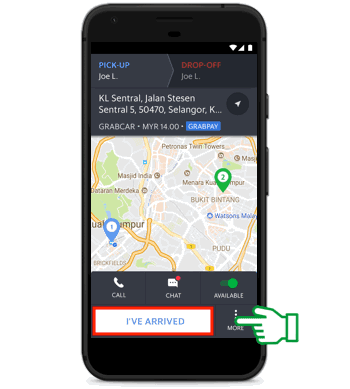
For Passenger No-Show situations, Driver-Partners must first fulfil these 3 criteria before cancelling:
- Tap ‘I’ve Arrived’ only upon arriving at passenger’s the pick-up point
- Wait for the passenger for at least 5 minutes
- Cancel the job using ‘Passenger no-show’ while still at the pick-up point
If any of these are not met, the ‘Passenger no-show’ option will not appear, and your Cancellation Rate will be affected if you decide to cancel the job.
[UPDATE!] We’ve added more cancellation reasons that will allow you to cancel jobs without affecting your Cancellation Rate (CR)! Click here to know more.
FAQs
What is the Passenger No-show Cancellation Feature?
It’s a feature that empowers you as the driver to cancel a ride if the passenger does not show-up after you have waited for 5 minutes. Using this feature will ensure your Cancellation Rate will not be affected when a situation as such happens.
Must I tap on ‘I’ve Arrived’ button once I arrive at the pick-up point?
Yes. To use the Passenger No-Show Cancellation Feature, please tap ‘I’ve Arrived’ first once you arrive at the pick-up point. The feature will not be available if you try to cancel before you arrive at the pick-up point.
What happens if I tap ‘I’ve Arrived’ before reaching the pick-up point?
You will receive a notification that your current location does not match the pick-up point. It is okay if you have tapped ‘I’ve Arrived’ before reaching the pick-up point, just make sure you only press ‘Yes’ in the notification message once you’re at the pick-up point if you wish to use the feature.

How long must I wait at the pick-up point before cancelling using ‘Passenger no-show’?
As per our current practice, please wait at least 5 minutes at the pick up location for your passenger, before using the Passenger No-Show Cancellation Feature.
The passenger did not show up and I’ve already driven off. When I try to cancel the job using ‘Passenger no-show’, the option isn’t available. Why is this so?
If the passenger does not show up after 5 minutes, you need to cancel the job while still at the pick-up point. The feature will not be available if you try to cancel after driving off.
How about the other situations whereby the passenger books the wrong vehicle type. How can I cancel these jobs without affecting my CR?
At present, the feature only works with the stated criteria. Rest assured, we are working on improvements to cater for other cancellation cases. Stay tuned!
Is there a minimum Grab Driver App version requirement?
Yes. Please ensure that you’re on Grab Driver App version 5.34.0 (Android) / 1.21.0 (iOS) and above.
Kindly be reminded that all members of the Grab community are required to follow the Code of Conduct and Terms of Services.
