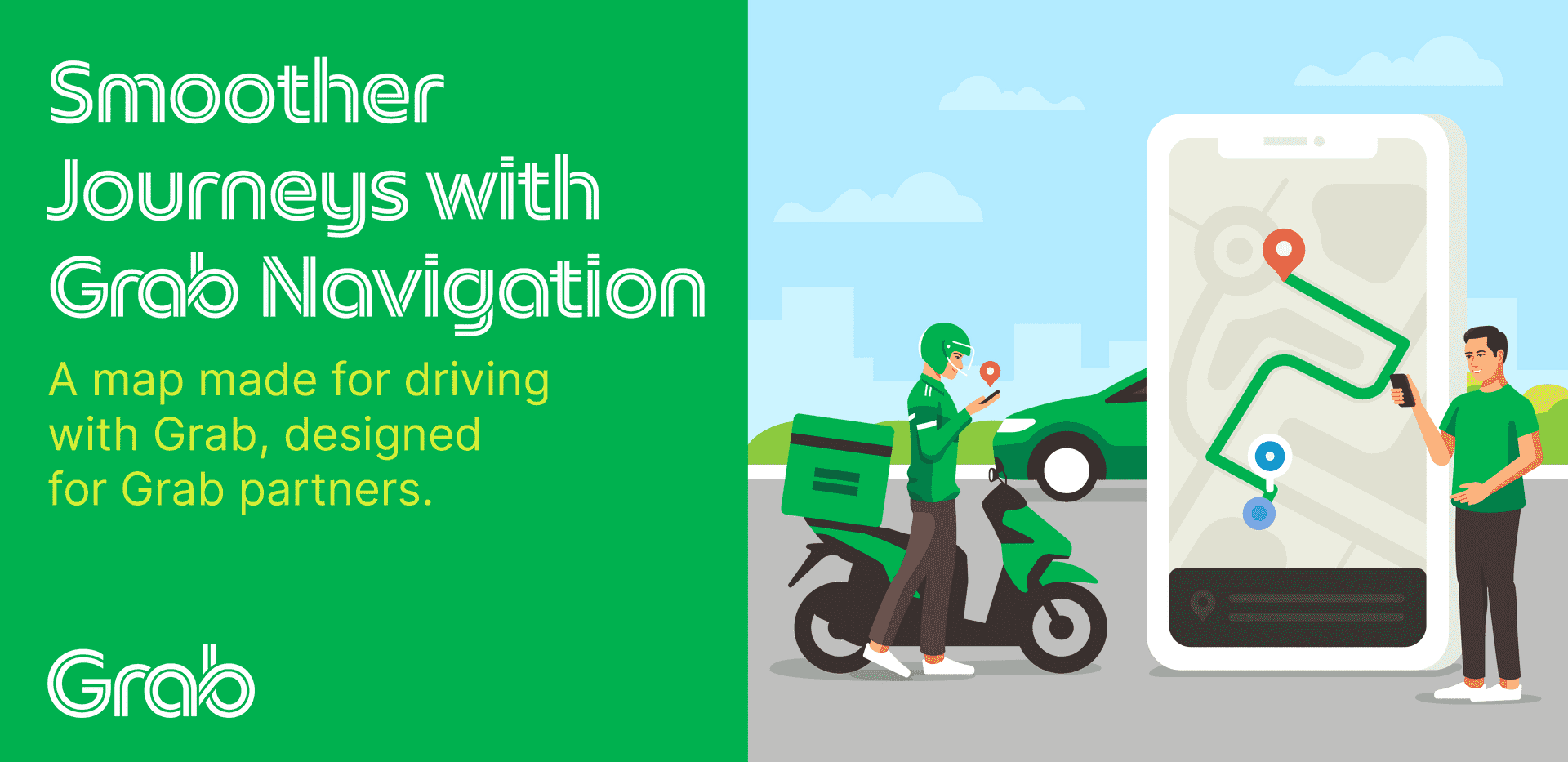Grab Navigation, the in-app navigation tool
No more hassle of switching apps when you’re on the road!

With Grab Navigation, you no longer have to switch between apps to navigate during a trip. This means seamless, efficient and safer driving, with better concentration on the road!
The routes on Grab Navigation are suggested based on the fastest route at the point of time when Grab Partners receive a booking/order. This means you will be shown the route with the shortest travelling time at that moment.
During a booking, Grab Navigation will also automatically update if passengers make a change or addition to their ride in the Grab superapp.
Note: Grab Navigation can only be used while you are completing a Grab booking/order, or with the “My Destination” and “GrabBenefits” features.
Grab Navigation comes with exclusive features that are specially made to assist Grab partners in completing bookings/orders. Some of the features are:

These features will automatically be available and displayed when Grab Navigation is enabled for your Grab driver app.
Grab Navigation will also display the main route and alternate route’s information with the respective toll fees for the routes.
Note: If alternate routes are shown as available options, you can choose to use them.
IMPORTANT: Grab Navigation requires an internet/GPS connection for its real-time navigation features. If you enter a location with little or no GPS connection, the feature will estimate your current position and continue navigating. Once the GPS connection is back, it will be adjusted to the right position.
To enable Grab Navigation for your driver app, refer to the steps below:

Click the button below to:
Frequently Asked Questions (FAQs)
Grab Navigation (Beta) is a turn-by-turn navigation tool that is located within the Grab driver app. It also includes features designed specially for Grab partners.
With Grab Navigation (Beta), Grab partners no longer have to switch between apps to navigate during a trip. This means seamless driving & better concentration on the road!
1. On your driver app, go to “Account” & tap “Settings”.
2. Click “Navigation Provider”.
3. Select “Grab Navigation (Beta)”.
No. It can only be used while partners are doing a Grab job, or with the My Destination & GrabBenefits feature.
No. As the request is outside of the original booking, Grab Navigation (Beta) is unable to support this.
You can advise the passenger to request to make the changes in their passenger app and the routes on Grab Navigation (Beta) will automatically update according to the new request.
Routes are dynamically recommended/suggested based on the fastest route at that point of time (i.e. shortest travelling time).
Grab Navigation (Beta) will estimate your current position and continue navigating, and adjust to the right position when the GPS connection is back.
Yes. With Grab Navigation (Beta), you can see the main route and alternate route’s information with the respective toll fees for the routes.
In case the alternate routes are shown as available options, you can choose to use them. However, please ensure that you communicate any change of routes to your passenger.
At the moment, Grab Navigation (Beta) is only available for selected Grab partners.
We love feedback! Share them with us here.