Tekan di sini untuk terjemahan Bahasa Melayu
From our recent data, driver-partners with higher acceptance rates have earned an average of 10% more than driver-partners with low acceptance rates. While consistently accepting trip requests do help driver-partners maximise their earnings, these high acceptance rates (AR) also do help keep the system running smoothly enabling us to deliver a reliable and high quality service to all.
Based on requests from our high rated driver-partners, we will be introducing the Driver Timeout feature from 24 September 2018*. This will prevent driver-partners, who consistently ignore or cancel bookings, from receiving any jobs temporarily.
Not accepting trip requests causes delays and it does affect the experience for other driver-partners. However, we understand that sometimes, due to certain circumstances, you can’t accept every trip request or you may want to take a break. If you are not ready to accept jobs, please toggle off the ‘unavailable for jobs’ button.
*The feature will be launched in stages. By 28 September 2018, this feature will apply to all driver-partners nationwide.
What happens if I consistently ignore or cancel multiple jobs?
If you ignore or cancel* multiple jobs consistently you may be set as ‘Unavailable’, and may be temporarily prevented from receiving new jobs. If that happens, the timer on your Grab Driver app will show for how long you’ll remain unavailable.

Images for illustrative purposes only.
Once the timer runs out, you will be informed that jobs are no longer paused. Click on the ‘Unlock’ icon to continue receiving jobs. Alternatively, you may click on ‘Stay Unavailable’ to remain unavailable.
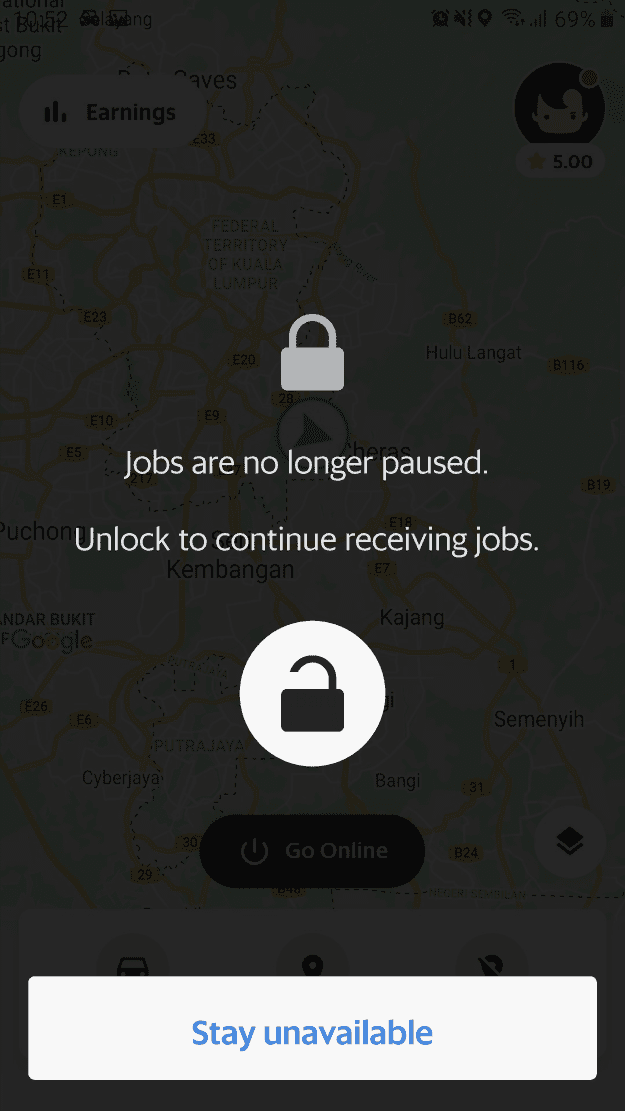
Image for illustrative purposes only.
How will this benefit high-performing driver-partners?
Driver-partners who pick and choose jobs or who are not ready to accept jobs, will temporarily be removed from the system. This will provide greater job potential for other driver-partners, especially those who use the Auto Accept feature, to maintain high Acceptance Rates (AR) and low Cancellation Rates (CR).
*Driver cancellations that don’t affect your CR (e.g. ‘Passenger no show’, ‘Too many passengers or luggage’, and ‘Can’t pick up at location’.) will not result in a timeout.
Frequently Asked Questions
How will cancellations result in a timeout?
If you consistently ignore or cancel* multiple jobs. However, we understand that sometimes, due to certain circumstances, you can’t accept every trip request or you may want to take a break.
If you are not ready to accept jobs, please toggle off the ‘unavailable for jobs’ button.
How long will the timeout last?
The duration of the timeout will be shown on your Grab Driver app, and will be at least a minimum of 30 seconds. More consecutive ignores or cancellations will result in longer timeout periods.
Which service types will the Driver Timeout feature apply for?
The feature will apply to all of your enabled service types.
Will the Driver Timeout feature apply to all versions of the Grab Driver app?
Yes, this feature will apply to all versions of the Grab Driver app. However, there are limitations if your app version is not the latest version. Therefore, please download the latest app version.
For iOS app version 1.33.0 and below – you will not be able to see the timeout period.
For Android app version 5.46.0 and below – you will see the timer but you won’t be able to exit the lock screen
Will I be timed out if I cancel a job due to ‘Passenger no show’, ‘Too many passengers or luggage’, etc?
No, driver cancellations that don’t affect your Cancellation Rate such as ‘Passenger no show’, ‘Too many passengers or luggage’, and ‘Can’t pick up at location’ will not result in a timeout.
Will I be timed out if the passenger cancels the job?
No, passenger cancellations will not result in a timeout.
Kindly be reminded that all members of the Grab community are required to follow the Code of Conduct and Terms of Services.
