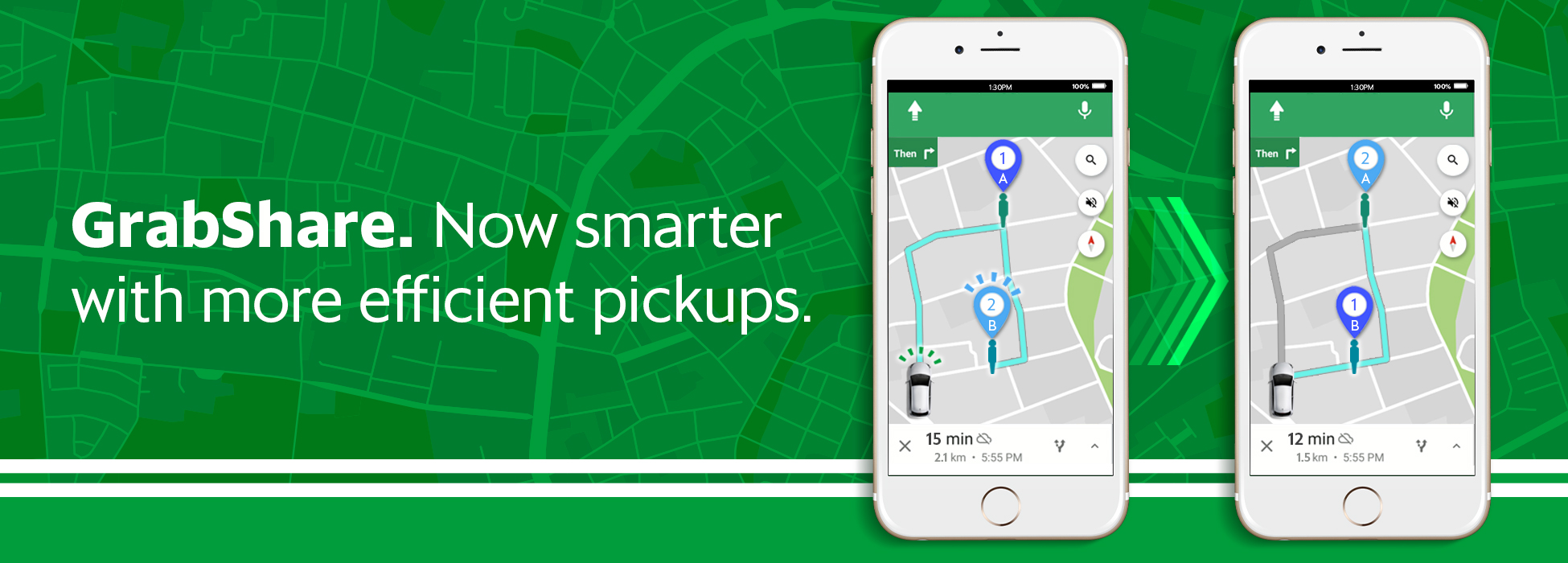Tekan disini untuk terjemahan Bahasa Melayu
Introducing a new GrabShare pick-up sequence feature that will help you get the most out of the time you spend on the road.
The new and improved feature will automatically update your GrabShare job’s route, if it is faster for you to pick up Passenger B first, instead of Passenger A. Therefore, making the overall trip duration shorter for everyone!
You will only see this new feature when:
The GrabShare trip is matched
Passenger B is closer to you compared to Passenger A
You have not picked up Passenger A
Important:
Remember to relaunch your GPS app so that you drive to the new and nearer pick up location of Passenger B.
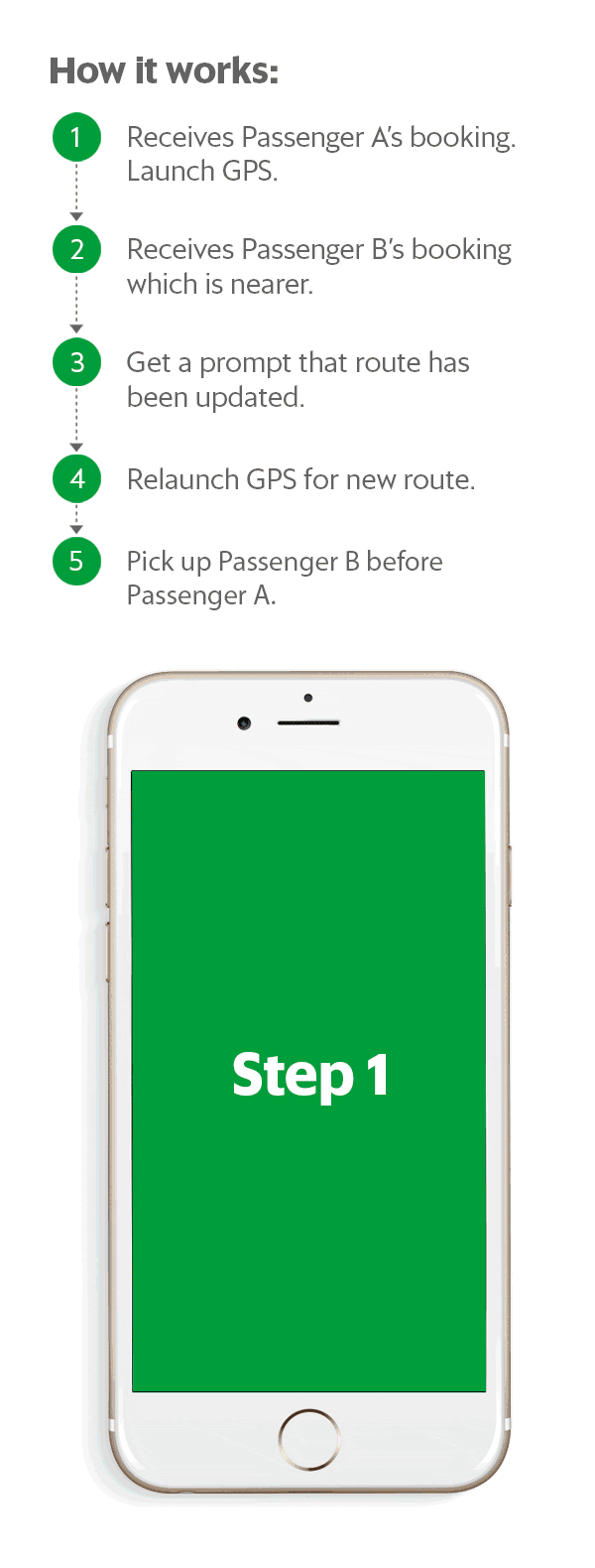
Frequently Asked Questions
Q: How would I know if the pick up order is switched?
A: There will be a pop up message to inform you that the route has been updated, and to remind you to re-navigate to Passenger B’s pickup location. If you miss the pop up message, you can still refer to the top row of the app which shows you the pick up order.
Q: How many times will this happen during a matched trip?
A: Only once. Also, it can only happen after accepting Passenger B’s booking and given that you have not picked up Passenger A.
Q: What am I supposed to do after I see the re-route message?
A: You have to relaunch your GPS app by clicking on the GPS navigation button on the top right of the screen so that you drive to Passenger B’s pick up location. If you don’t relaunch the GPS app, you may end up driving to pick up Passenger A first who is further away from your location!