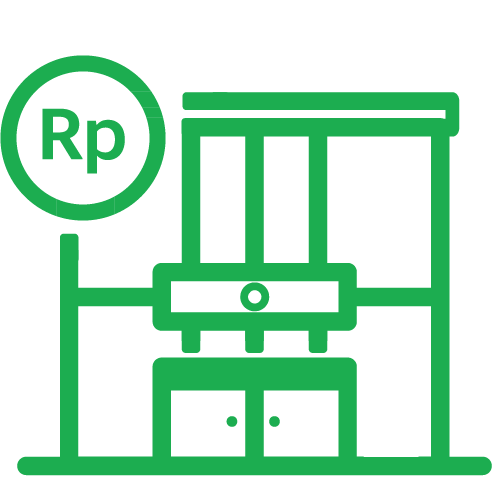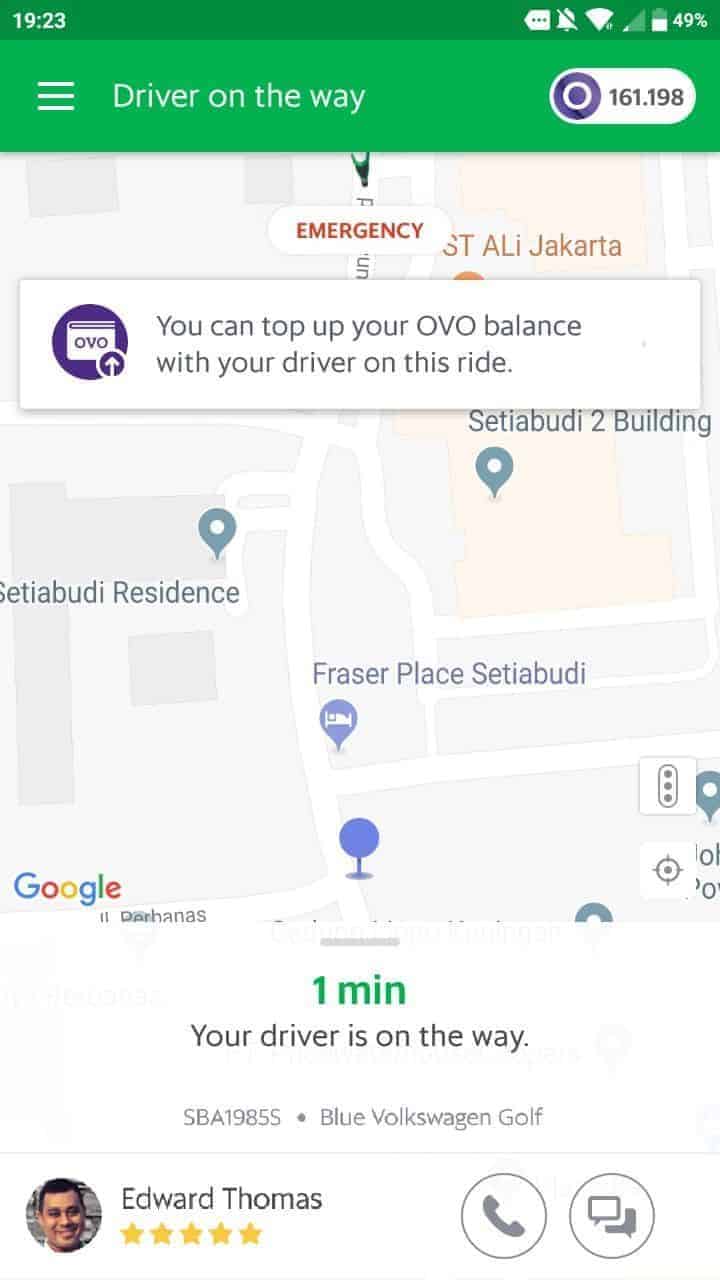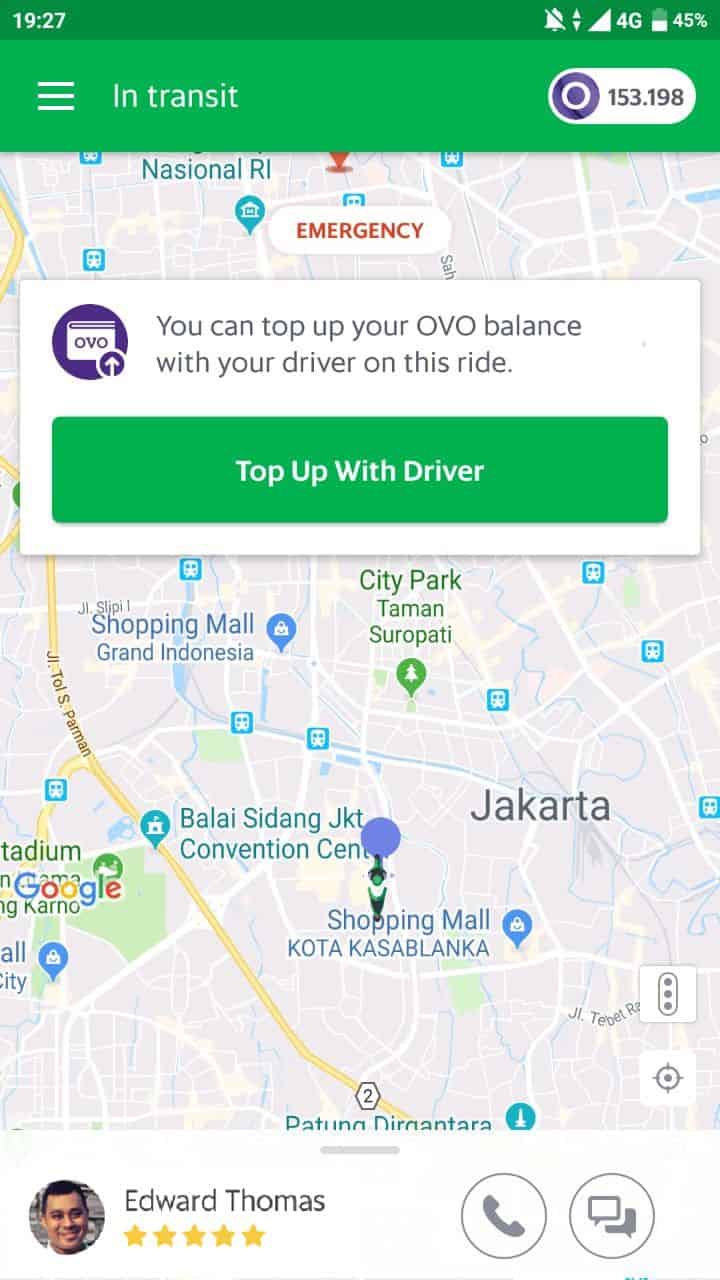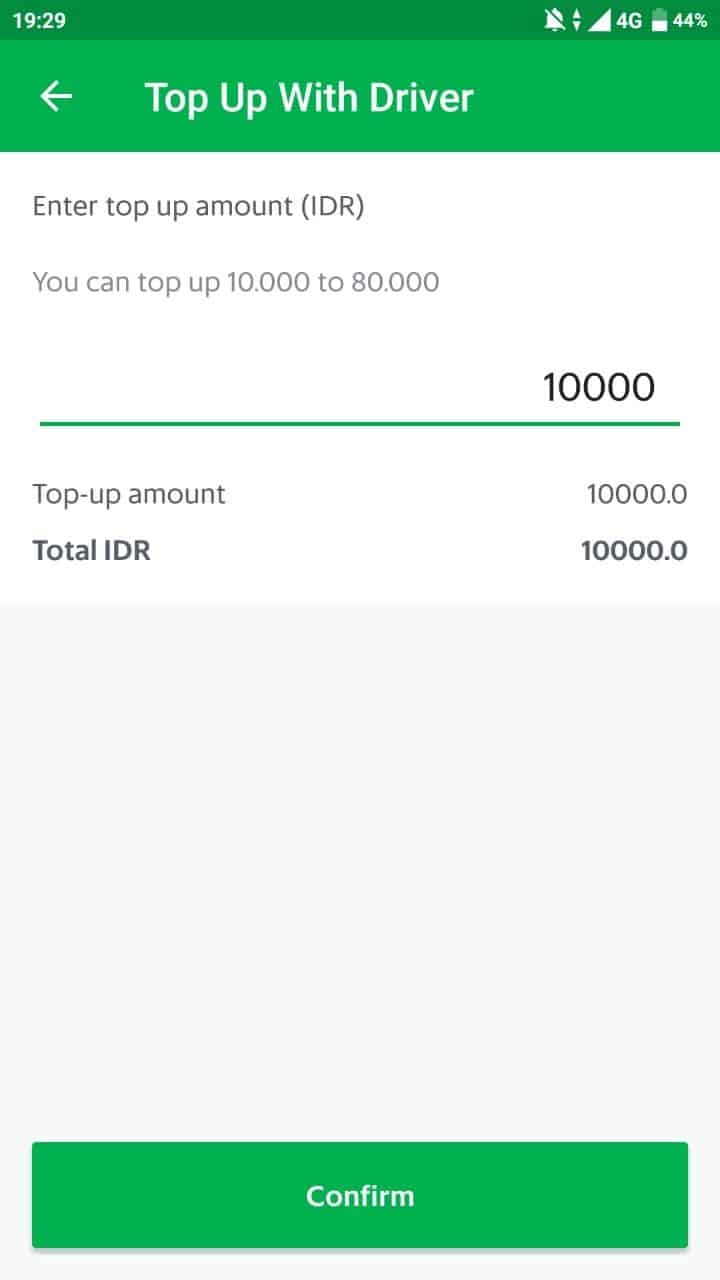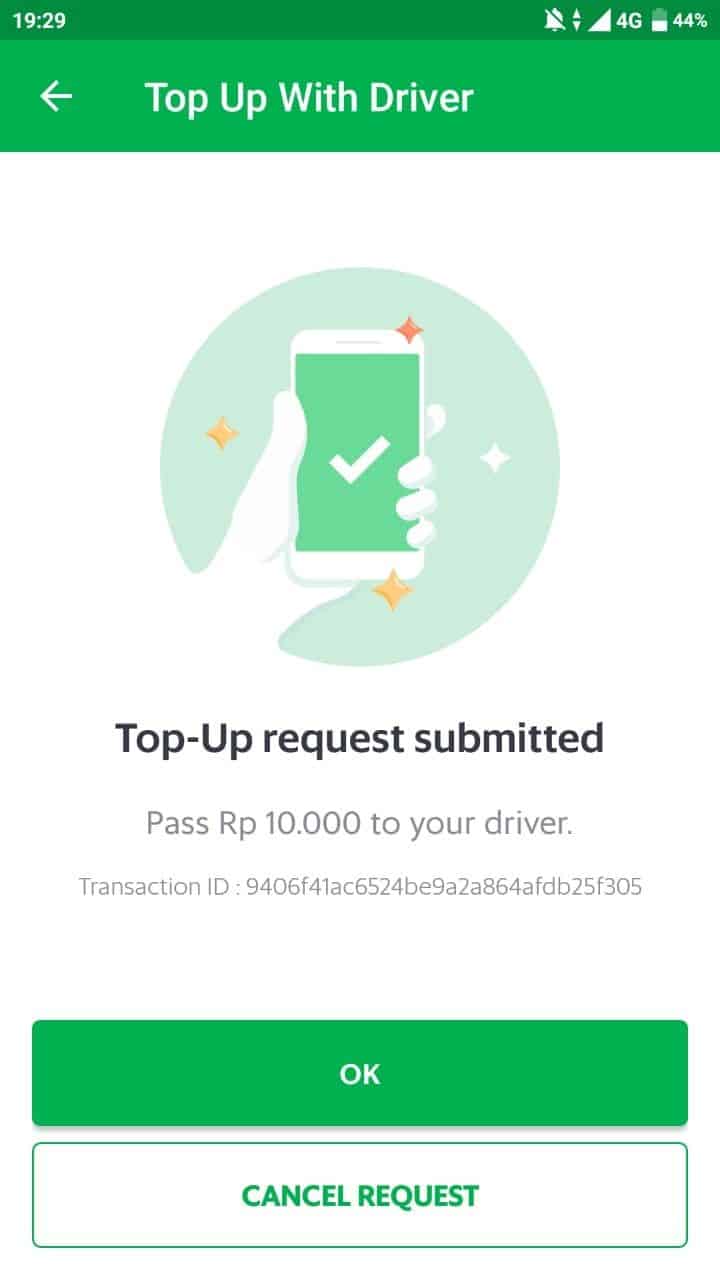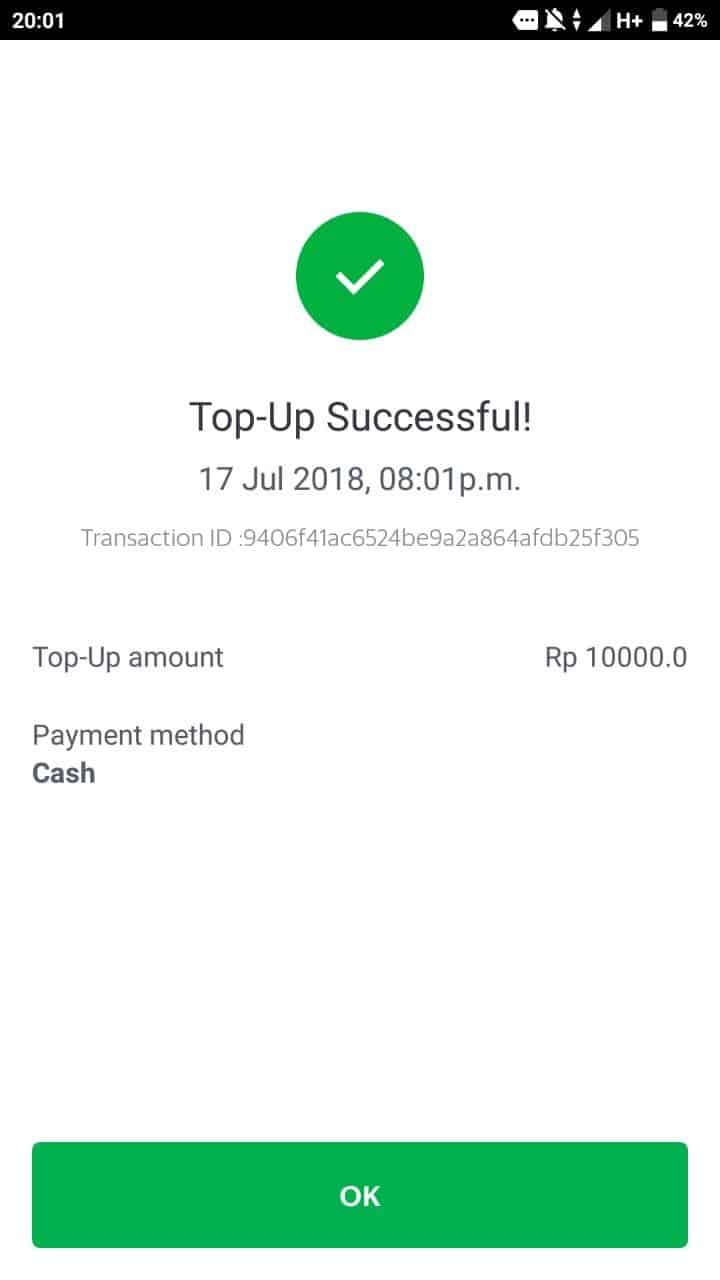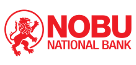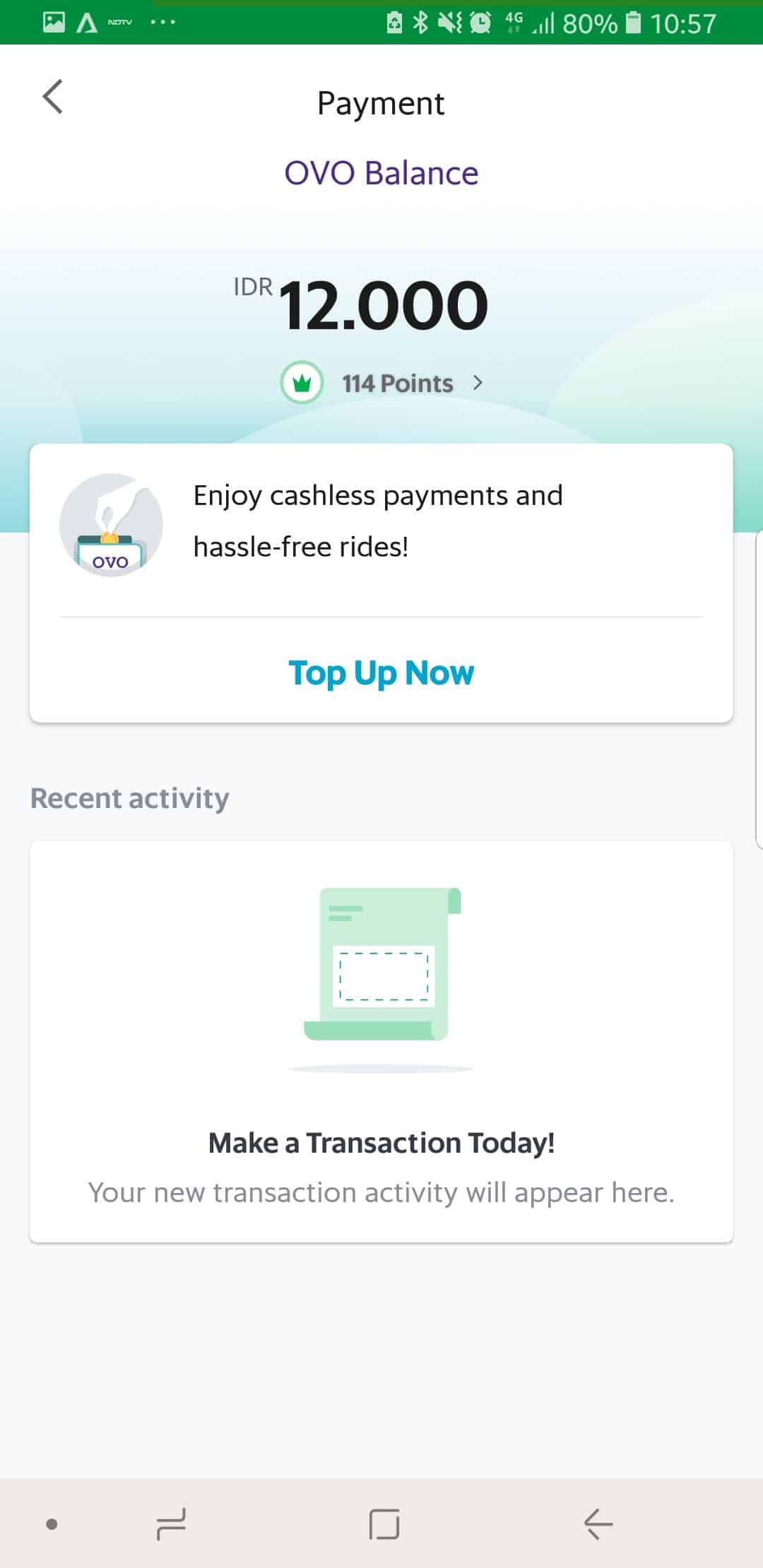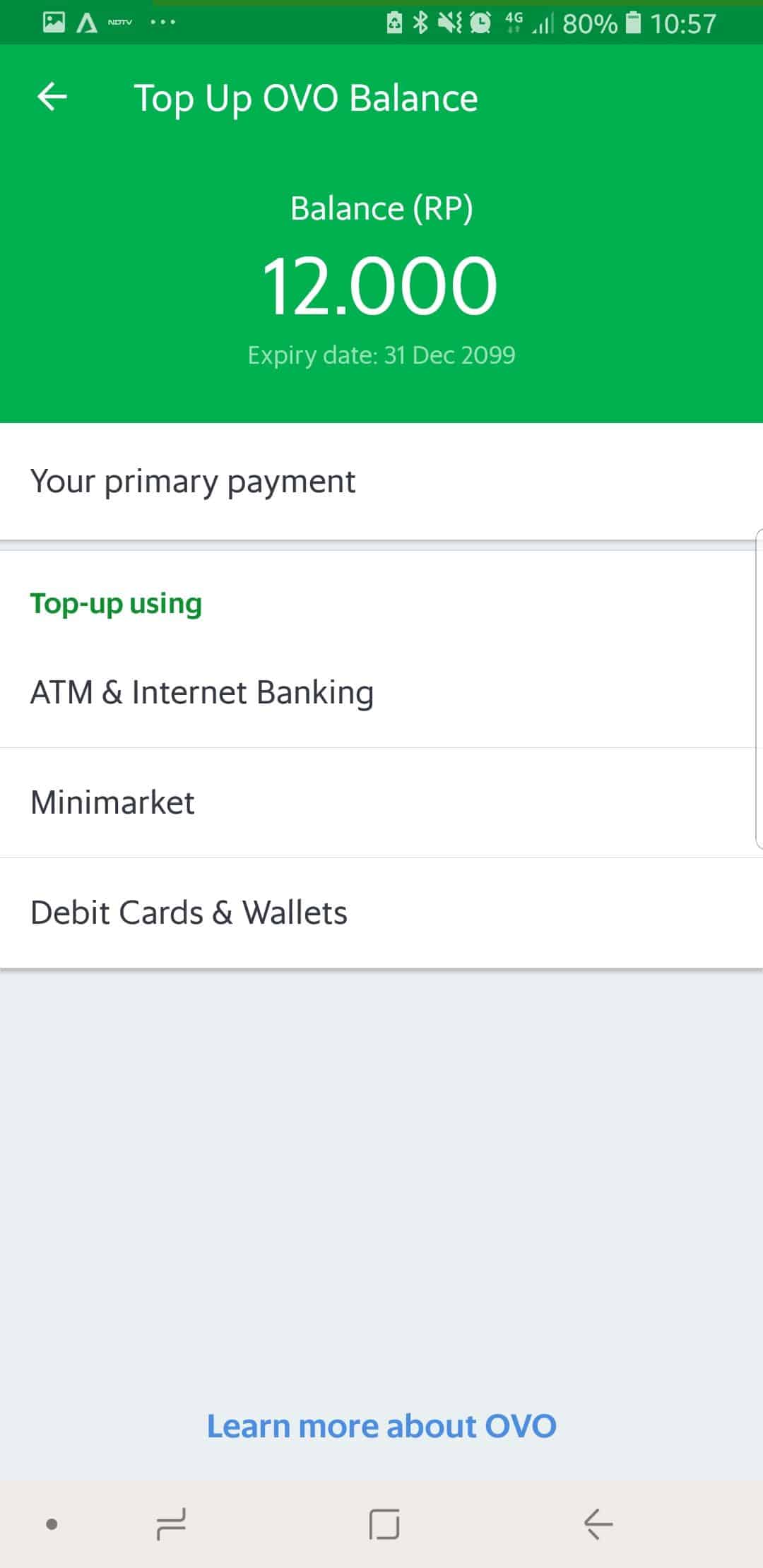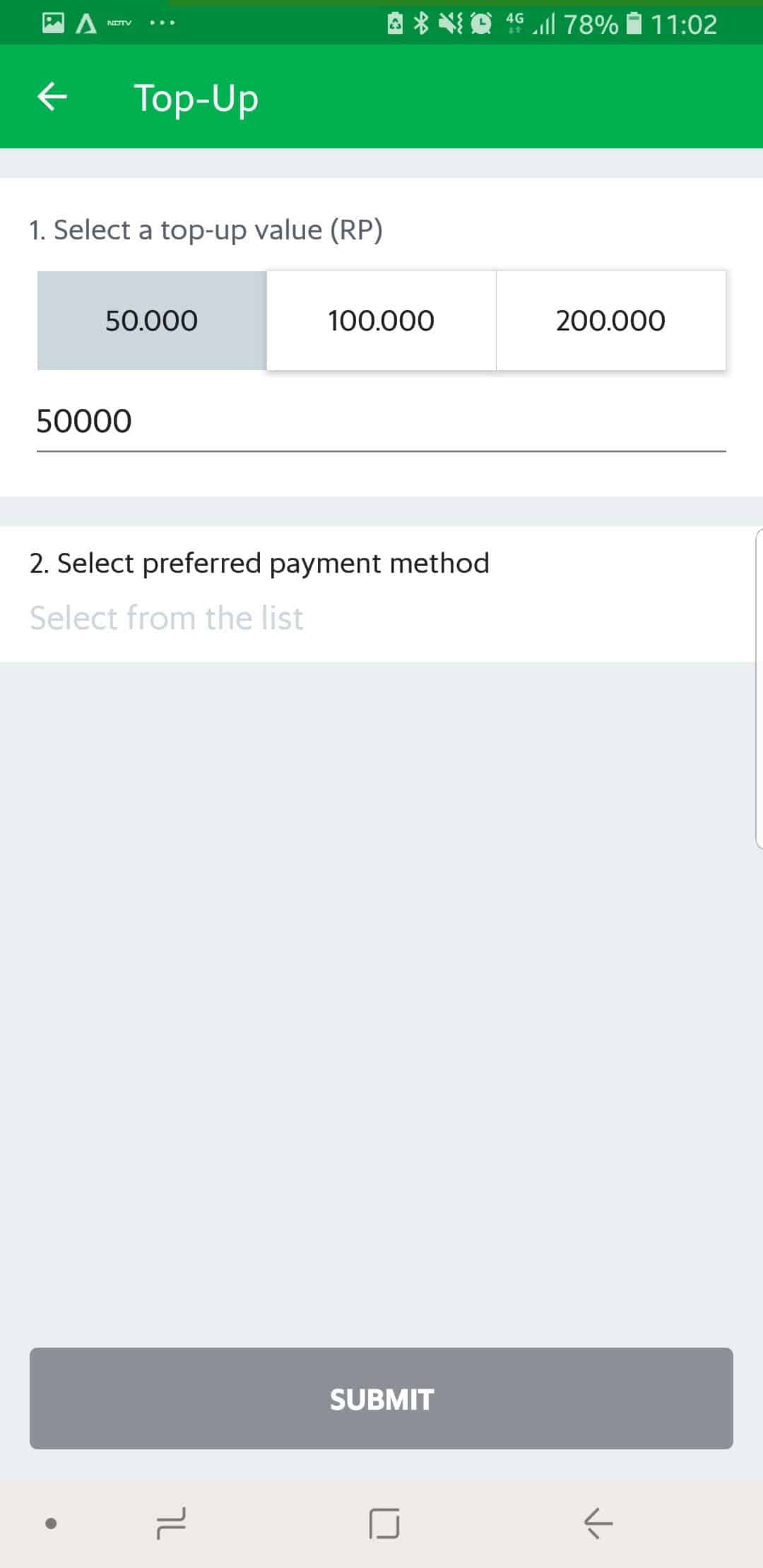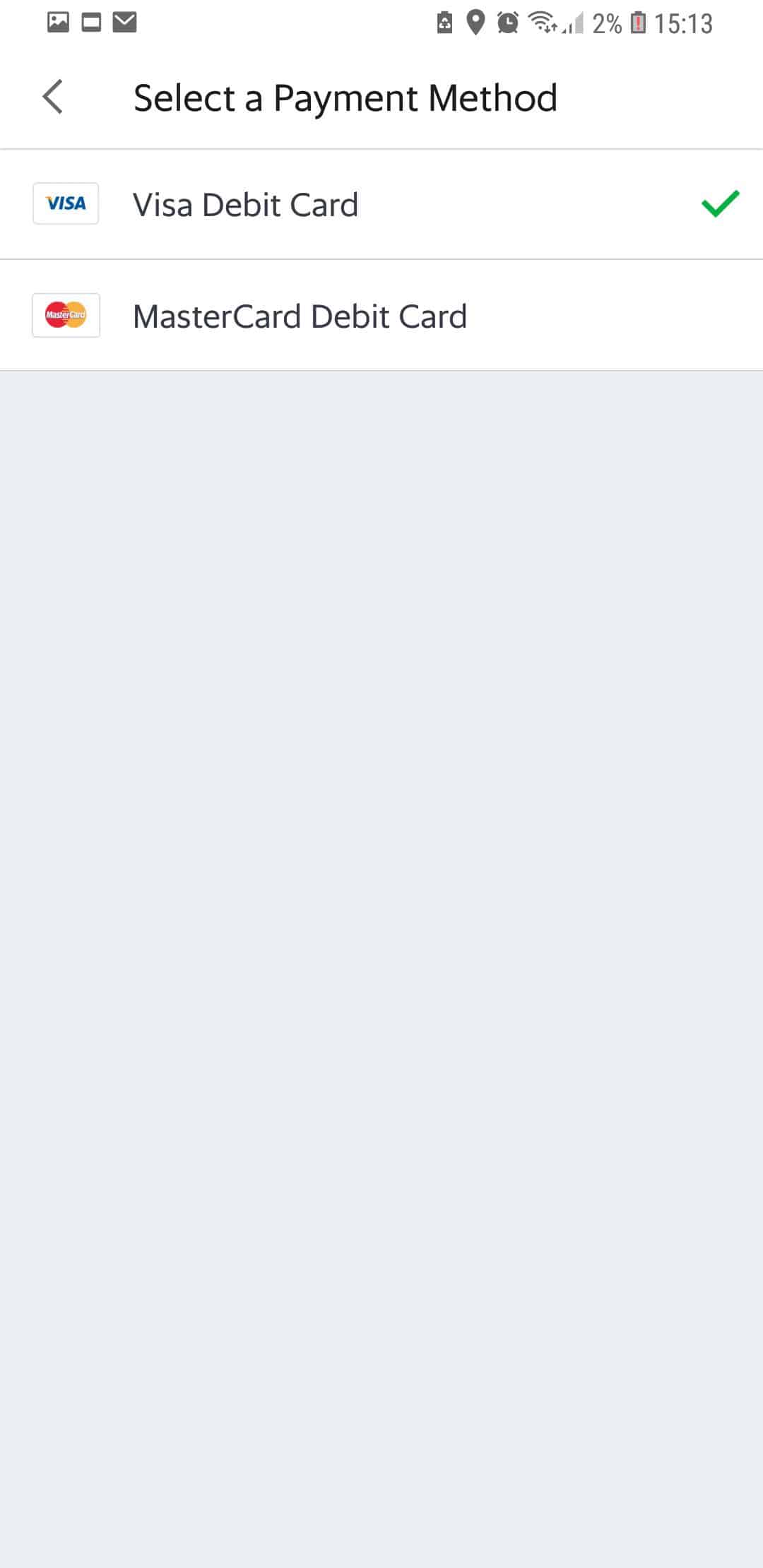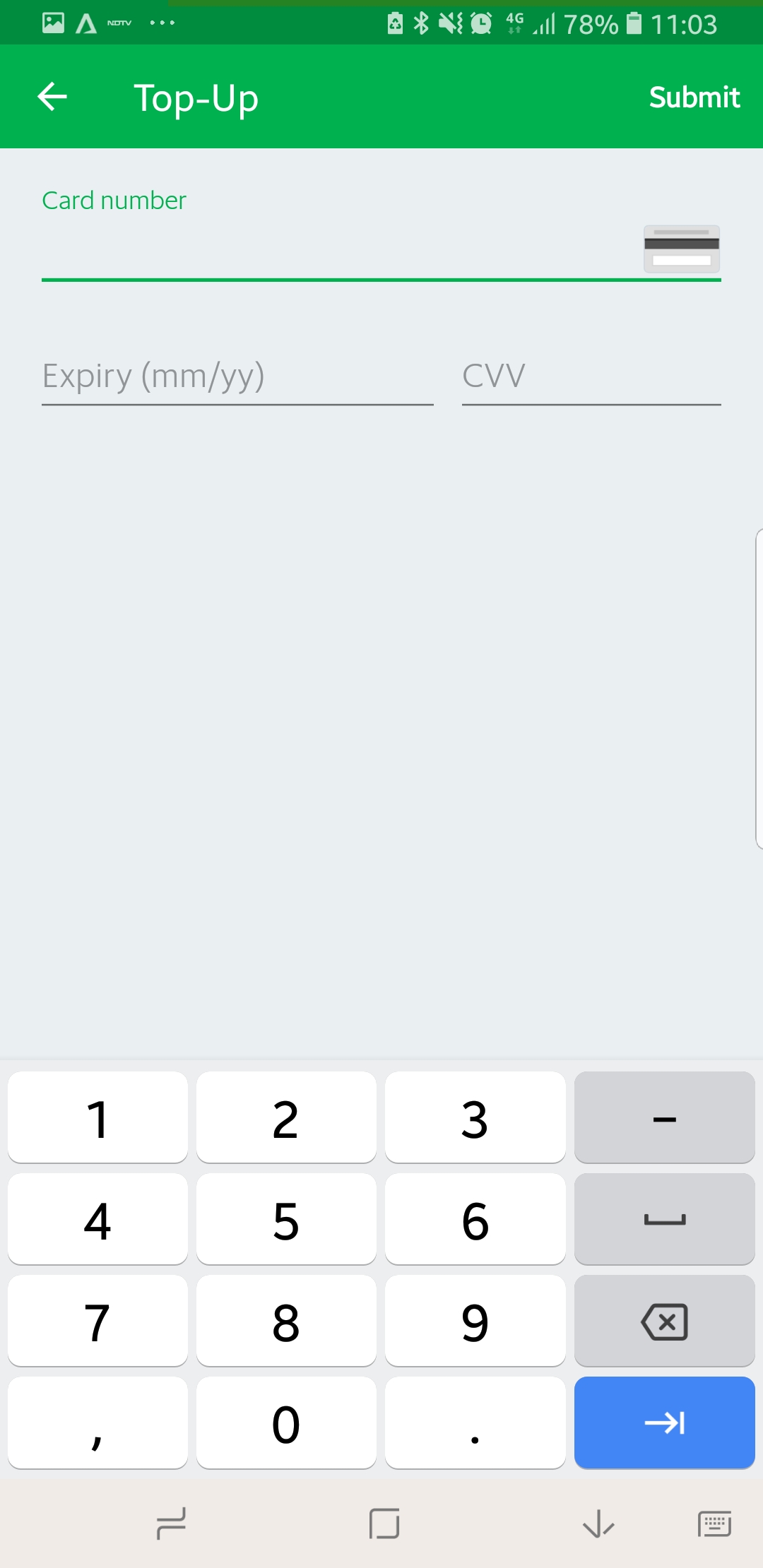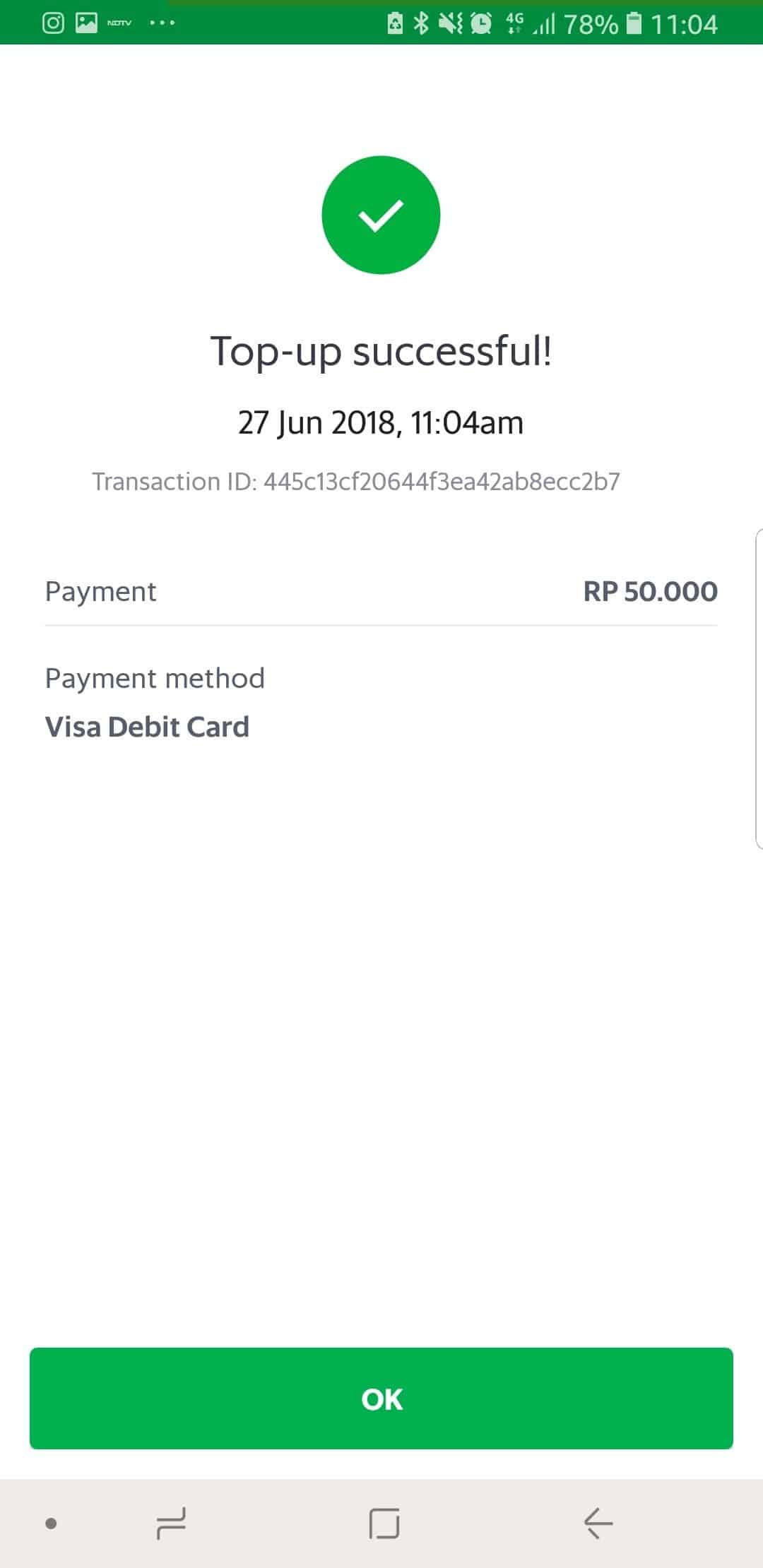The Benefits of Cashless Payment
Payment method options
Go cashless with OVO
Enjoy hassle-free and cashless Grab rides with OVO! Activate ad top up your OVO for your Grab rides.
Credit/Debit Card linking
Choose to link your favourite credit/debit cards for seamless payment. You’ll also enjoy your cards’ benefits and loyalty points while you spend on your Grab rides.
More Features with OVO
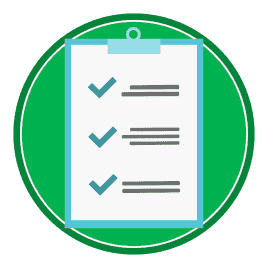
Check balance & transaction history
You can track your balance and transaction with this feature. Just go to payment screen and you will find your balance and your transaction history.

Pay to Merchants
Now you can pay your transaction with OVO via Grab app by scanning the merchant’s QR Code.
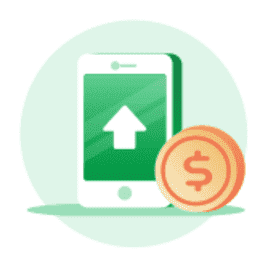
PULSA Top Up
This feature allows you to top up pulsa within the Grab app, using your OVO balance.
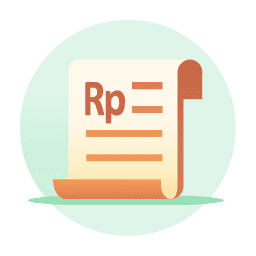
Bill Payments
Pay your bills within the Grab app with your OVO balance.
How to Activate OVO
It’s easy! Just follow these steps and you can use your OVO right away.
- Open your Grab app.
- Click on the OVO logo to activate OVO.
- Key in the OTP code sent to you via SMS.
- After the verification, OVO is now ready to use.
Where to top up OVO
From topping up at banking channels, minimarts to topping up via drivers, there are many convenient ways to get OVO. Choose one that is most convenient to you.
Questions?
Check out the payment FAQs at