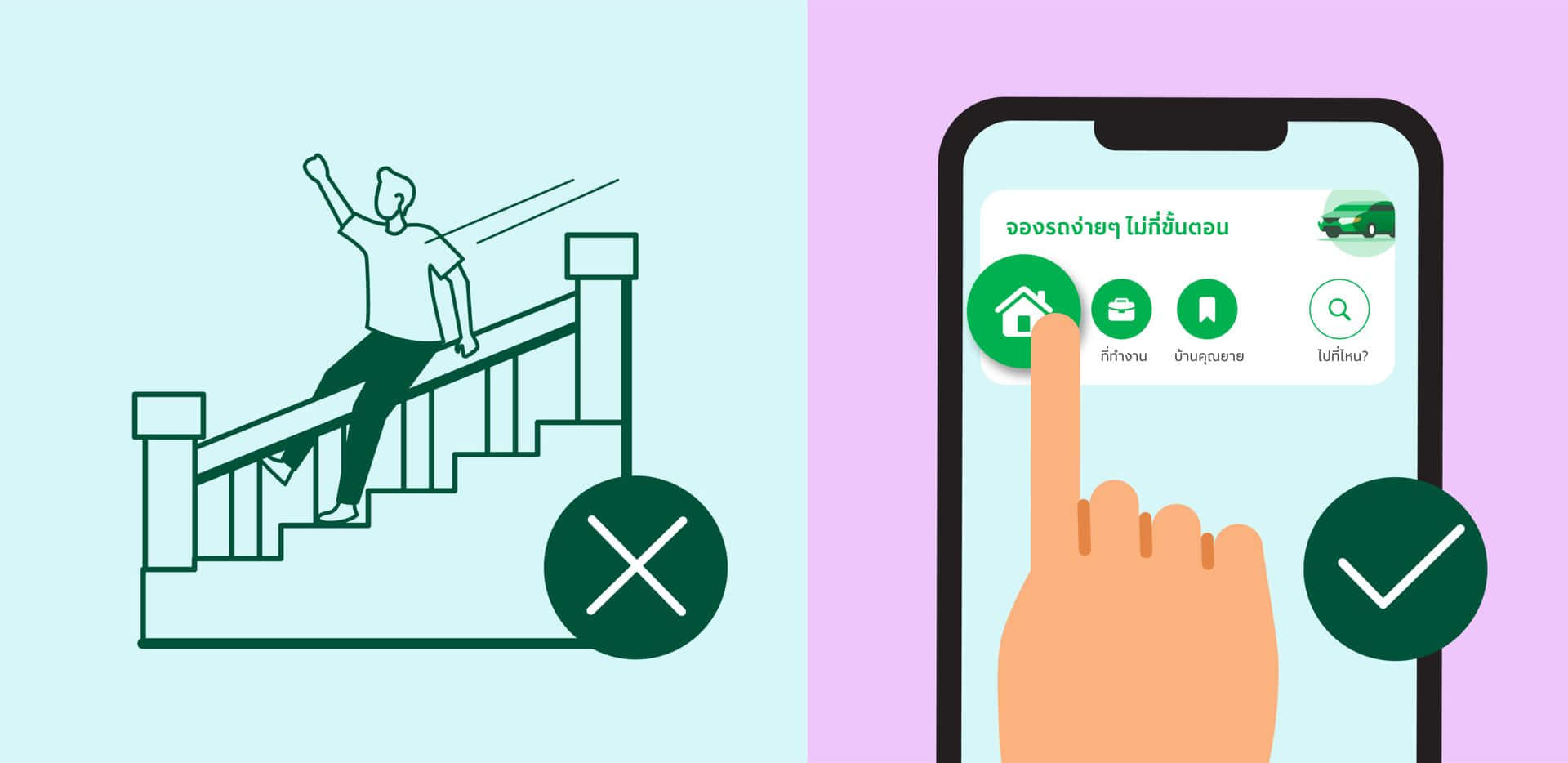Shortcut lovers…hear us out.
We know that you’re always on the hunt for the fastest shortcuts and the easiest way out. Look no further, we created a shortcut just for you—the Grab widget!
It helps save you time by letting you book a ride in just 3 taps. Access the booking page directly from your home screen through the widget and head to your saved places faster. What are you waiting for? Get to places easily and quickly with the Grab widget. Here’s how:
🚘 How to book a ride
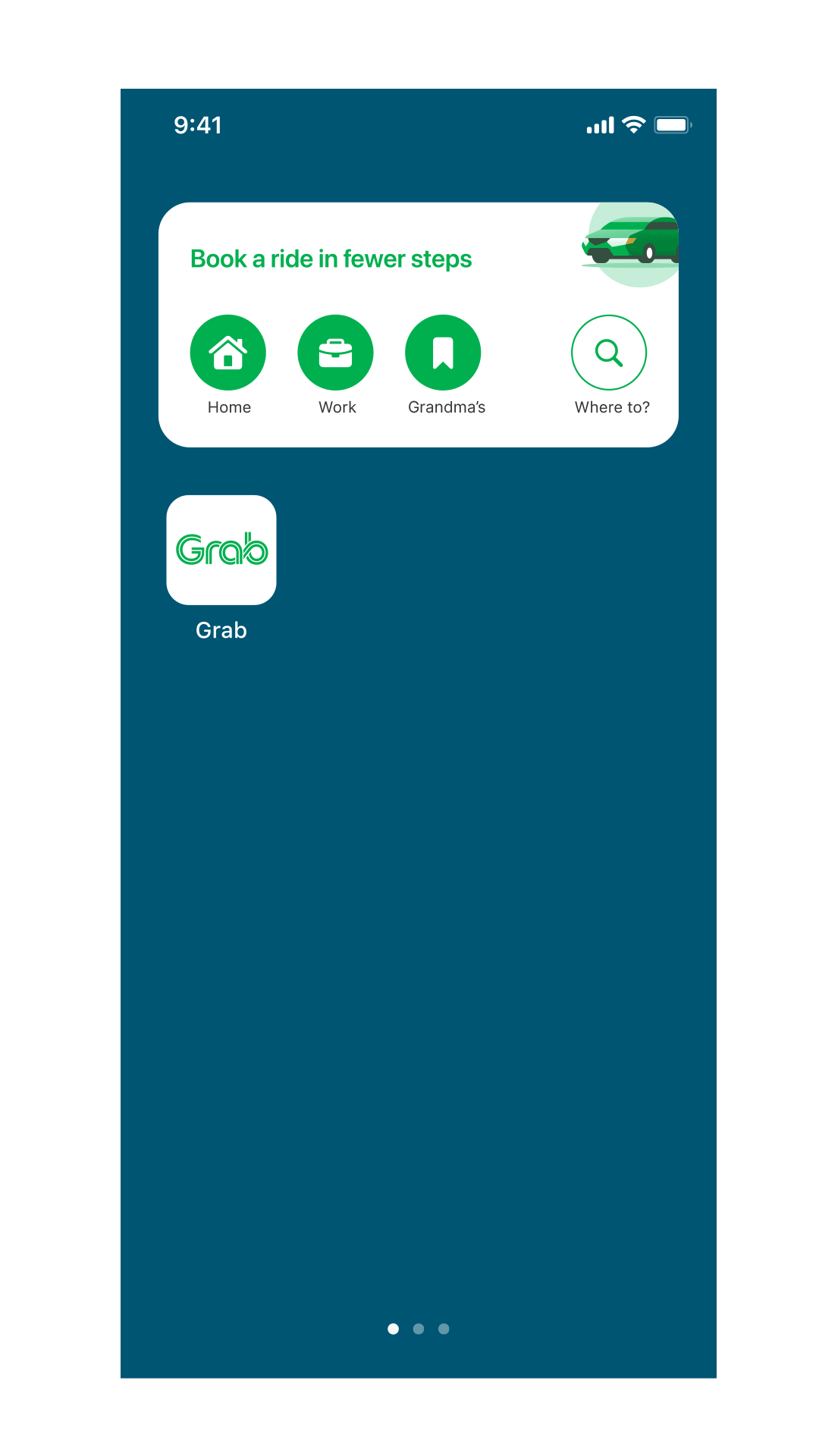
All you have to do is add it to your home screen and save your frequent go-to locations. Here’s how:
How to add the Grab widget to your phone
For iOS users
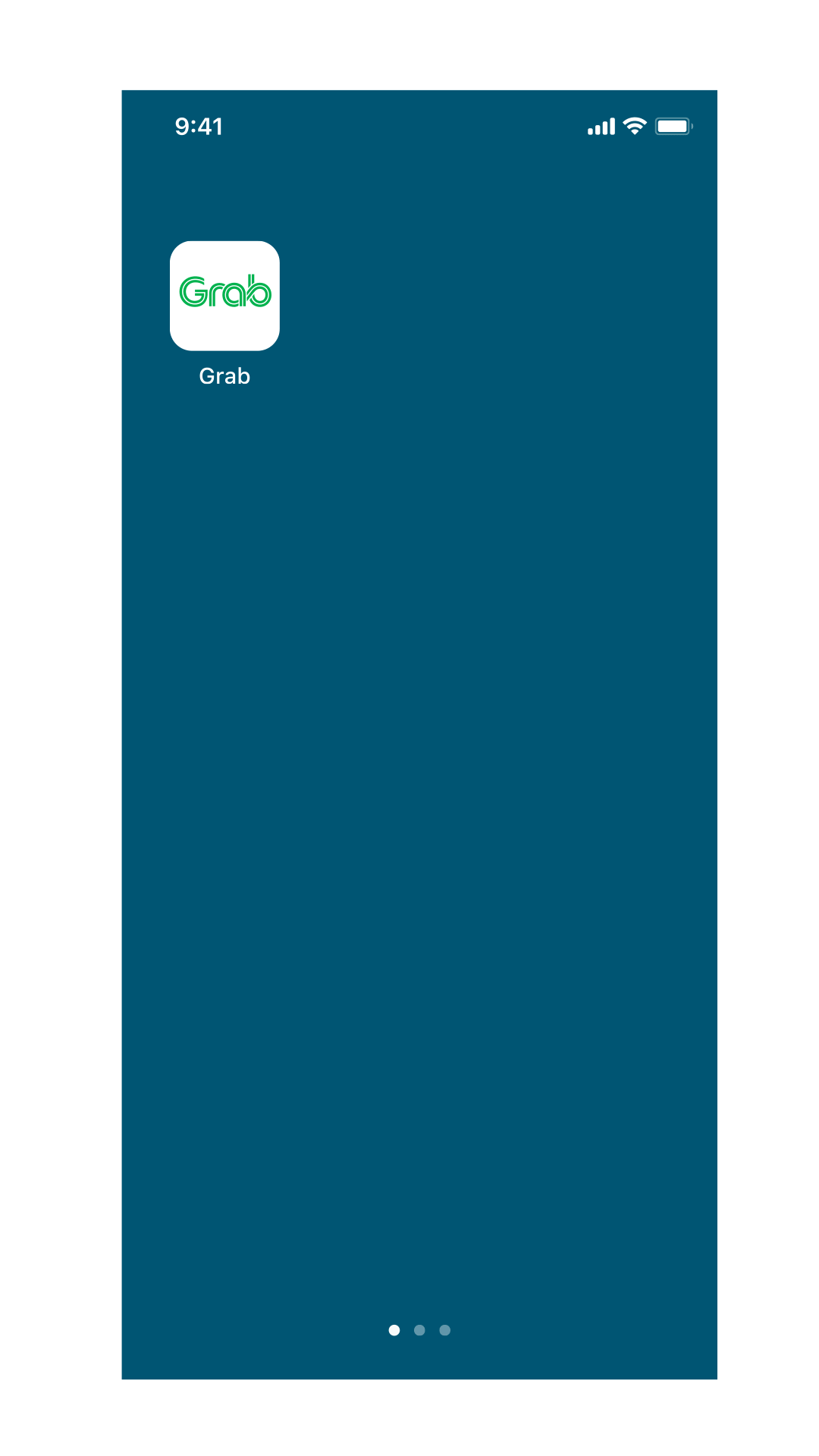
- Tap and hold your homescreen
- Tap on the ‘+’ sign on the top left
- Type ‘Grab’ into the search bar
- Select the Grab widget and place it on your home screen
- To set up a saved location, tap and hold the icon
For Android users
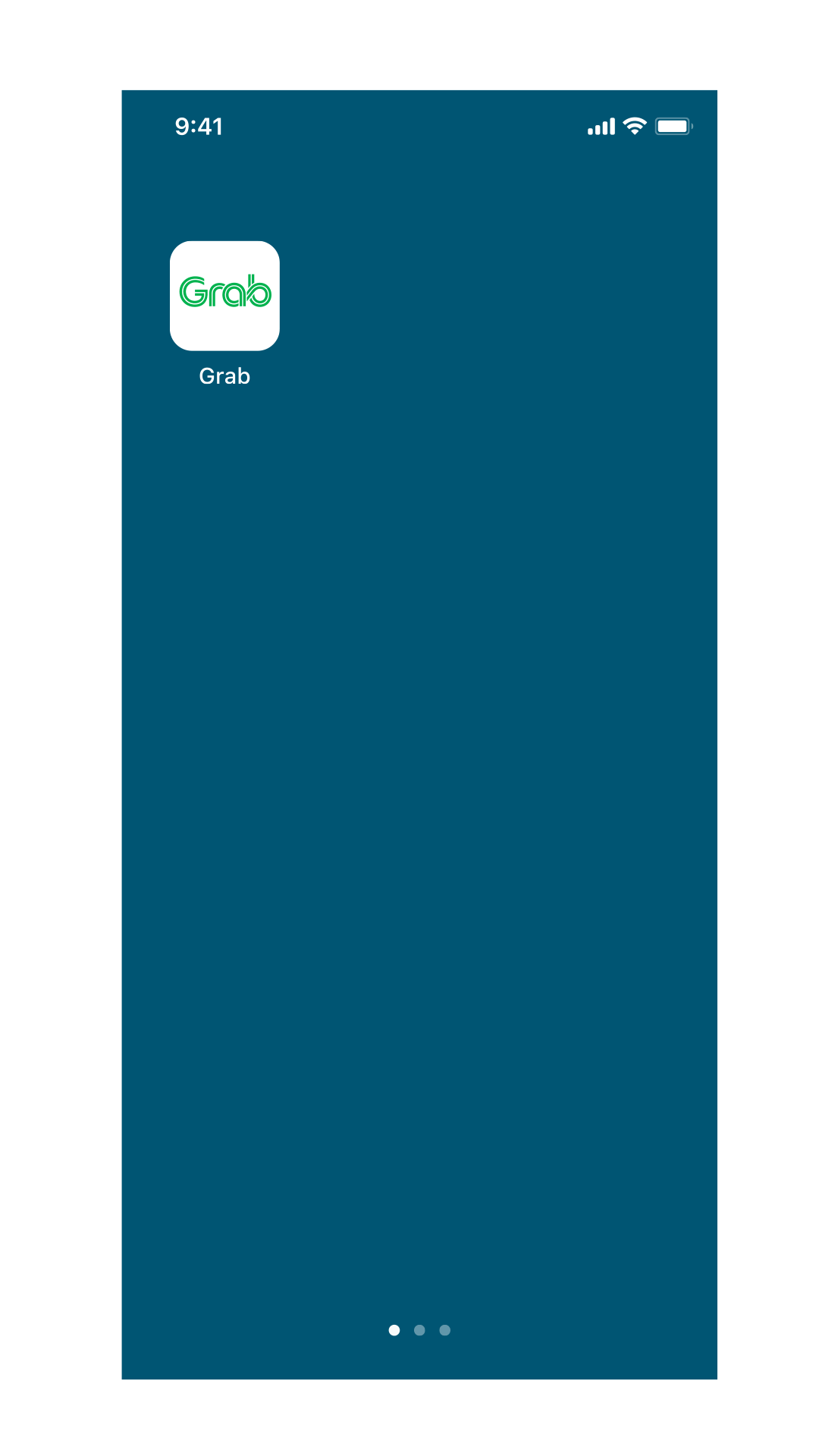
- Tap and hold your home screen
- Go to your widget menu
- Select the Grab widget and place it on your home screen
- Tap on the icons to set up a saved location