GrabPay Credits lets you enjoy the power of cashless without kahit walang credit card. What’s better than going cashless? Sharing cashless!
With GrabPay, you can now send credits to anyone who has a Grab account. Just scan their QR code or input their Grab phone number. The credits reflect instantly, so they can book a ride right away. You and your loved ones can enjoy the convenience of going cashless with Grab, and earn double GrabRewards points for your rides!
Here’s how you can send credits:
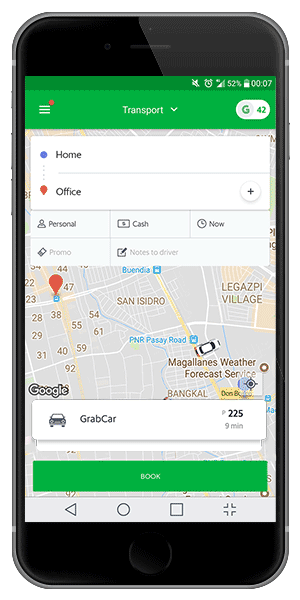
Tap the “G” logo at the top right of the screen
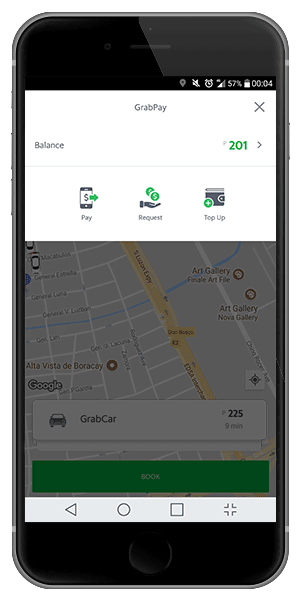
Tap “Pay” and scan your recipient’s QR code (make sure you have enough balance to share!)
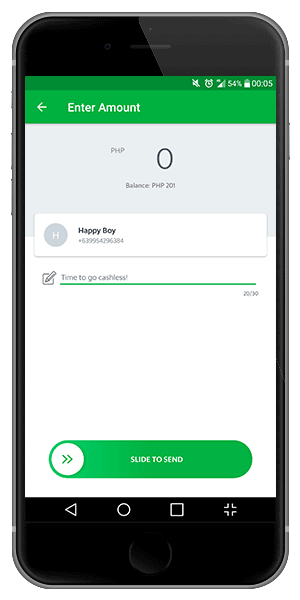
Enter the credits amount and Slide to send credits!
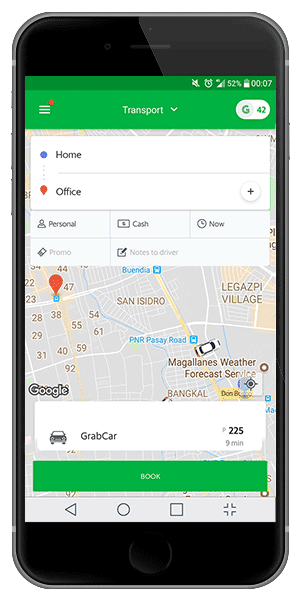
Sending successful! You’ll see a confirmation message with details.
Here’s how you can request for credits:
- Tap the GrabPay logo
- Tap “Request”
- Ask the receiver to scan your code or tap the “Request Money via Link”
- Wait for your GrabPay Credits to reflect!
New to GrabPay Credits? Get started here.
FAQs
Who can send credits?
Any user with a registered Grab account can share and receive GrabPay Credits. Don’t forget to make sure that you have enough balance to cover the amount you want to share.
How much GrabPay Credits can I send?
You can share PHP 1 to PHP 7,000 worth of GrabPay Credits
Can I see how much GrabPay Credits I’ve sent or received?
Yes! Just tap the GrabPay logo, and tap “Balance”. You’ll see all your ride and send credits transactions.
The GrabPay Credits are not reflecting on my receiver’s app. What do we do?
Don’t panic. Sending credits usually goes smoothly, but in case you encounter any issues, report it to us via the Help Centre on your app.
