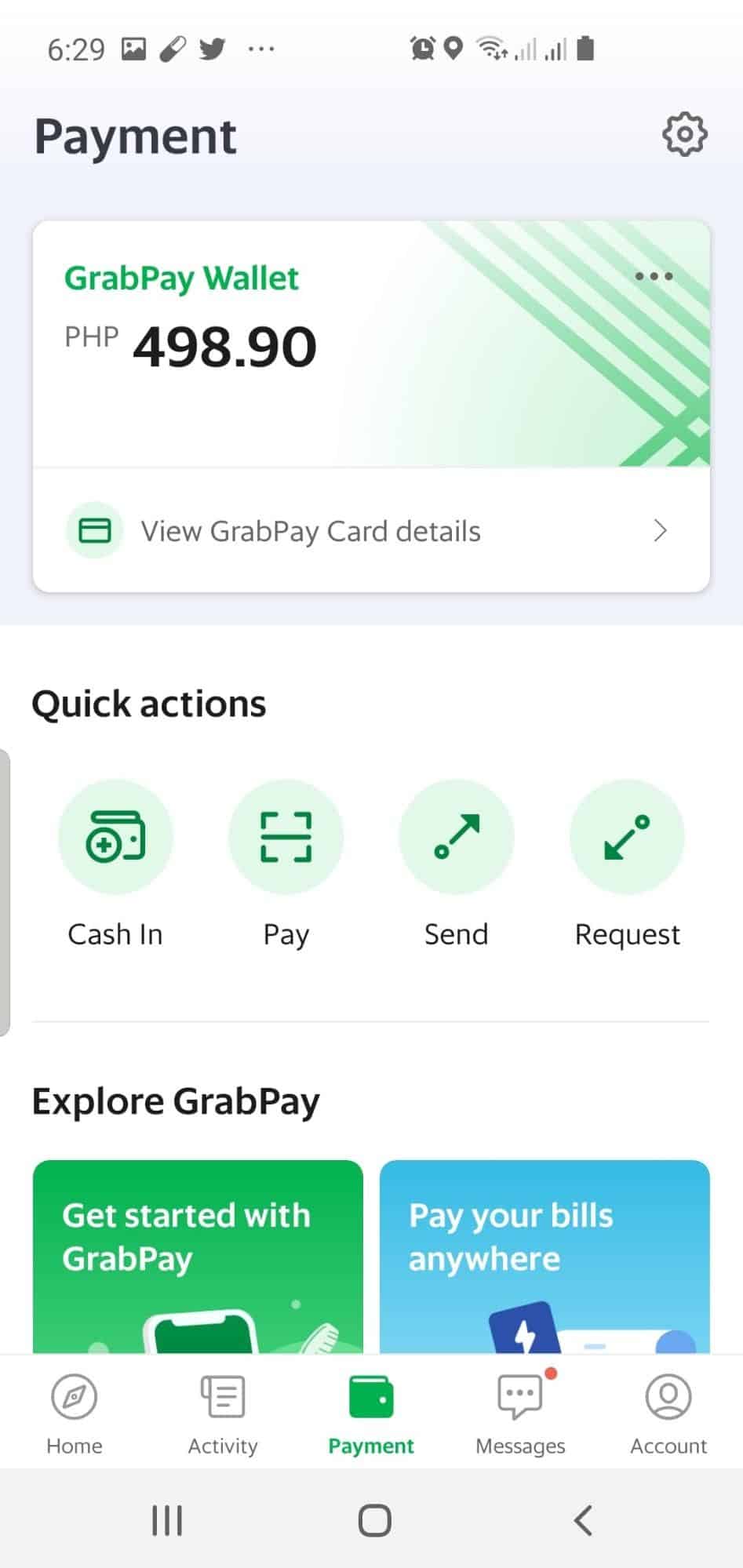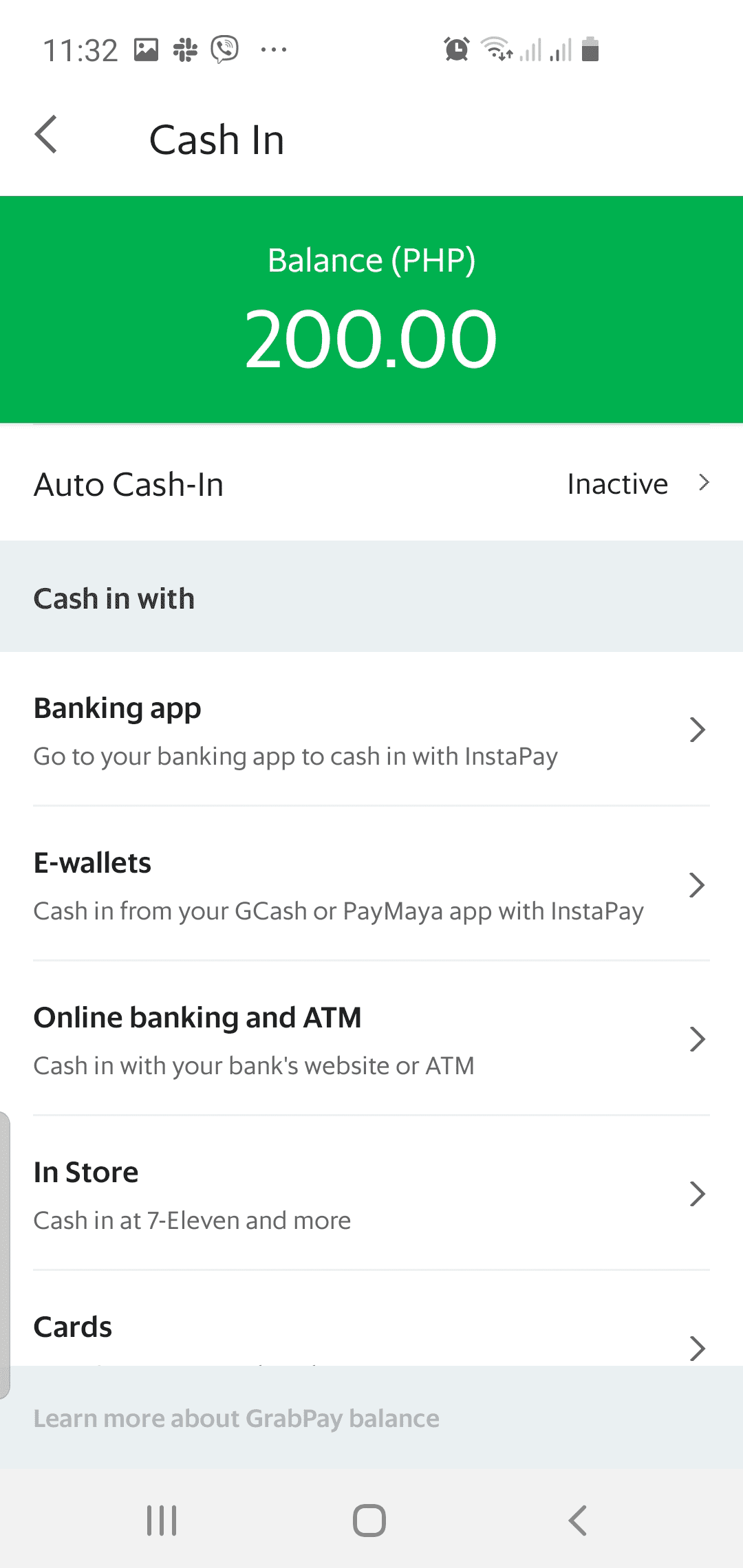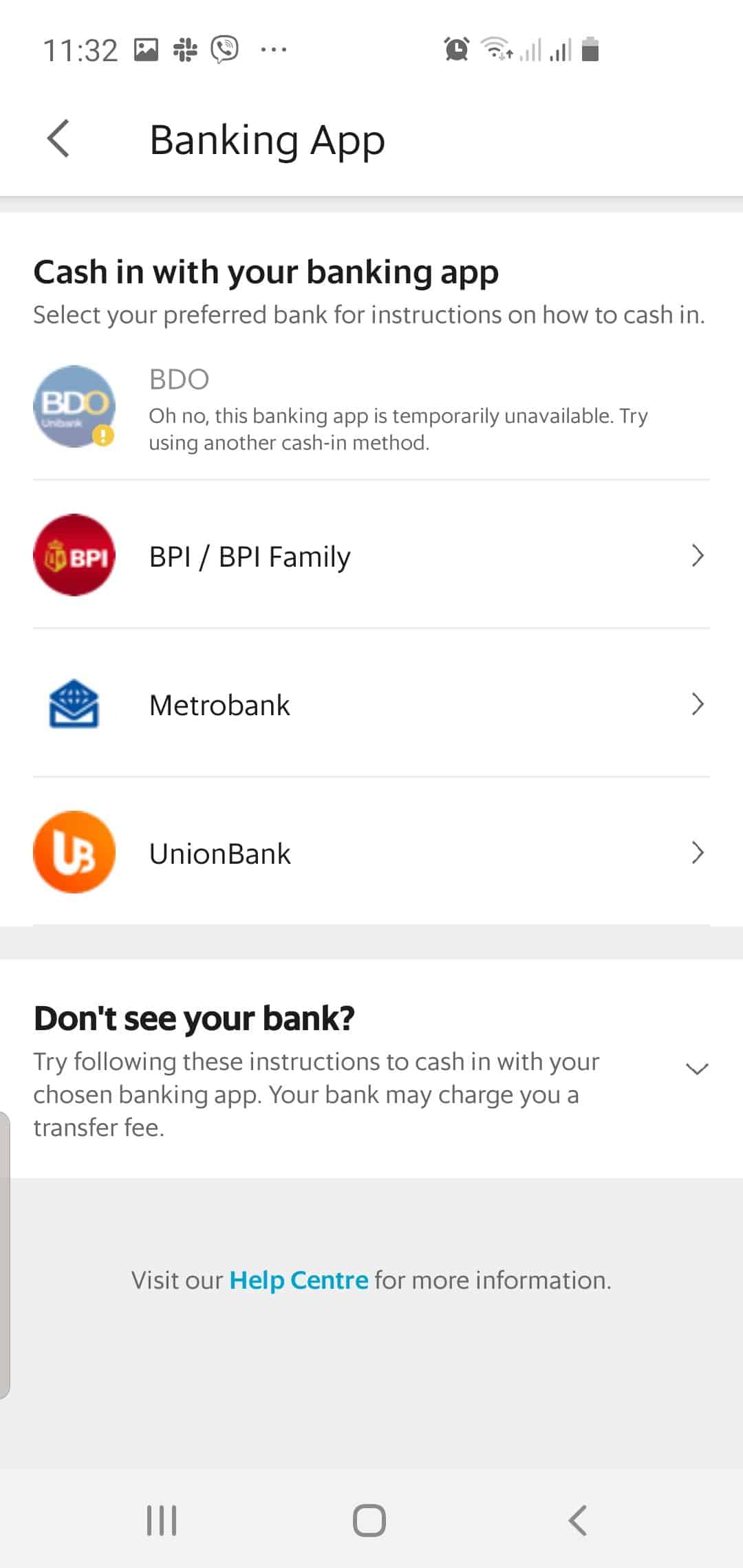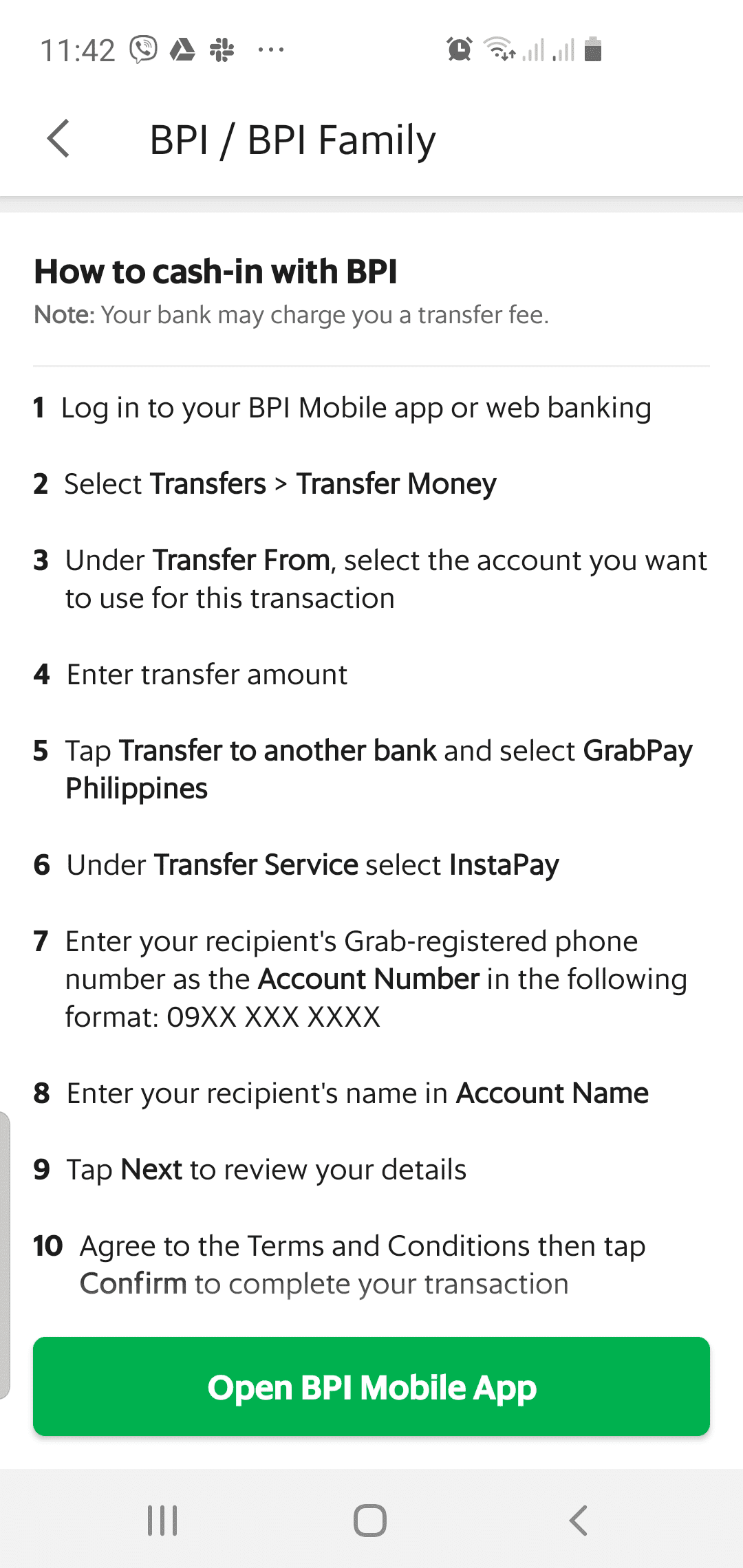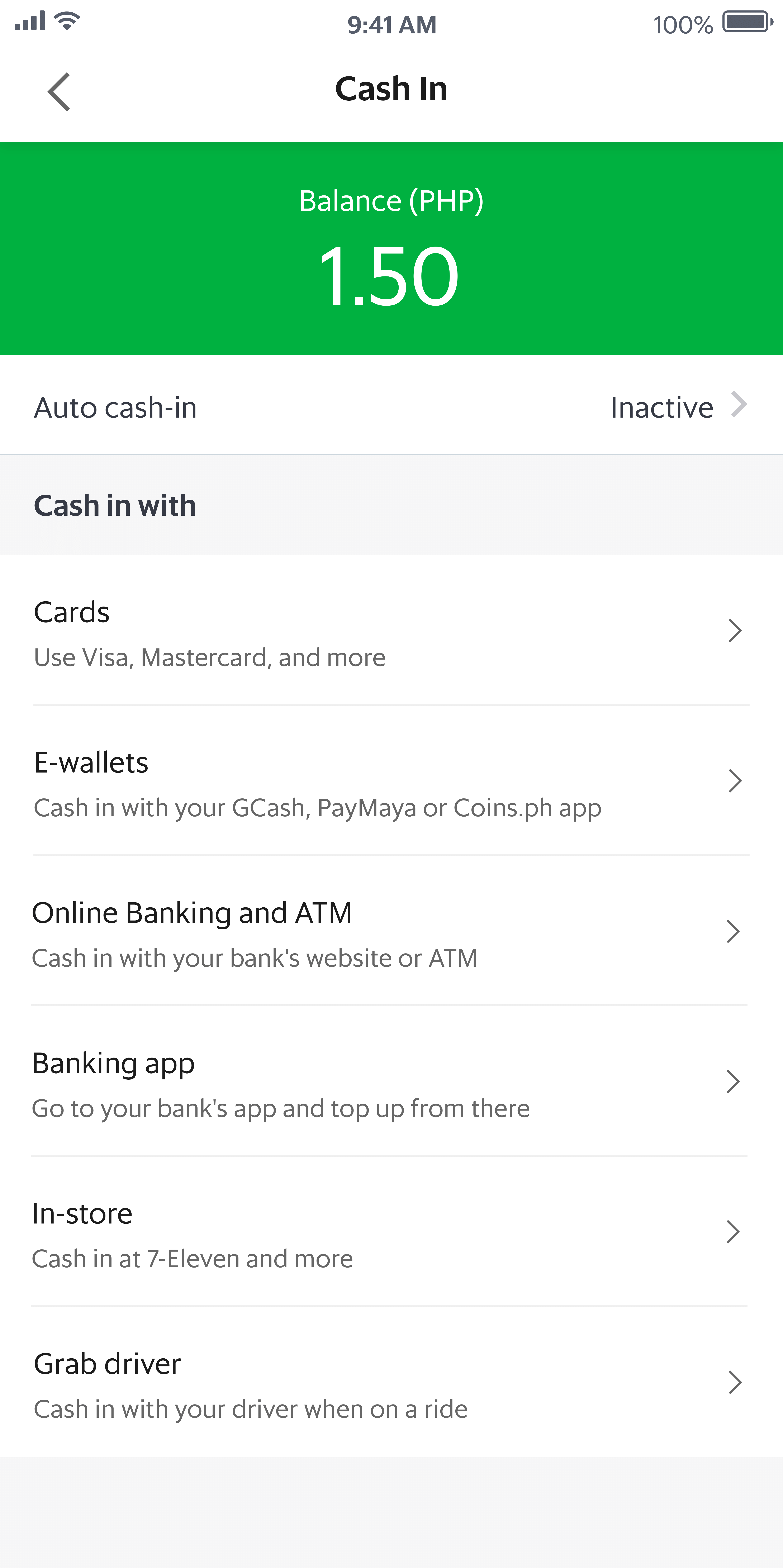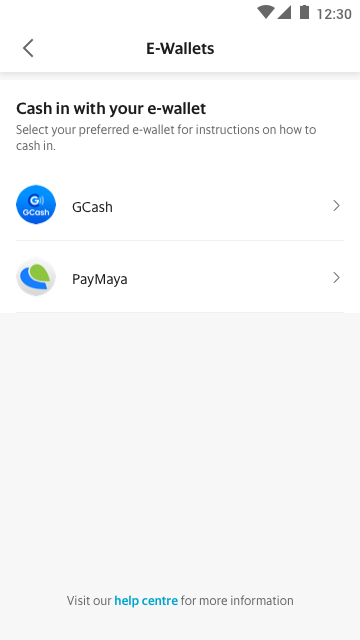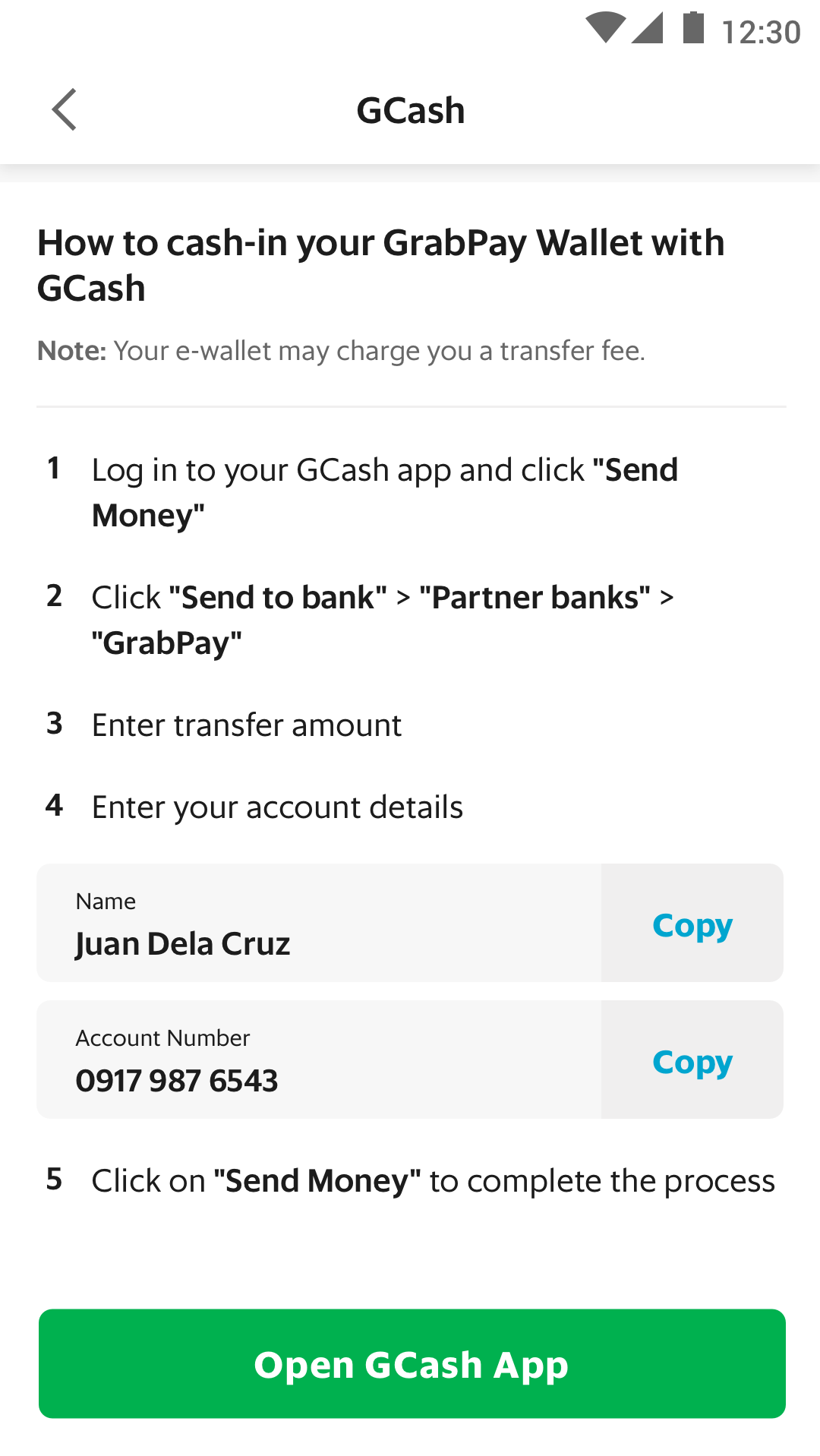I. Using your LandBank Mobile Banking App
Step 1. On your LandBank Mobile Banking App, tap ‘Transfers’ > ‘Transfer to Other Bank’.
Step 2. Key in the One-Time PIN (OTP) sent to your mobile number or e-mail address. If enrolled in OTP Generator, click ‘OK’ and submit the OTP generated by your registered device.
Step 3. Select ‘GrabPay‘ as your destination bank and choose ‘InstaPay’ as Transfer Method.
Step 4. Choose the Source Account where the funds will be transferred from. Supply the required details.
(Note: Put your Grab-registered mobile number in the 09XXXXXXXXX format as the Account Number destination)
Step 5. Tap ‘Submit’ and review the details on the ‘Confirmation Page’. Then, click ‘Confirm’.
II. Using your LandBank iAccess
Step 1. Enter your User ID and password to log in.
Step 2. Tap ‘Fund Transfer’ and choose the account from which the funds will be transferred from.
Step 3. Select ‘Transfer to Other Banks’ via Instapay.
Step 4. Select ‘GrabPay‘ as your destination bank. Supply the required details.
(Note: Put your Grab-registered mobile number in the 09XXXXXXXXX format as the Account Number destination)
Step 6. Select your preferred source of OTP – your registered mobile number or e-mail address.
Step 7. On the ‘Confirmation Page’, reveiew the details. Once reviewed, enter the OTP sent to your registered mobile number or e-mail address.
Step 8. Click ‘Confirm’, then ‘OK’.
Transferred funds will reflect instantly to your GrabPay Wallet.