(no text was entered )
Paying with Your GrabPay Wallet
From rides, food deliveries, in-store purchases and online shopping, paying with GrabPay makes it convenient and hassle-free! Learn more about the different ways you can pay with GrabPay below.
If you don’t have GrabPay balance in your GrabPay Wallet, click here to learn how to cash-in.
How to use GrabPay
- For Grab Services
- For Online Payments
- For In-store Purchases
Paying for Grab Services
Don’t miss out on earning more GrabRewards points with GrabPay vs cash, debit card, and credit card for your Grab rides, GrabFood orders, and GrabExpress deliveries! Just look out for the GrabPay Wallet icon when you choose your payment method.

How to pay for rides
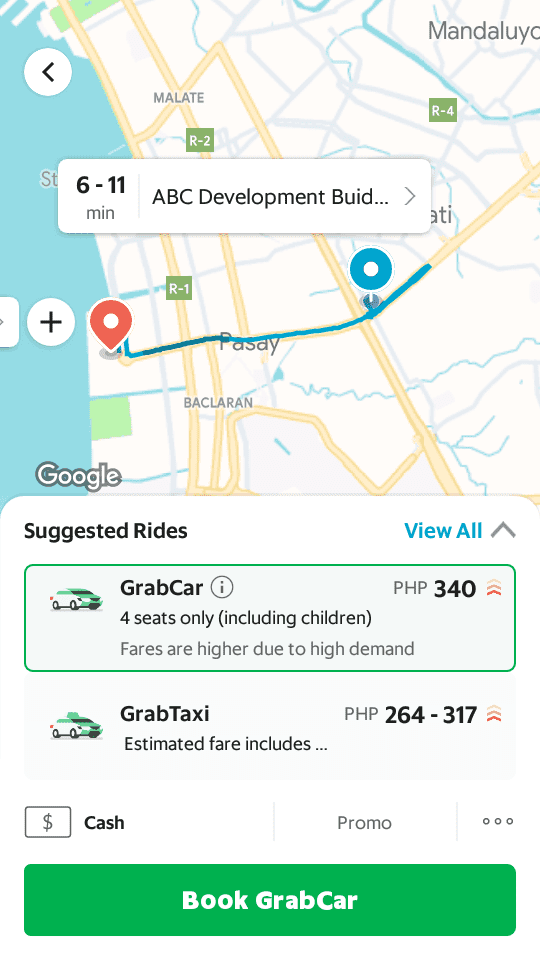
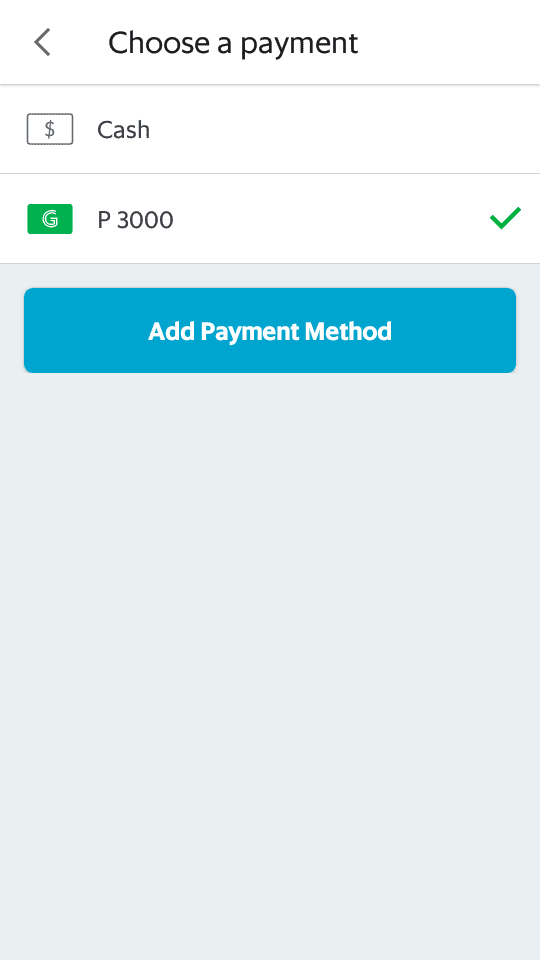
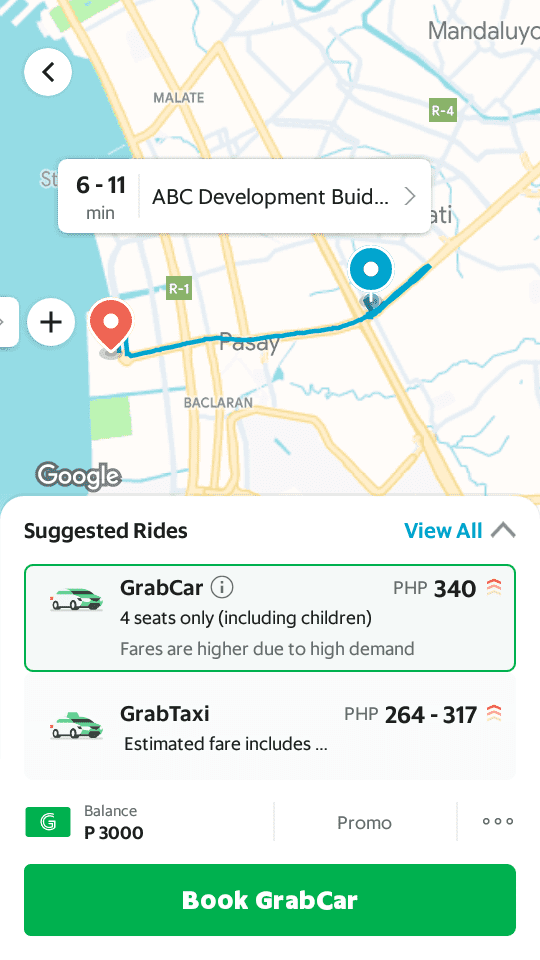
-
Select your pick up / drop off points
-
Select GrabPay balance as your payment method
-
Tap on ‘Book’ and you’re set!
How to pay for GrabFood orders
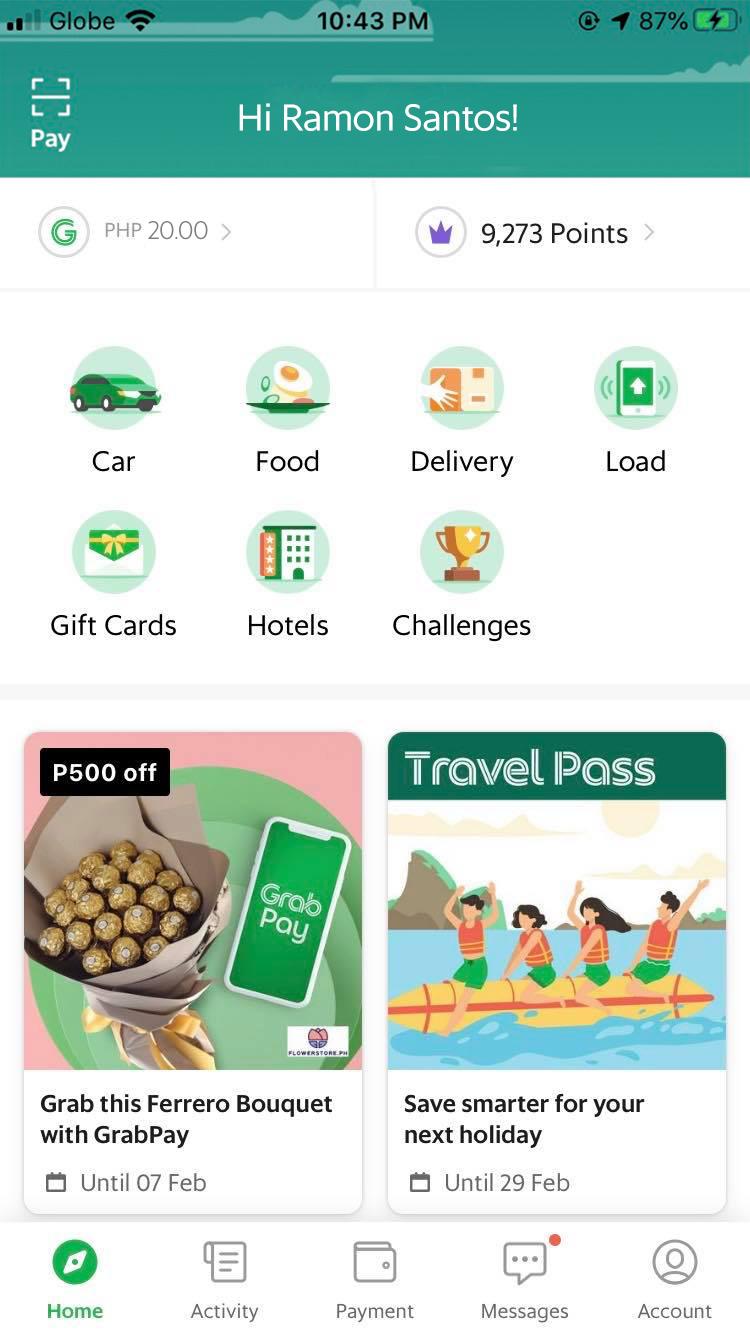
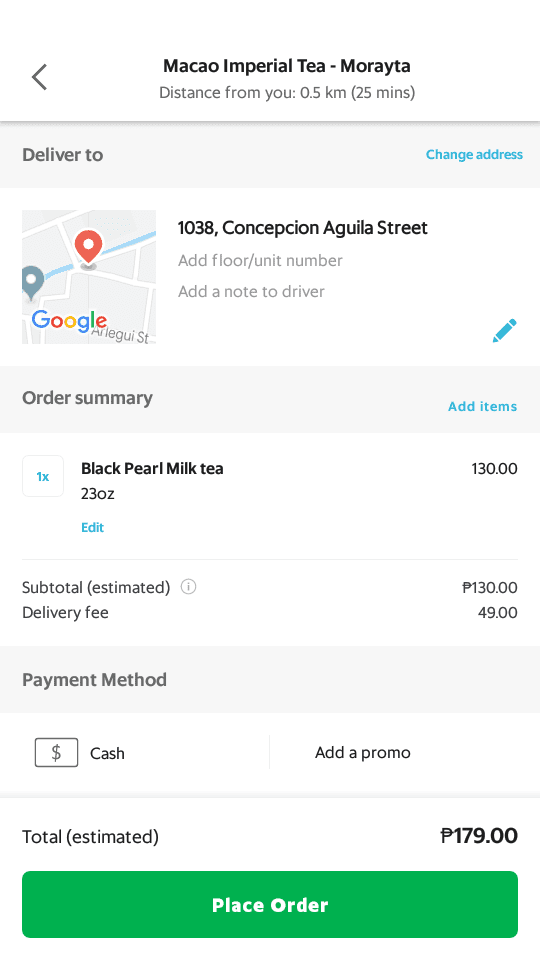
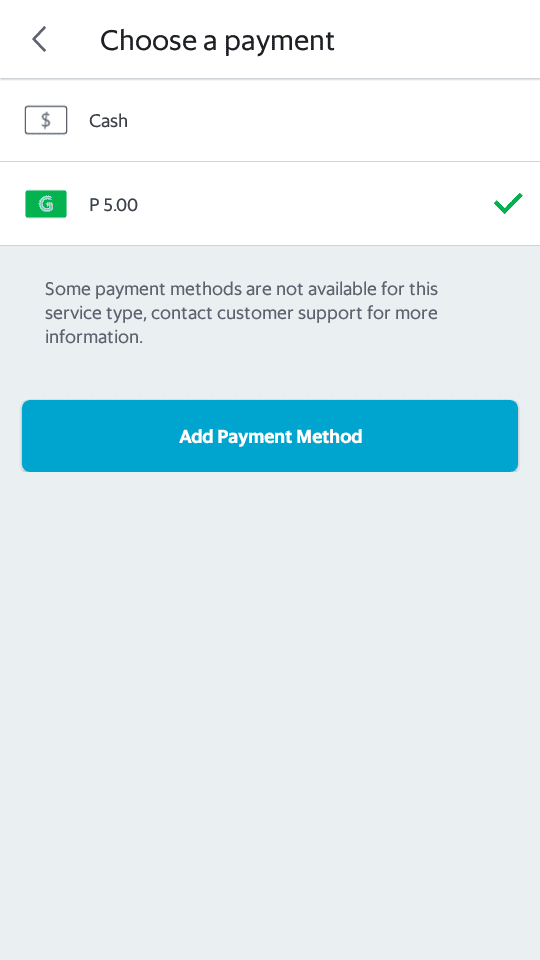
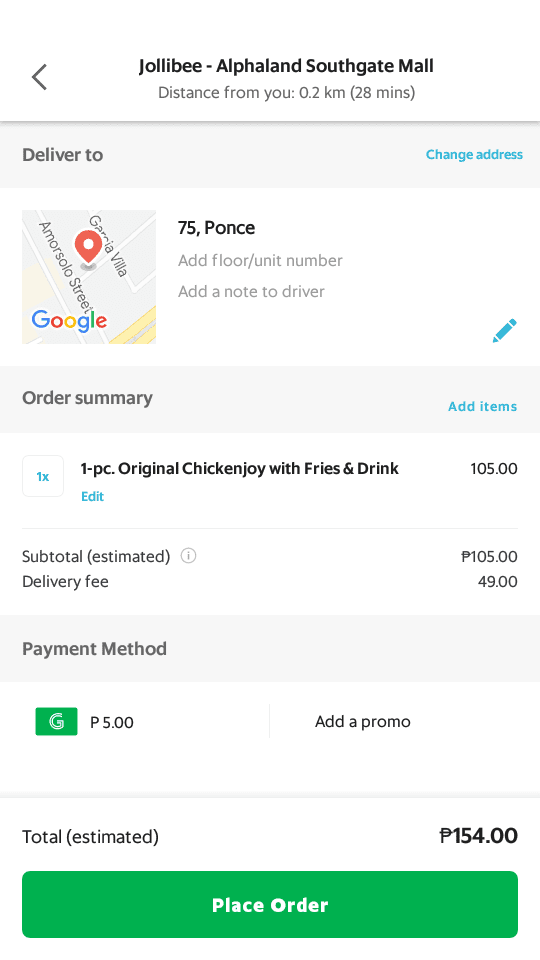
-
Tap on ‘Food’
-
At checkout, tap on the payment icon to switch your preferred method.
-
Select your GrabPay balance as payment method.
-
Place Order and wait for your food to be delivered!
How to pay for GrabExpress deliveries
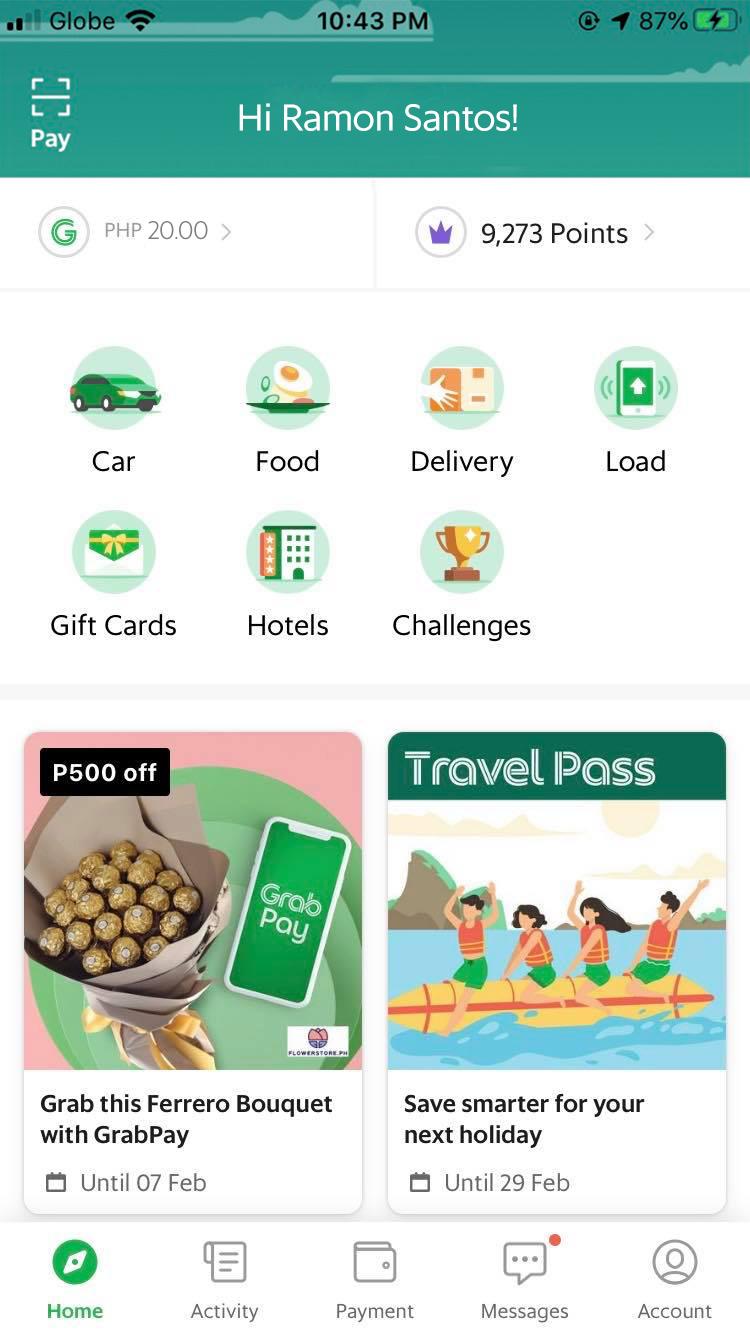
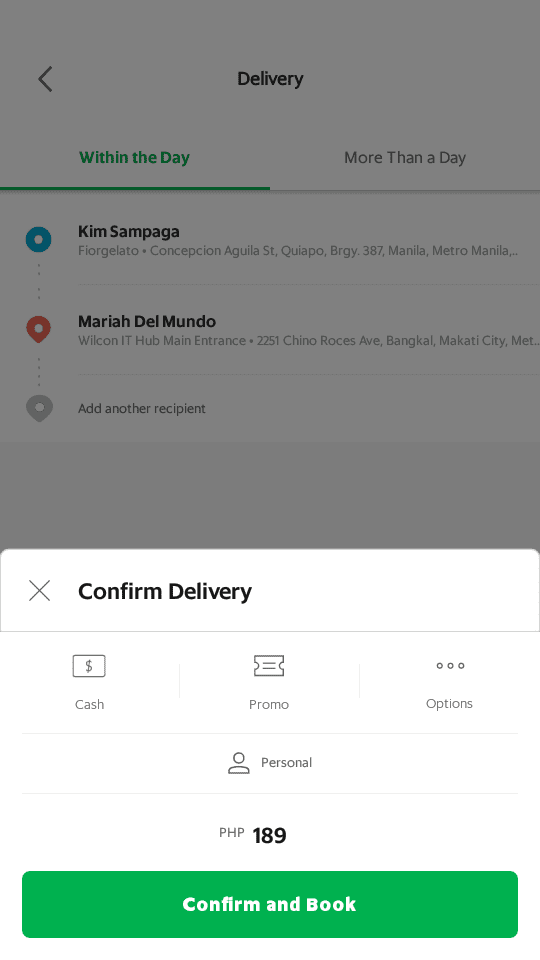
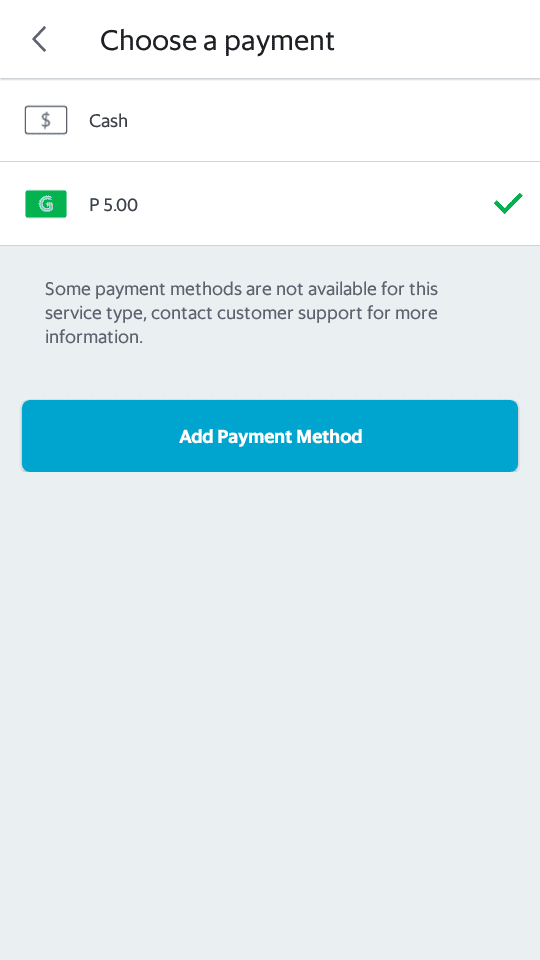
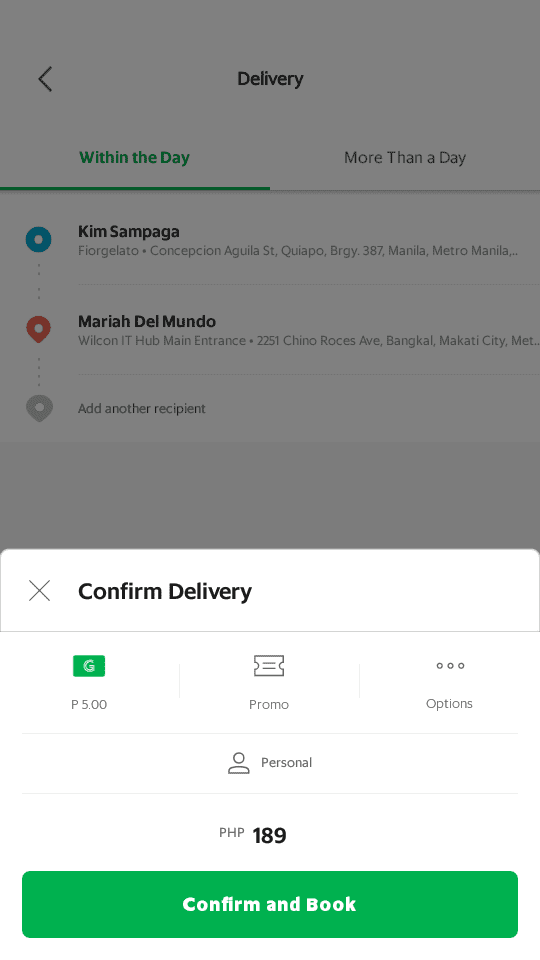
-
Tap on ‘Delivery’
-
Before confirming your delivery, tap on the payment icon to switch your preferred method
-
Select your GrabPay balance as payment method
-
Tap ‘Confirm and Book’ and wait for your driver to arrive!
How to pay for prepaid mobile loads
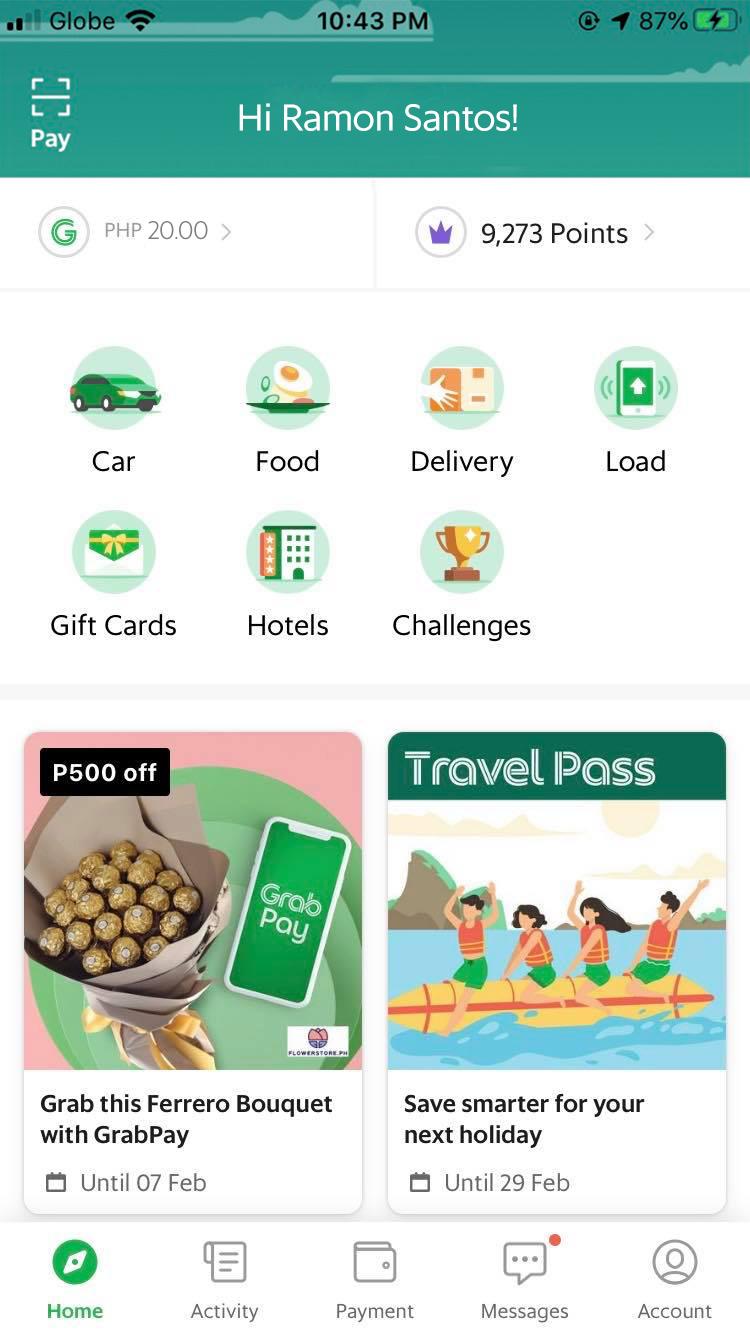
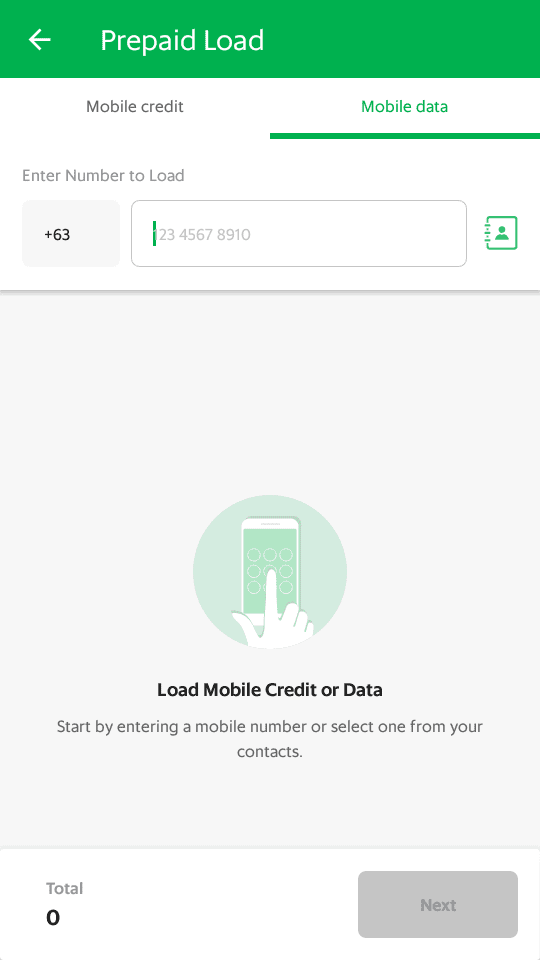
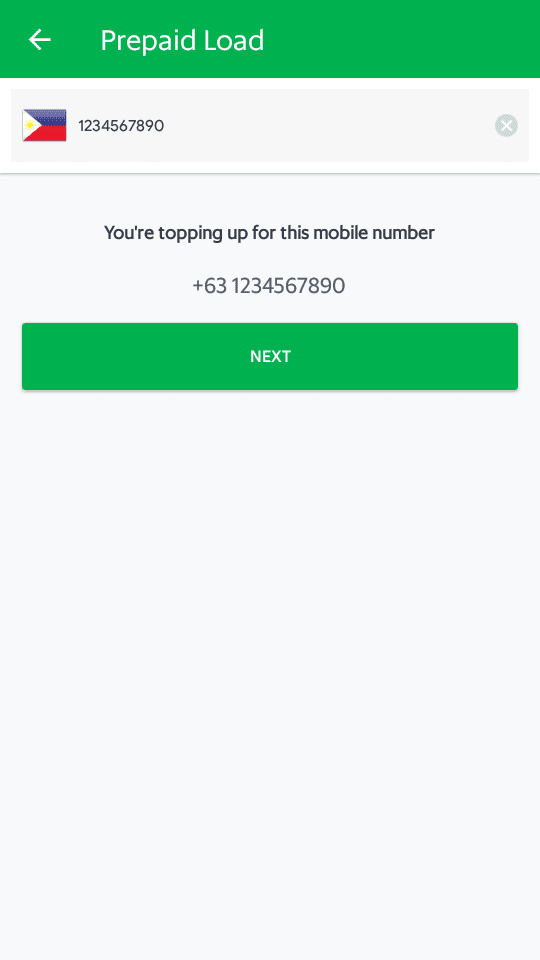
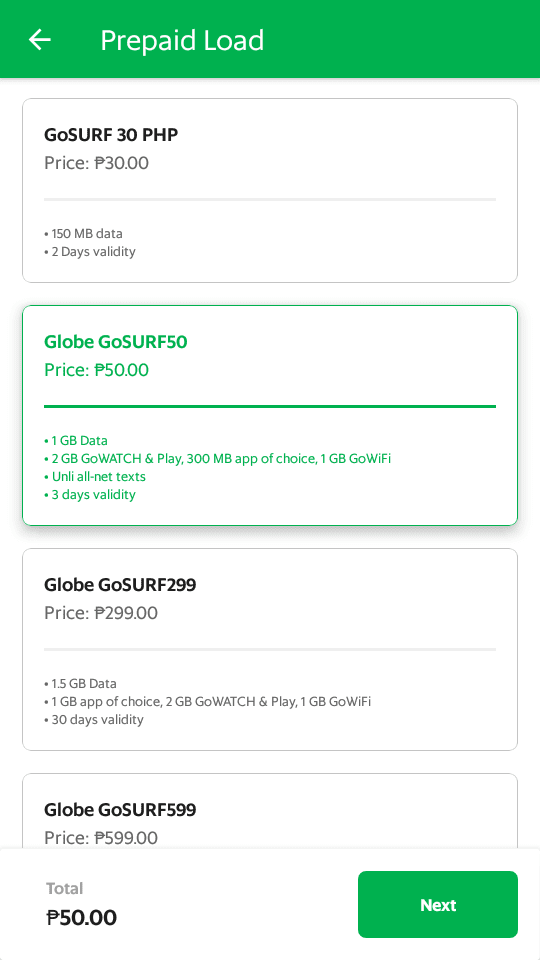
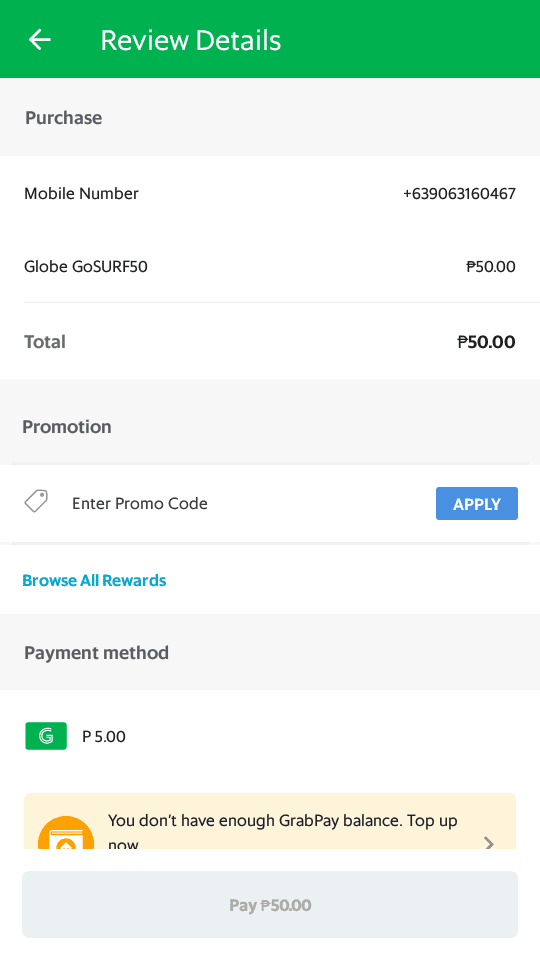
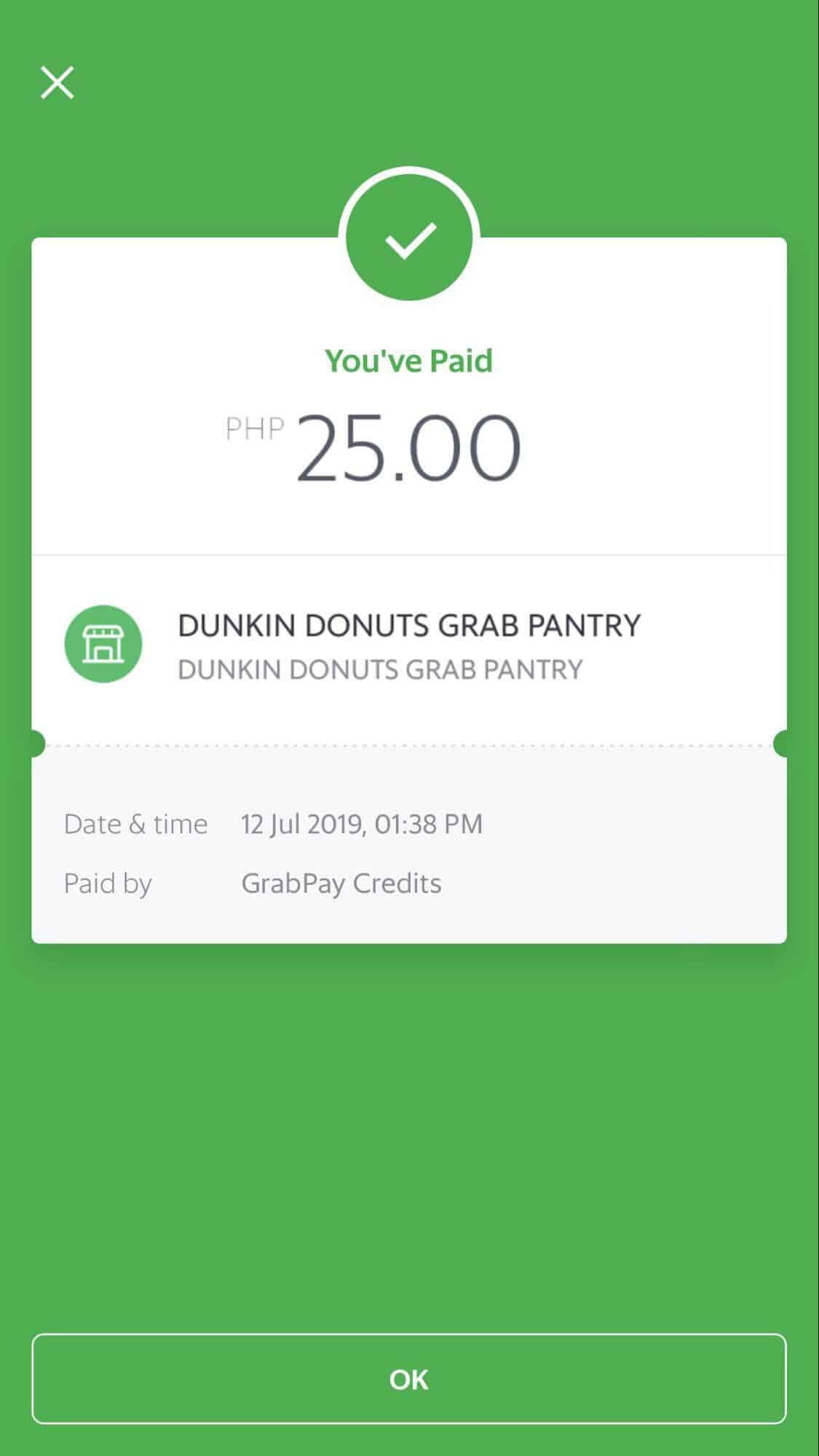
-
Tap on ‘Load’
-
Select your preferred load type from the tabs.
-
Enter your mobile number or select one of your contacts.
-
Select your desired load. denomination from the list.
-
Review the details and tap on ‘Pay’ when finished.
-
Success!
Making Online Payments
Avoid the long hours of traffic and shop the best online deals. Look out for the GrabPay payment button the next time you check out.

Pay with GrabPay on Websites & Mobile Apps
Earn GrabRewards points when you use GrabPay for your purchases online!
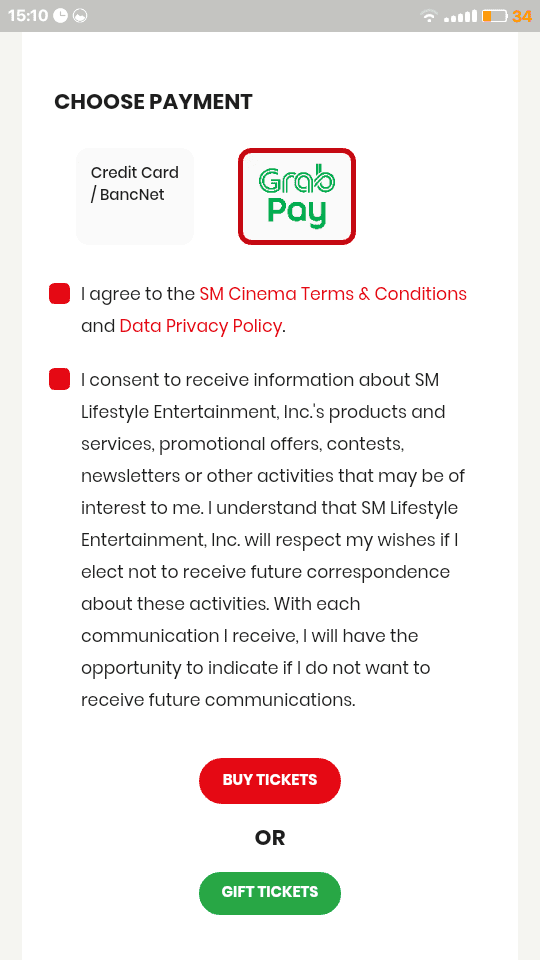
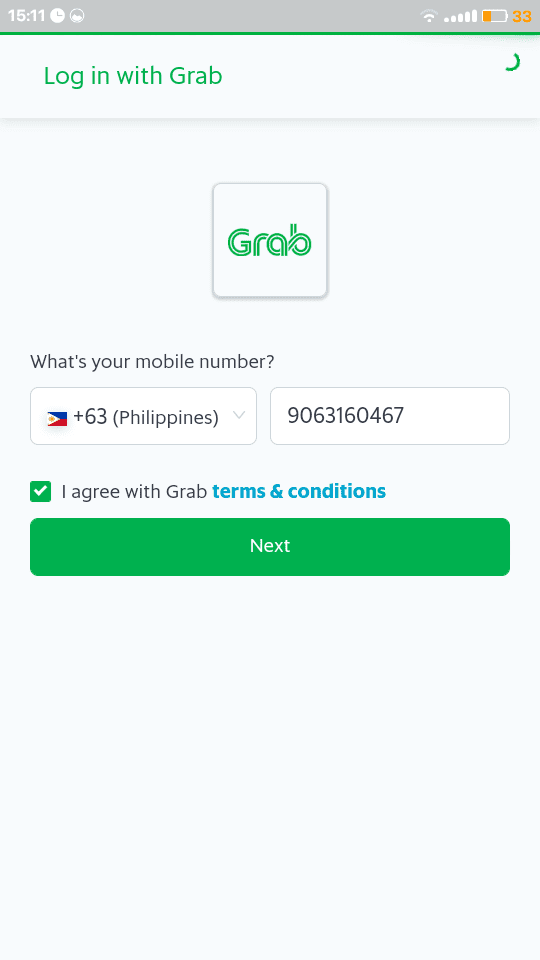
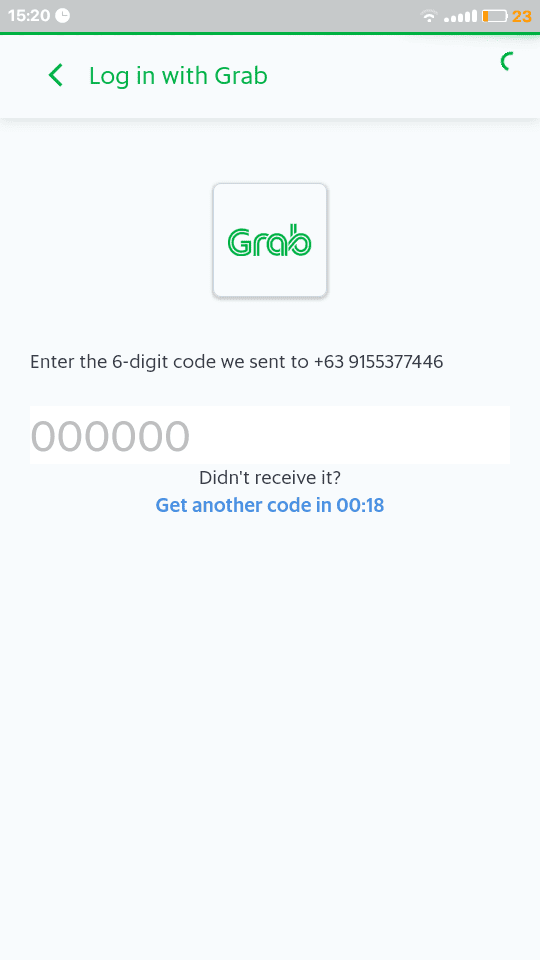
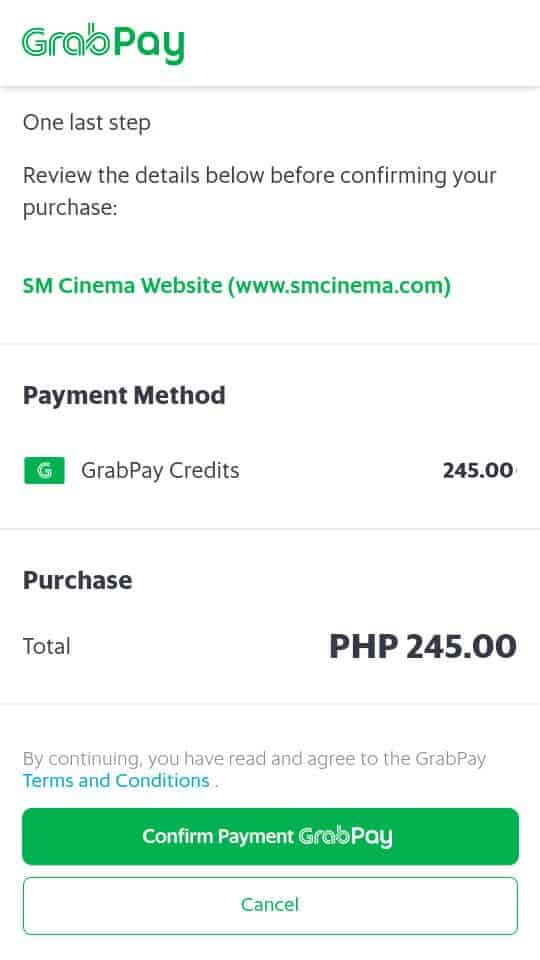
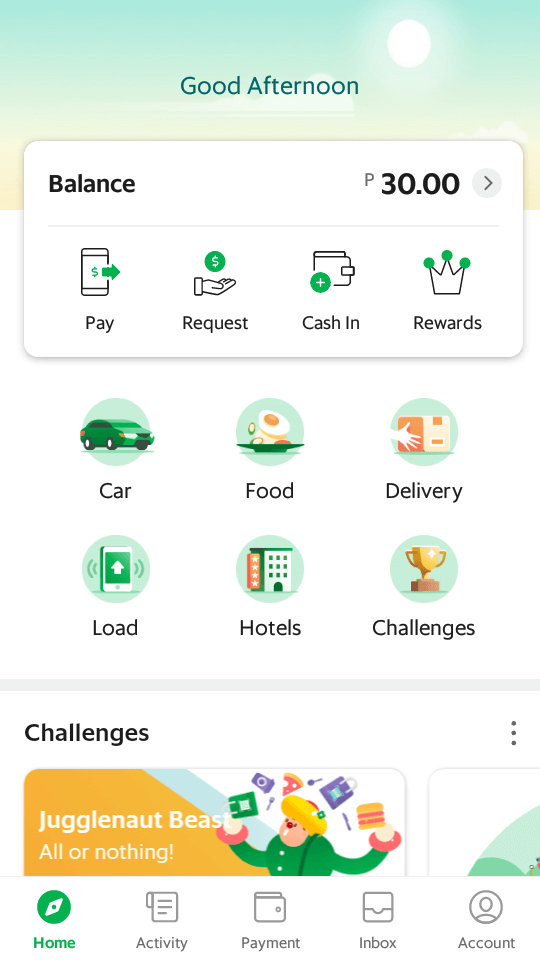
-
At check-out, select GrabPay as payment option
-
Enter the mobile number registered with your Grab app
-
Enter the six-digit verification code sent to your mobile number
-
Review your payment and tap ‘Confirm payment with GrabPay’
-
Success! Your GrabPay Wallet will be updated instantly with the new balancently
Shop online with GrabPay with these online partners and more:
Making In-store Purchases
No cash? No problem! From your favorite coffee chain to your go-to clothing brand, GrabPay is available in-store at many of the places you already shop ans dine at.
Pay with GrabPay via QR Sticker
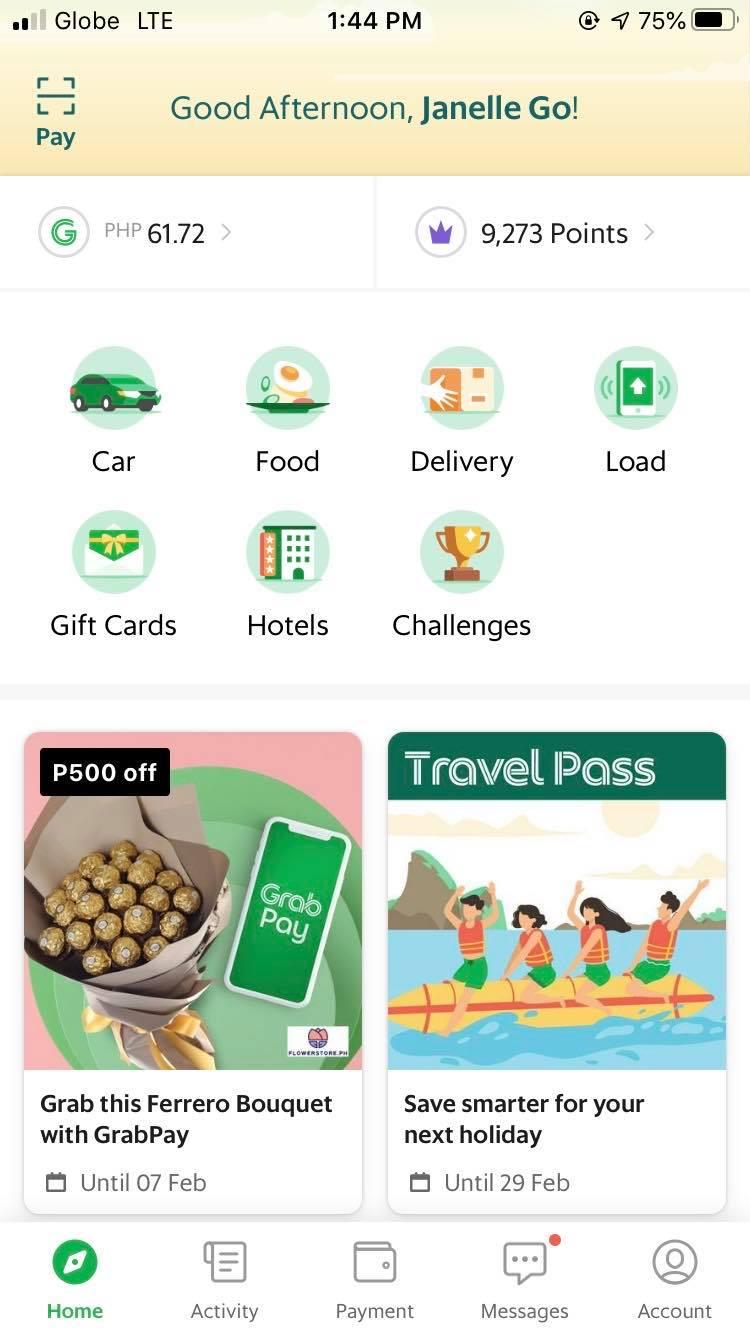
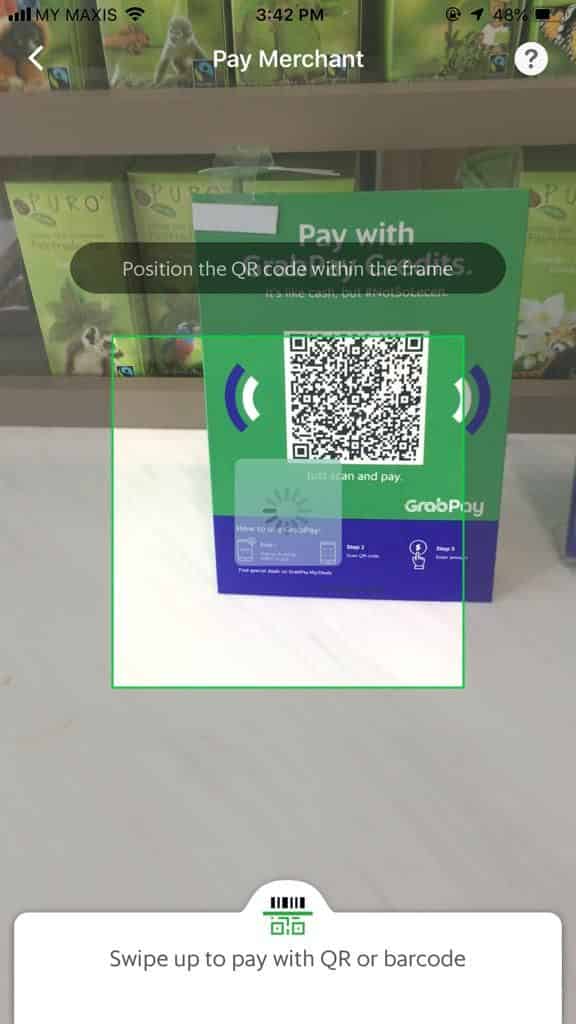
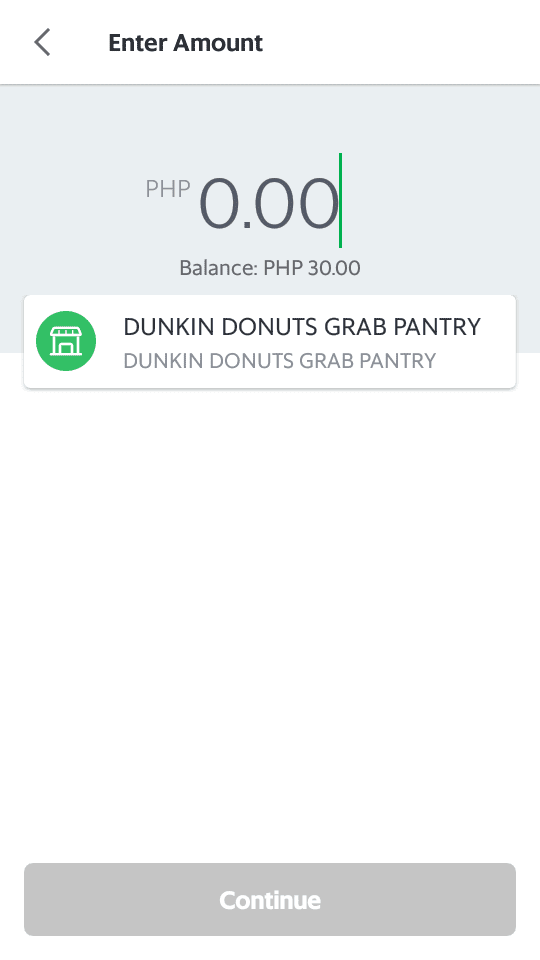
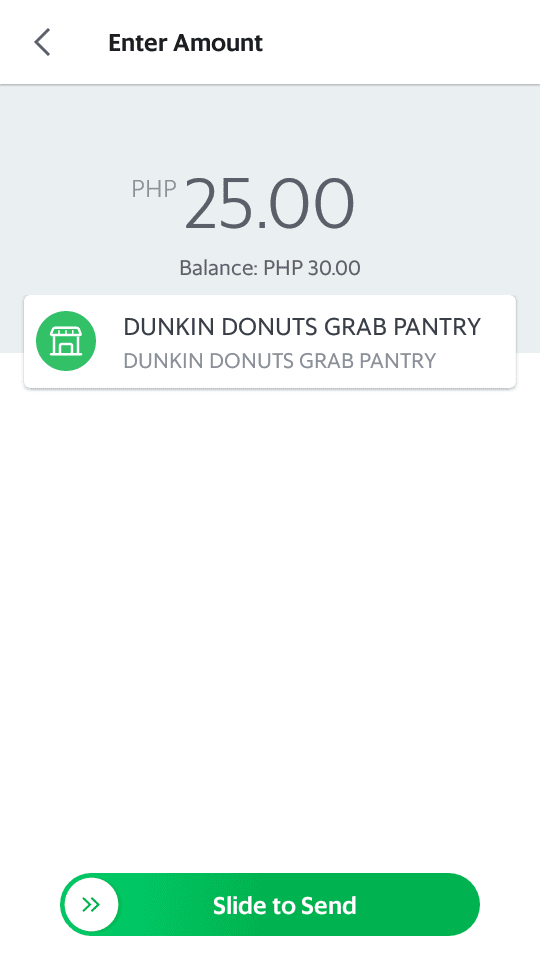
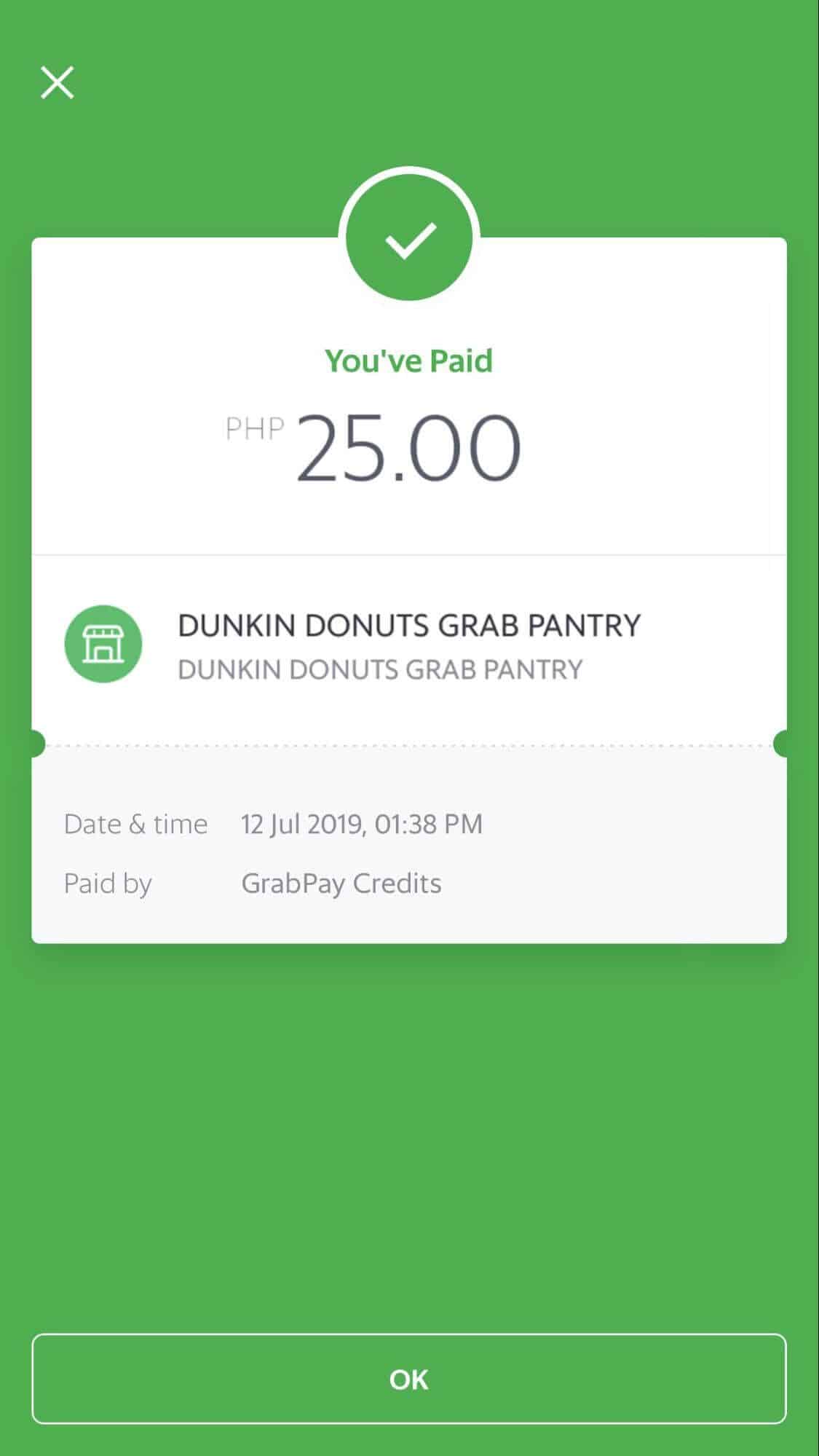
-
Tap on 'Pay' on the top left corner
-
Scan the merchant's QR Code
-
Key-in the amount to be paid to the merchant
-
Swipe to pay
-
Your payment is complete!
Pay with GrabPay using your own QR Code
You can also make payments at some merchants by having your unique QR code scanned.
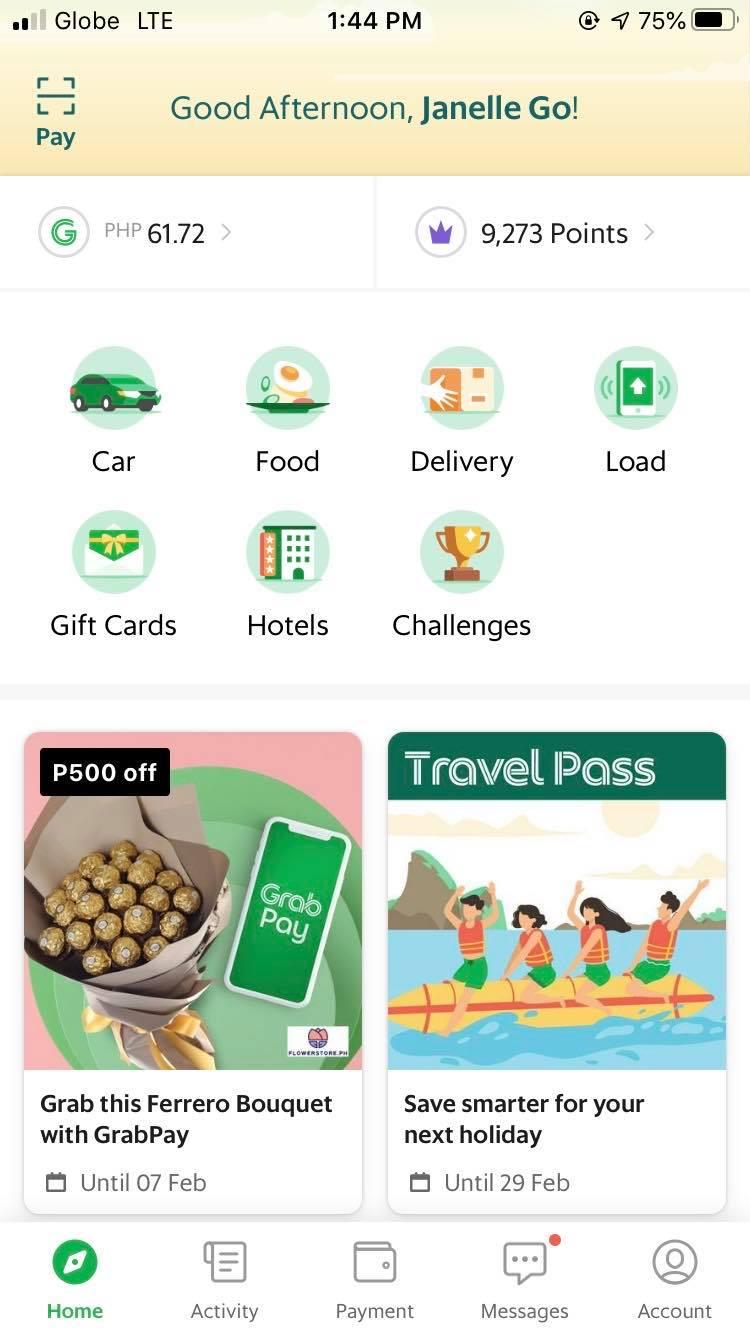
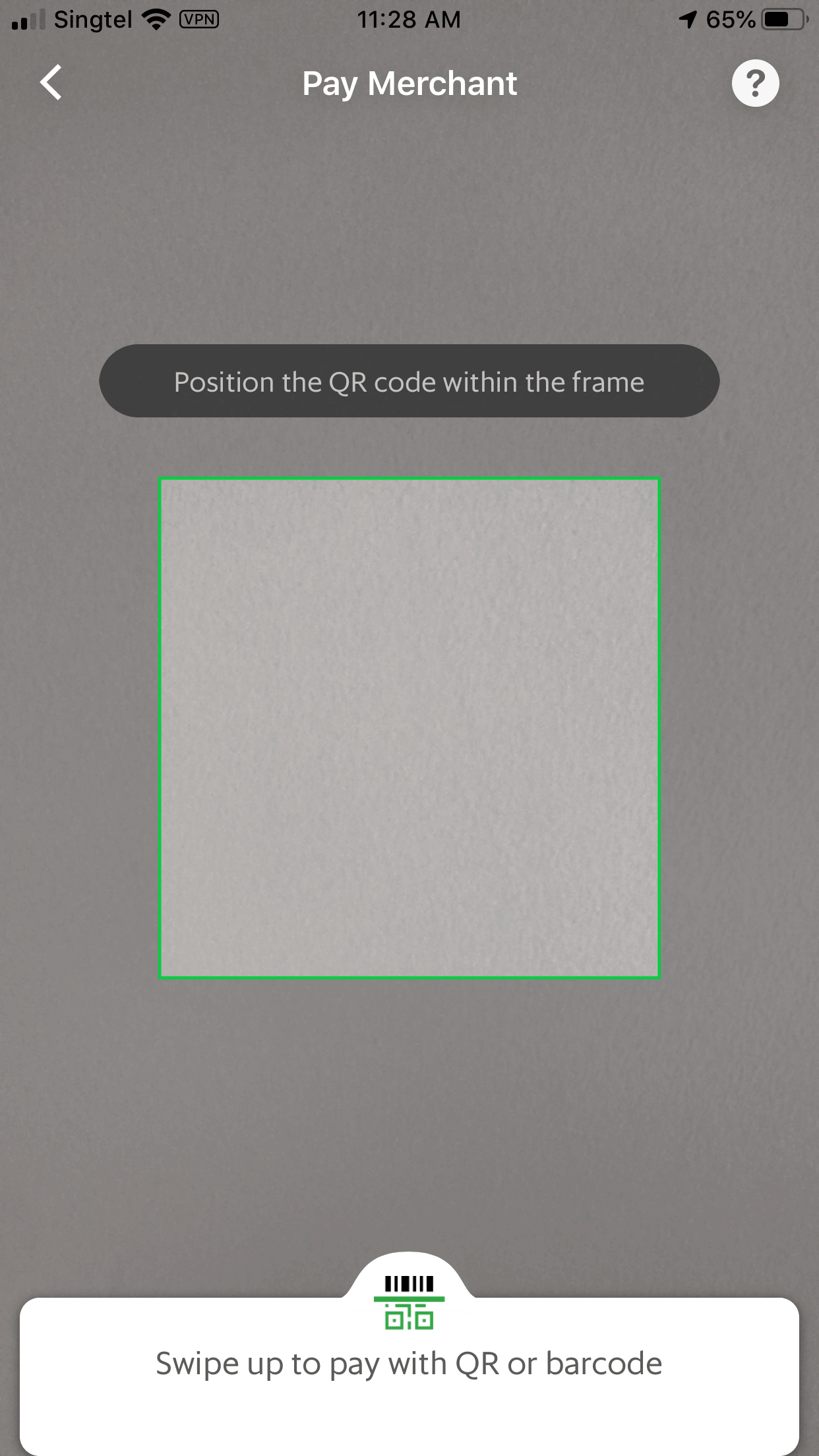
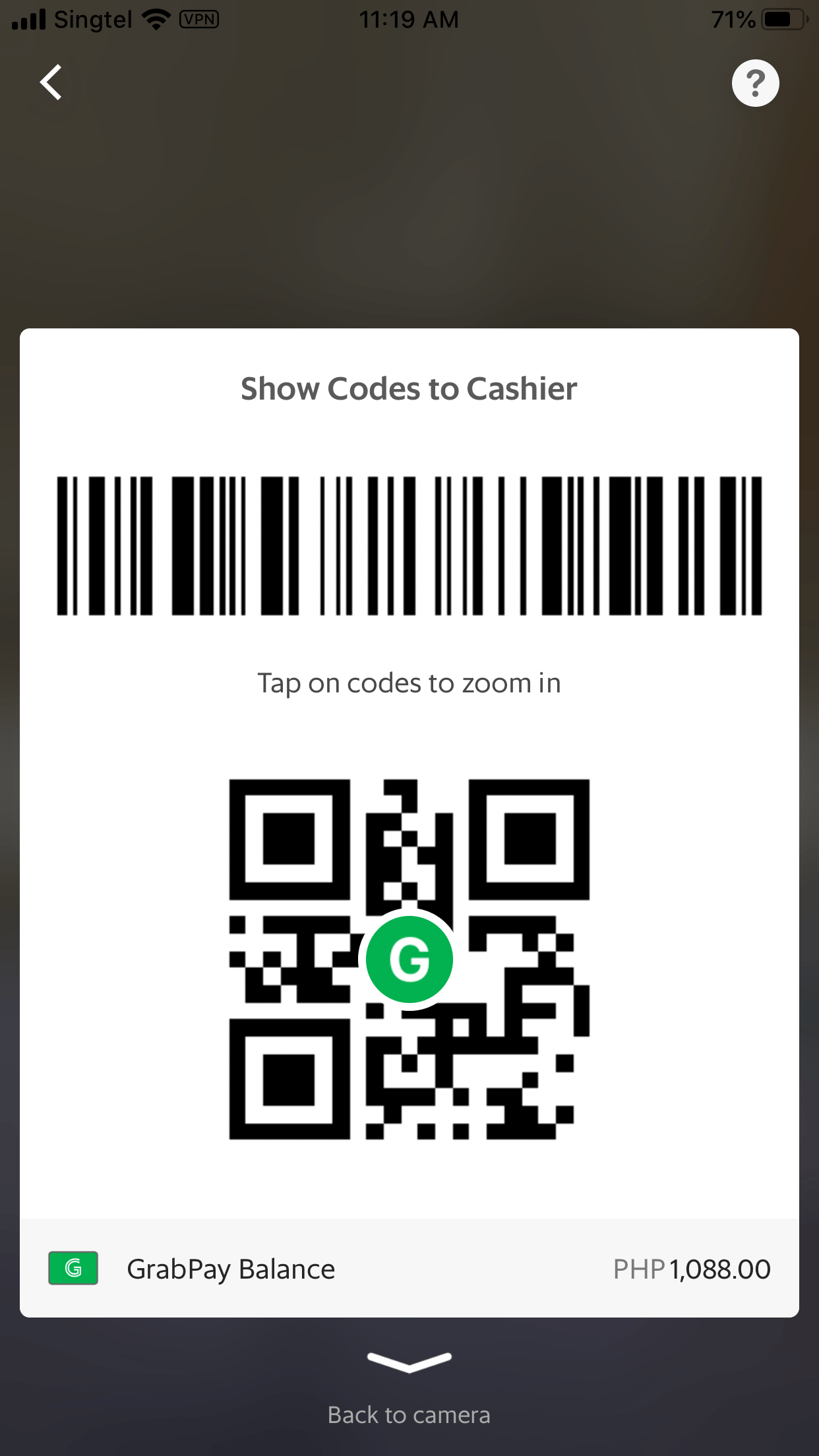
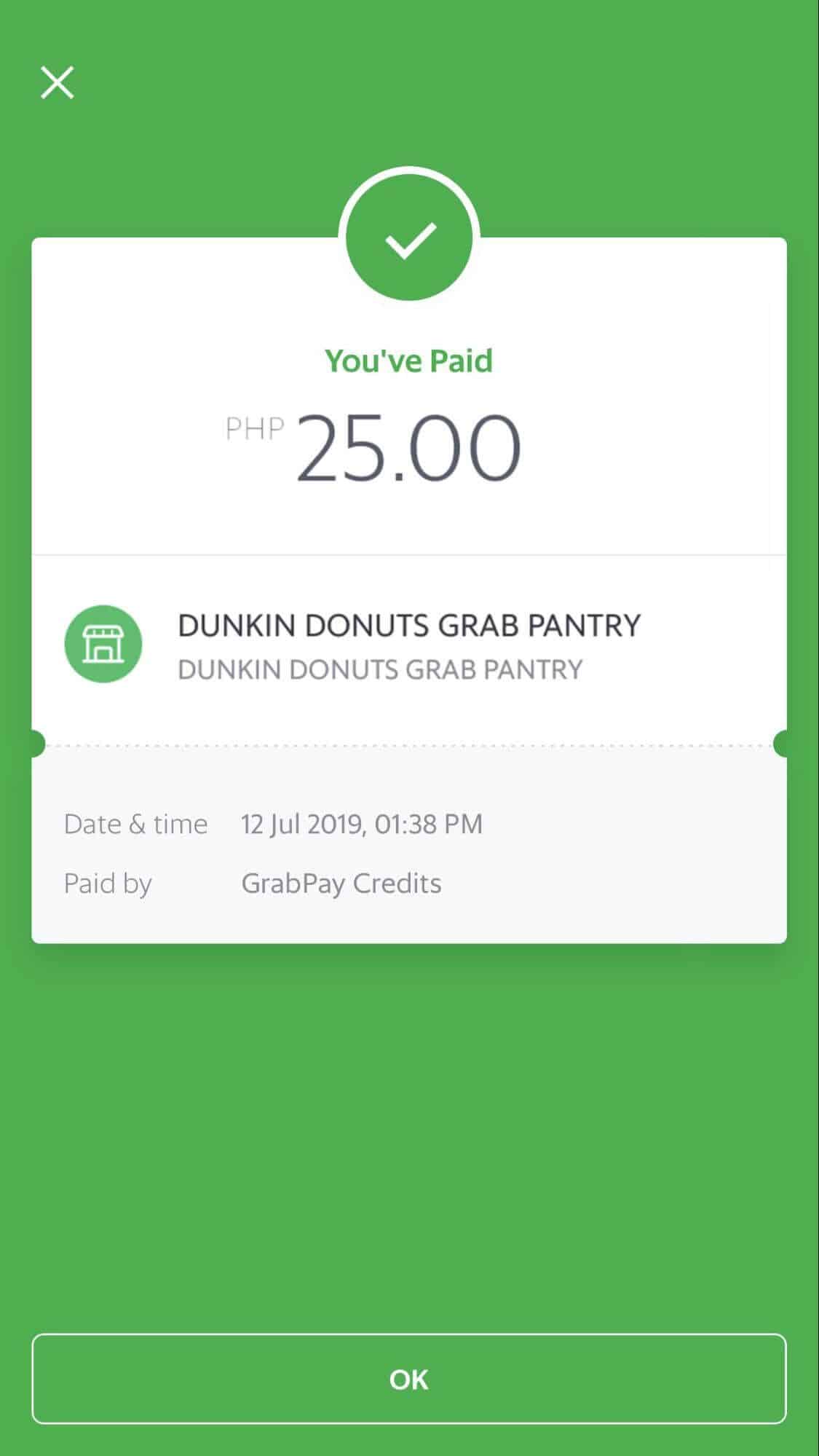
-
Tap on ‘Pay’ on the top left corner
-
Swipe up to display your QR and barcode
-
Allow merchant to scan your QR or barcode
-
Your payment is successful!
Enjoy at your favorite stores. Check out some of our partners below:
(selected branches only except for Starbucks accepted nationwide)

Find Out More
If you have any questions, visit our Help Centre for more information.
Forward Together
Level 27F/28F Exquadra Tower,
Lot 1A Exchange Road corner Jade Street,
Ortigas Center, Pasig City, Philippines
GPay Network PH Inc. (GrabPay) is regulated by the Bangko Sentral ng Pilipinas.













