Did you know that there are many features in the Grab app that can help you manage your time more efficiently, reduce hassle and increase your productivity? Need help sorting your transportation receipts to do your monthly reimbursements? We can help you with that.
Introducing Grab for Work!
Simply tag your rides as ‘Business’ in the app, head over to grab.com/work, and you’ll be able to download and print your monthly ride statements in one go. Say goodbye to pasting physical receipts in just three easy steps!
STEP 1: Tag your rides.
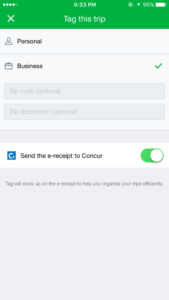
STEP 2: Charge it to your credit card (Optional)
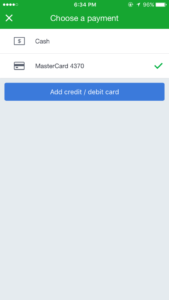
STEP 3: Access grab.com/work to retrieve your Rides History.
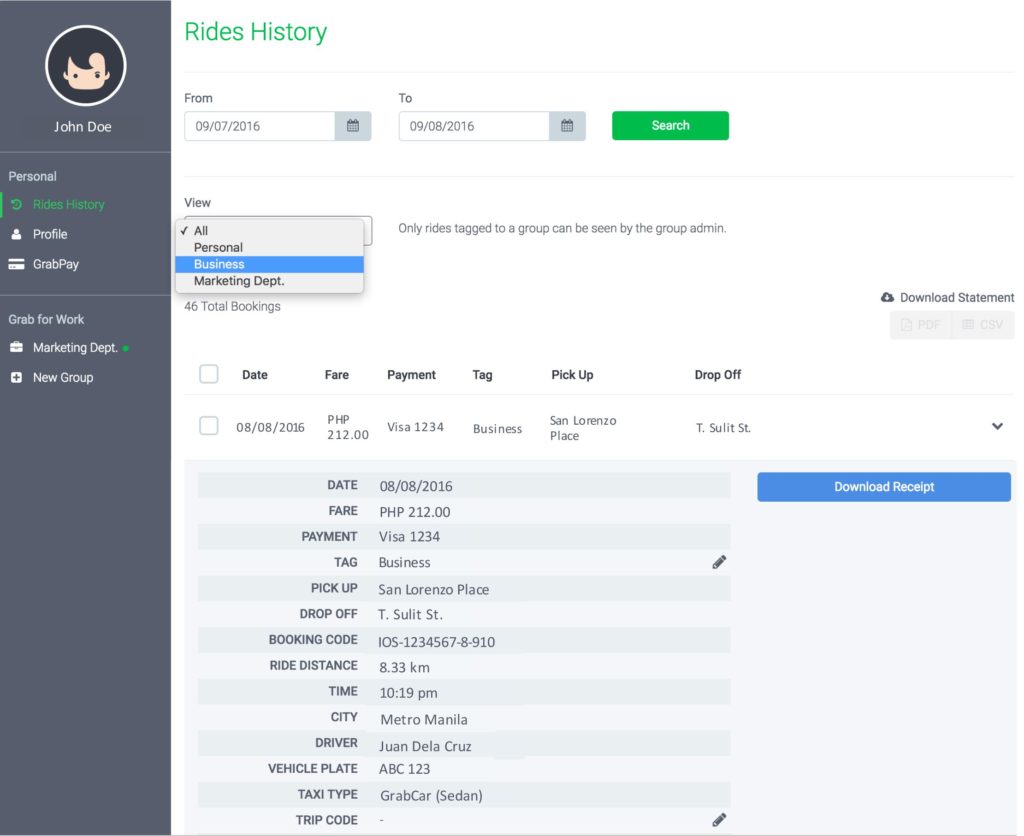
Filter your ‘Business’ rides by month, download a consolidated rides statement and you’re good to go!
Grab away!
