How to verify using selfie
When prompted, tap on Verify with a Selfie, and follow the on-screen instructions. Find a well-lit place so the camera will be able to accurately scan your face.
- Position your face within the white lines until they turn green.
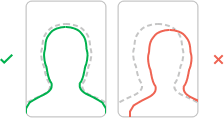
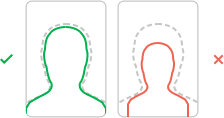
2. When prompted, move your head up and down without moving your phone.
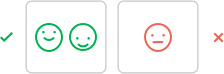
3. Tap Confirm, and you’re done! It’s that easy.
Should you receive any of the error messages below, here’s what may have happened during the process.
Error message ‘Session Time Out’ |
Error message ‘We Can’t Recognize a Face’ |
Error message ‘Issue With Verification’ |
Error message ‘Wrong Gesture’ |
If your camera is broken and you can’t take a selfie, you may verify your identity by adding a credit/debit card..