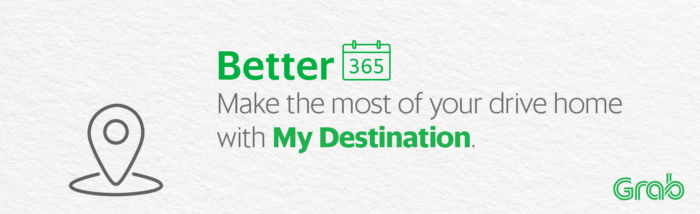My Destination
This is a feature that allows drivers to key in a particular destination and receive jobs that are nearby, or along the way to the set destination. (e.g. driving home, driving to office).
What does this mean for you?
- Maximise your earnings while getting closer to the people and places that matter to you
- Worry-less about driving home in an empty car
- Make it on time to your appointments, family dinners and more!
How does it work?
Video Length: 2:53 mins
Recap:
Step 1: Tap on ‘My Destination’ in your Grab Driver app side menu
Step 2: Key in and select the destination you wish to travel to
Step 3: Start driving while the Grab Driver app looks for jobs that are along the way
Step 4: If you receive a job, accept it and complete the trip!
Important Things to Note :
- You have two My Destination uses a day. Each use is only counted if you successfully complete at least one job while on My Destination mode. If you complete multiple jobs on the way to a destination, it still counts as one My Destination use.
- If driver doesn’t receive a job within one minute, an additional prompt will appear, stating “In My Destination mode, job allocation depends on passenger demand”.
- Jobs completed for My Destination do not count towards incentives (trip based or hourly guaranteed).
- Accepting, ignoring, cancelling, and completing a My Destination job will affect a driver-partner’s AR, CR and DR , like any other job.
- Enabling the feature does not guarantee the availability of jobs.
- Availability of jobs is determined by : 1) the selected destination 2) passenger demand.
- The feature does not apply to GrabShare, back-to-back jobs, advanced bookings, and multi-stop rides.